What's new in Crowdmark for Fall 2023?
Learn about Crowdmark updates for Fall 2023 Term.
The Crowdmark license has been renewed for the Faculty of Applied Science and Engineering for the 2023-2024 Academic year. Learn how to connect your Quercus courses for the new term and read this blog post to find out what's new in Crowdmark.
Just in time for the new academic year, Crowdmark has released two big upgrades:
- Improved assessment set-up process
- Updated interface for student tables
- Where can you learn more about these changes to Crowdmark?
In this blog post we offer you an overview about of the improvements, along with additional resources that you can explore to learn more about each upgrade.
Improved assessment set-up process
As of July 5, 2023, Crowdmark released a mandatory upgrade for their assessment set-up process.
What's changed?
-
Step-by-step navigation to guide users from start to finish
-
New dedicated course and assessment settings pages
-
Improved scheduling and timing settings
-
Improved management of student and team rosters
What does this mean for your courses in Crowdmark?
-
All courses were automatically switched over to the new and improved assessment set-up workflow - you don't need to make any changes on your end.
-
There are no changes to the way students access or interact with Crowdmark.
Updated interface for student tables
Crowdmark has recently released some improvements to managing students in Crowdmark. The updated student tables are customizeable and full of helpful information to manage the students in your course. See the new student table interface in the picture below.
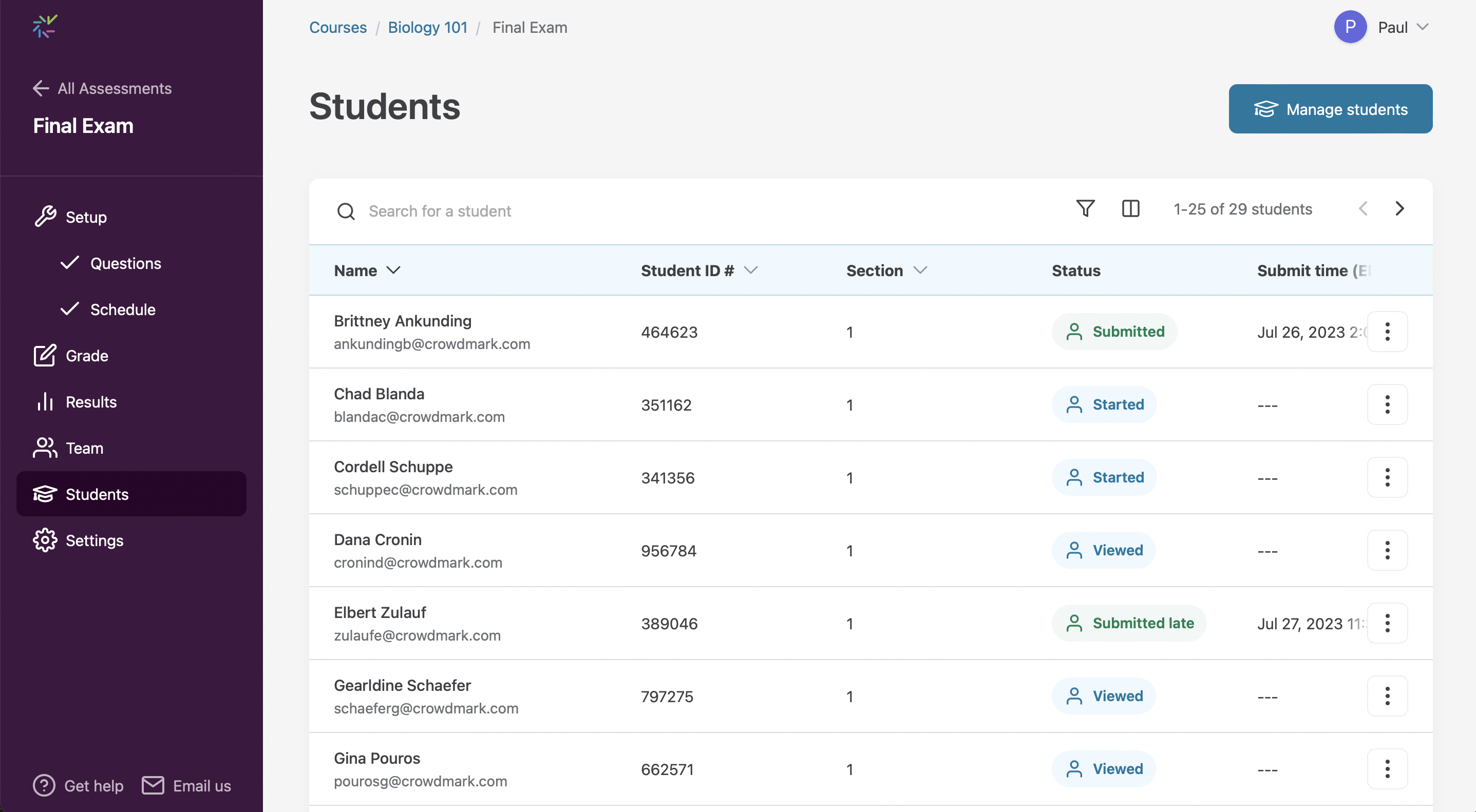
What’s changed?
- Find any student in seconds by using the integrated search bar
- Use filters to find groups of students with something in common (e.g. email status, submission status, or accommodations)
- Track student progress throughout the assessment lifecycle
- Check accommodations directly from the student table
- Verify a student submission attempt
- Toggle columns on or off based on your preferences or needs
Where can you learn more about these changes to Crowdmark?
- Review our updated guides.
We have revised our Crowdmark guides and incorporated the changes to help you become familiar with the updated interface and its features:
- How do I connect my Quercus course to Crowdmark? – see the improved step-by-step navigation to import Quercus course, synchronize student enrollments between Crowdmark and Quercus and add your teaching team to Crowdmark.
- How to administer an Administered (paper-based) Crowdmark Assessment – check out the increased flexibility in the assessment creation process.
- How to set up an Assigned (online) Assessment in Crowdmark – see the improved process for assigning group assessments.
- How can I add accommodations for a Crowdmark Assigned Assessment? – review the updated interface for creating accommodations for assigned assessments.
- Attend a Crowdmark training webinar
- Attend Crowdmark's Tooltip Tuesdays
- Crowdmark Tool Tip Fall Sessions.
Have a Quercus (or EdTech) question? Please contact FASE's EdTech Office.
