Question of the Week
Each week we'll use this space to share a question (or more!) that we've received about Quercus and other Academic Toolbox tools.
This week's question is: "Why am I getting an error message when I try to import course content from last year's course into this year's course?"
This Week's Faculty Question
Q: I am trying to “import” a previously downloaded course file to a new course. I exported the file from my course last year and saved it in a .zip format. When I try to import the file into this year's course using the "Canvas Course Export Package" import option, I get an error message. The upload completes, but I get a failed error "Unsupported content package”. I’ve tried several times but keep getting the same error. What am I doing wrong?
A: The error is likely occurring because of the file type you are trying to import into the new course (i.e., .zip). Importing course content using the "Canvas Course Export Package" import option requires a file with an .imscc extension. When you export a course, it is saved as an IMSCC file. This is a special type of ZIP file, referred to as Common Cartridge, that can be read by Learning Management Systems such as Canvas/Quercus. If you change the extension of the original file from .imscc to .zip and then try to import the .zip file to Quercus, you will likely get an error.
For additional information on importing course content using the "Canvas Course Export Package" import option, have a look at the following guide: How do I import a Canvas course export package?
If you are an instructor in both the previous course and the new course, you may consider copying the course content instead, using the option described below.
Copying content from another Quercus course
Using the Course Copy option, you can import content from your previous course directly into this year's course without exporting an IMSCC file. With this option, you can still choose to copy over all content or only specific content directly into the new course:
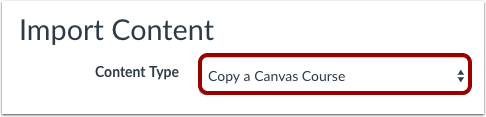
For detailed instructions, please refer to the following guide: How do I copy content from another Canvas course using the Course Import tool?
NOTES:
- To use the Course Copy option, you must have an instructor role in both the course you are copying from and the course you are copying to.
- After copying or importing content into a course, it's recommended that you review the course to check that the content copied over properly and that the course settings are correct.
For additional assistance with importing or exporting course content, please contact the EdTech Office or book a consultation.
Have a Quercus (or EdTech) question? Please contact FASE's EdTech Office.
