Start Strong Modules | From Concept to Course
1. Self-Paced Modules
The four core modules hosted in this Quercus course introduce you to key concepts for building your course. In each module, you will complete 1 to 3 essential tasks to help you advance with your course design and set-up. You can also explore additional resources to support course planning and design. You can access these modules after you have been enrolled in the Start Strong Quecus course. For an orientation to the course, begin with the Getting Started module. Then, work through the other modules in sequence.
2. Learning Together Events
In addition to the Start Strong Quercus course, we have developed a series of facilitated workshops in person and online. These sessions build on the self-paced activities in the modules to let you progress with your course design. These will typically include a short demo, followed by guided practice and discussion activities. While you can use the modules at any time during the year, the Learning Together synchronous sessions will be scheduled periodically throughout the year.
START
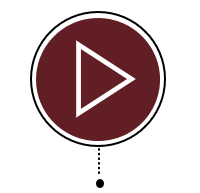
Introduction
What should I do to get started?
- Enroll in the Start Strong Quercus course
- Review the course outcomes and tasks you will be completing
- Sign up for the synchronous sessions for each module
PLAN
Module 01
What will I do in Plan?
- Define your course format & modalities
- Explore tools for face-to-face, online, and hybrid modalities
- Draft your course learning outcomes
- Schedule a consultation with the ETO to review your outcomes
BUILD
Module 02
What will I do in Build?
- Explore a course template and learn how to modify it to suit your needs
- Organize your course content for ease of access
- Create course content, including modules, and pages
- Attend a synchronous session
ASSESS
Module 03
What will I do in Assess?
- Create sample assessments using the Assignment and Quiz tools
- Organize your Gradebook
- Review options for providing students with frequent, actionable feedback
- Attend synchronous session
ENGAGE
Module 04
What will I do in Engage?
- Explore Discussions and other tools to build and maintain a community of learners
- Select tools for initial and ongoing communication and student support (Announcements, Inbox)
- Attend synchronous session
PUBLISH
Wrap up
What should I do to finish?
- Publish your course
- Submit your course for review (optional)
- Consider sharing what you have learned with others via our Lessons Learned webinar series by contacting us
Want to level up your Quercus course?
Have you considered trying a Quercus course template? Course templates can be useful starting points. They can be imported as a file into your sandbox or course and then edited, as desired.
How to use this template:
- Navigate to the FASE Quercus Template Course
- Export the Quercus Course
- Import the Quercus Course into your course shell (or sandbox)

Screencapture (Recording) Guides
Are you self-capturing content (perhaps from your office, home, or other location)? Check out the Screen Captures guides for suggestions before you begin, hardware and software recommendations, and technical instructions or review the ETO's full guide to self-recording content.
Video Production Guides
Video is a common component in online modules and there are many different types of video that might work for your project. For an overview of different types, view the video overview matrix. Our newest format is a lightboard video, which works especially well for solutions and diagrams.
Module E-Authoring Guides
eAuthoring refers to the application used to build the module instrastructure. We typically use Articulate - either Storyline or Rise. You can learn about the different types of Storyline Assessments or Rise Interaction Types.
Personalized Development Support
We're here to help! We can provide consultation, advice, and even help with production. We try to keep you doing what only an instructor can do by supporting what can be divvied out to a development team. Contact us via email or book a consultation.