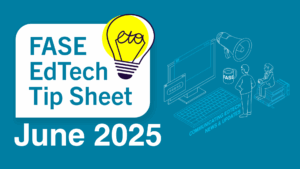Support
Empower

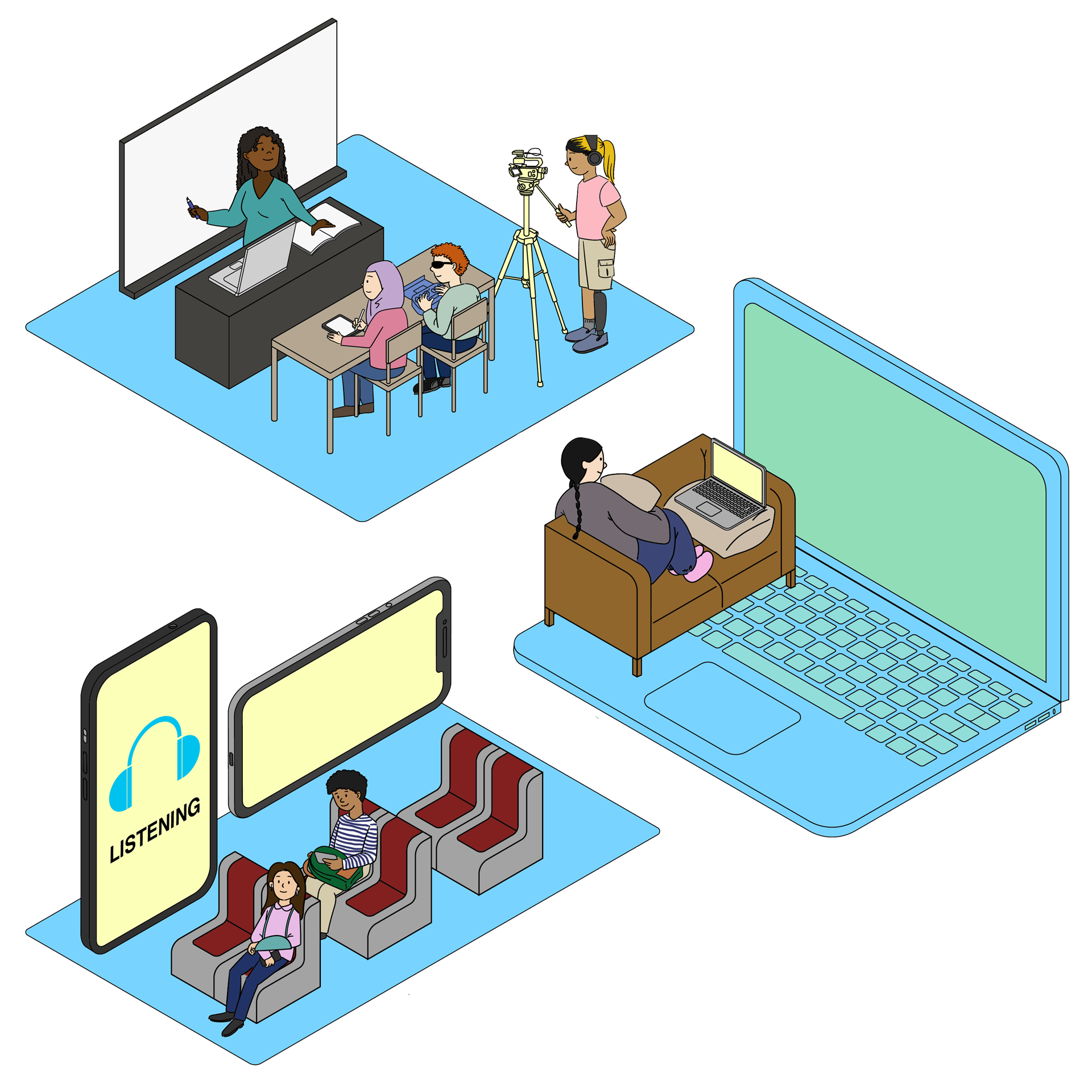
Inspire
Read the latest from ETO
Faculty Question of the Week (May 15, 2025)
How can I share feedback with all group members if the group assignment was set as individual in Quercus?
Faculty Question of the Week (April 24, 2025)
How can I assign a quiz/survey to different course groups?
Faculty Question of the Week (April 17, 2025)
How can I change the group membership mid-course without affecting anyone’s work?