Recording your in-person teaching
Before your first in-person course session, review your lecture capture and self-filming options. These ideas will help you decide which one works best for you, your teaching, and your students.
You might be wondering how you can self-capture (record) your own teaching activities (perhaps relevant to accommodate students who miss a class). Proactively figuring out how - and practicing! - how you'll do this will serve both you and your students well in these times of uncertainty. While there are a lot of really great reasons why lecture (activity? it's more than just lecture capture, of course!) capture supports students, right now, it helps to reduce stress as we resume on-campus learning.
The optimal option for you depends on a bunch of things (like what classrom you are in, what type of content you are teching, your plans for sharing and re-use, and your technical aptitude; see our full review of different lecture capture options), one of the most important one's to consider is what solution is simplest and most feasible to implement. Simple is often best, especially with a limited timeframe in which to plan and implement.
Which lecture capture option is right for you?
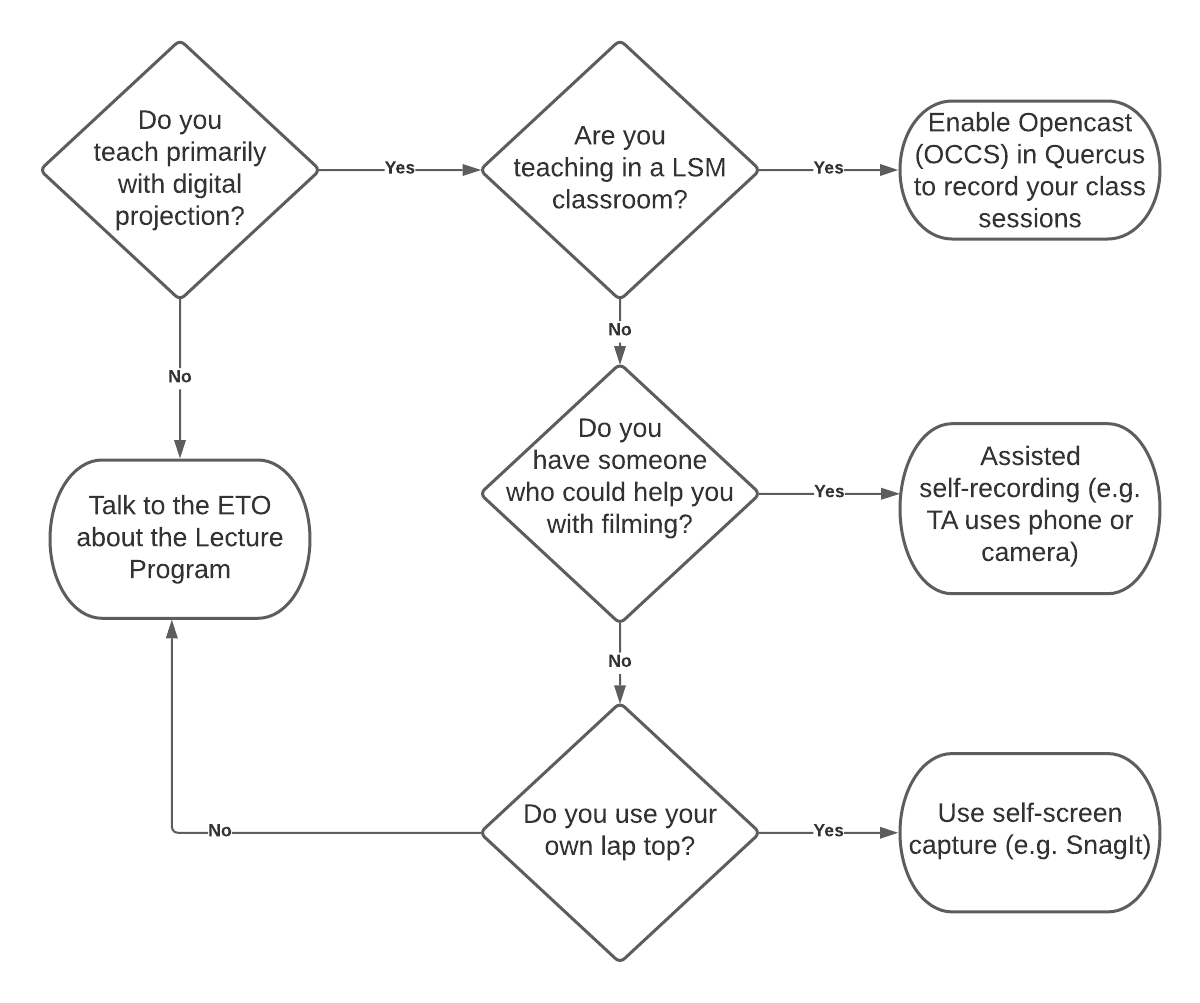
Text Desciption (and links) of the Flowchart:
- If you teach with digital projection, and are in an LSM Classrom (Confirm that you're in an LSM Classroom using LSM's Instructor Portal), then enable OpenCast (OCCS) in your Quercus course
- If you teach with digital projection, and have someone to help you with filming in your classroom, then use Assisted (by TA or other) Self-Filming.
- If you teach with digital projection, but do not have someone to help with your filming, then use Screen Capture (you can download SnagIt).
- If you do not teach digitally, ask about the FASE Lecture Capture Program (see how to request lecture capture filming for hands on teaching activities)
What should I do after making a recording?
Share it with your students! After recording, you will also want to think about how you share the videos with your students. See our recommendations for video hosting.
Unsure about your best option? Schedule a consultation with the EdTech Team to review your options!
