Faculty Question of the Week
Each week we'll use this space to share a question (or more!) that we've received about Quercus and other Academic Toolbox tools.
This week's question is: "Why does the Ouriginal report for an assigment submission include strange characters and symbols?"
This Week's Faculty Question
Q: I was checking the Ouriginal reports for an assignment in my course and noticed something different with a couple of the submissions. Even though the submissions (both are PDF files) look fine in the Quercus SpeedGrader, the Ouriginal reports for these submissions show strange characters and random symbols. Do you know why this may be and if there's a way for me to fix it so I can do a plagiarism check?
A: This may have occurred because of the way the PDF documents were created. For example, if the students used Mac OS X Quartz PDF Context to generate the PDF, Ouriginal will not recognize the letters and renders them as strange symbols, as shown in the screenshot below:
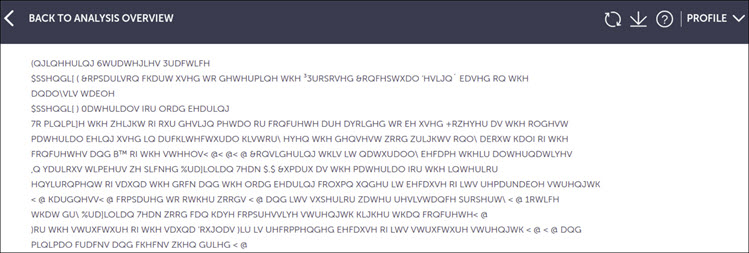
Note: You can determine how the PDF was created by checking the document properties:
- Download and open the submitted PDF file
- On the open document, go to File > Properties > Description
- Scroll down to Advanced > PDF Producer
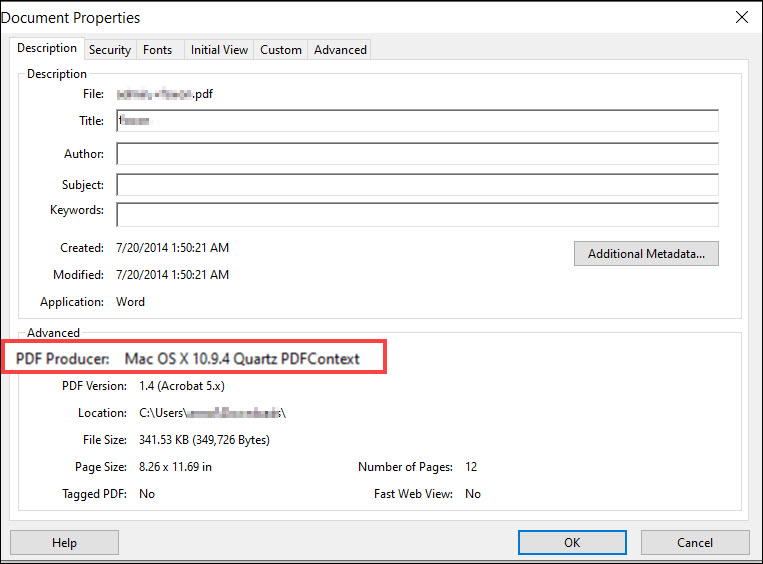
What can you do to view the Ouriginal Report?
You can ask your students re-submit a new file to the same assignment to generate a new Ouriginal report. You can ask them to submit:
- A DOCX version of the file, or
- A new PDF version of the file created with a different PDF converter (i.e., Acrobat or anything else that will work with Windows)
For more information on using Ouriginal in your course, please refer to the following guide from Quercus Support Resources:
Have a Quercus (or EdTech) question? Please contact FASE's EdTech Office.
