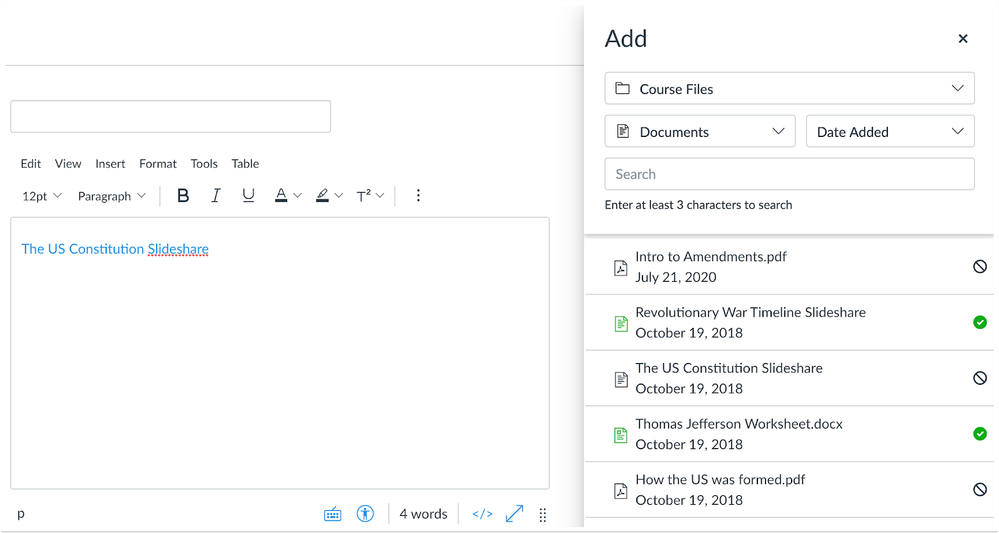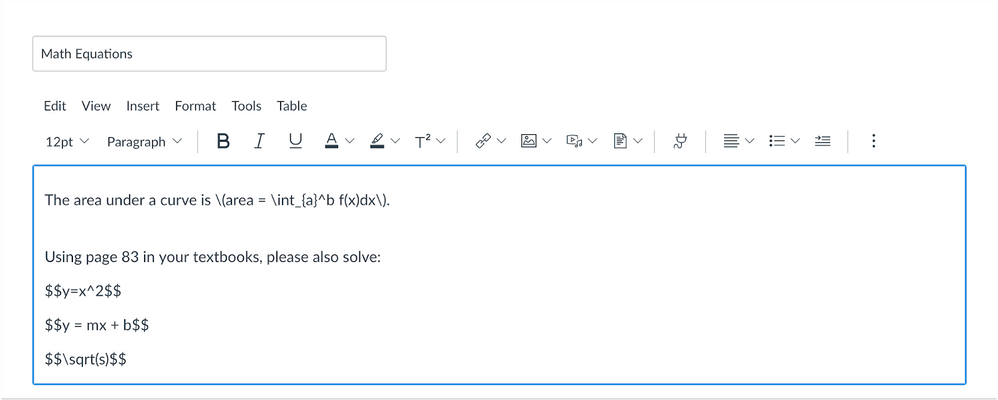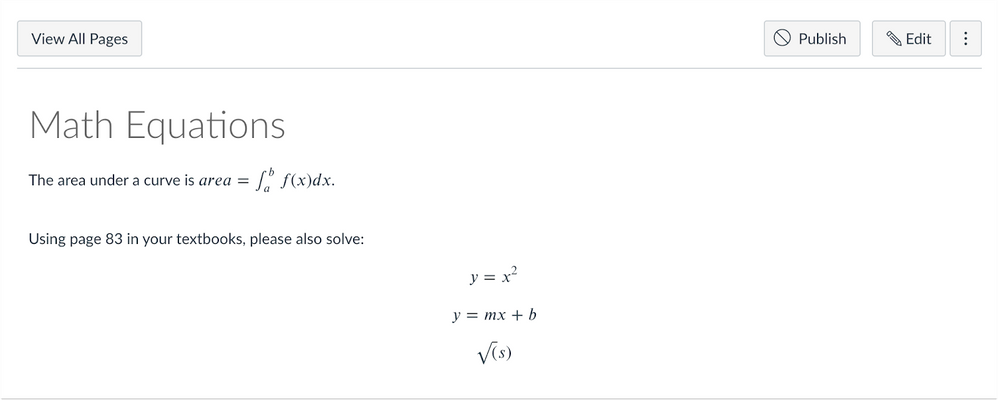Weekly Quercus Updates
This week: New Quizzes Issues Update, Upcoming Canvas Update, Grade Posting Policy Changes
In this Weekly Update:
New Quizzes Issue Resolved
The New Quizzes grade passback issue mentioned in the previous Weekly Quercus Update has been resolved. Please note that there may be some existing quizzes still suffering from this issue. If any of your quizzes are experiencing grade issues, please contant q.help. In the meantime, we still heavily suggest using Classic Quizzes, especially for high-stakes assessments.
Upcoming Canvas Update
Canvas has introduced the following new features on November 18th.
Files Added to Assignments Will be Hidden by Default
The current default setting for Files is 'published'. This means that any files uploaded to an assignment, quiz, or discussion, are visible to students if they have access to the Files area. As of Nov. 18, 2020, files uploaded to Assignments (assignments, discussions, quizzes) will now be hidden (not visible to students) by default. These files are added to the Files page in the Uploaded Media folder.
Updates to the Rich Content Editor
The RCE will get some sidebar functionality improvements. When the sidebar is displayed in a Canvas page, the RCE window will resize so all content remains visible. Currently, the sidebar opens over the top of the existing content. As of Nov. 18, the Sidebar will also contain a search field.
The editor will also support MathJax $$ or /( delimiters to identify equations. For all the LaTeX fans out there, now's the time to rejoice!
Please note that the MathJax update has been postponed until early 2021.
Grade Posting Policy Changes
The change to the default grade posting policy (from Automatically Post Grades to Manually Post Grades) has been applied to the U of T course template and all Winter-2021 ROSI courses. Please note that this does not apply to manually-created courses.
Grades are now hidden from students in the Gradebook by default until published. To continue to post grades automatically, instructors can change the policy back to Manual in the Gradebook settings.