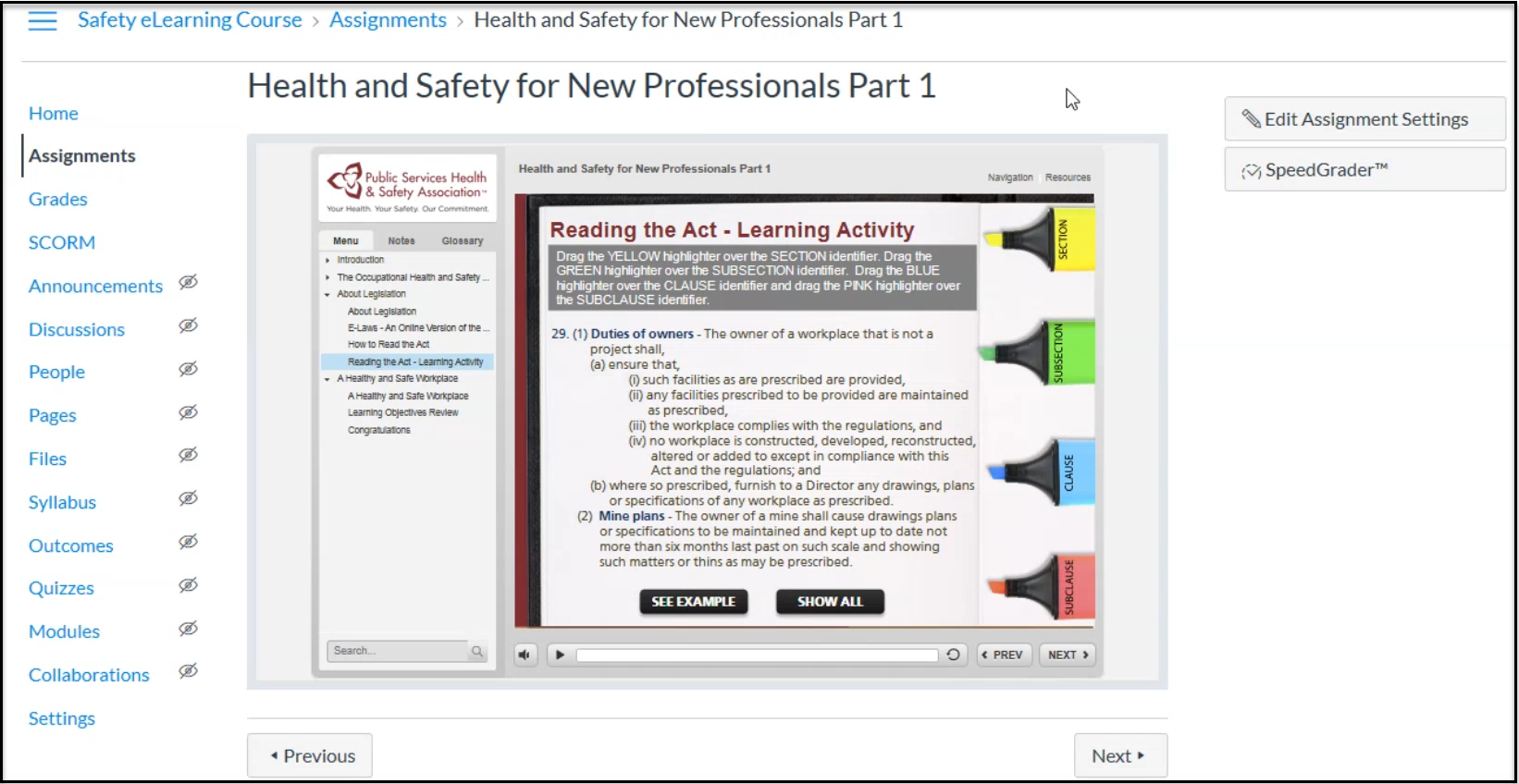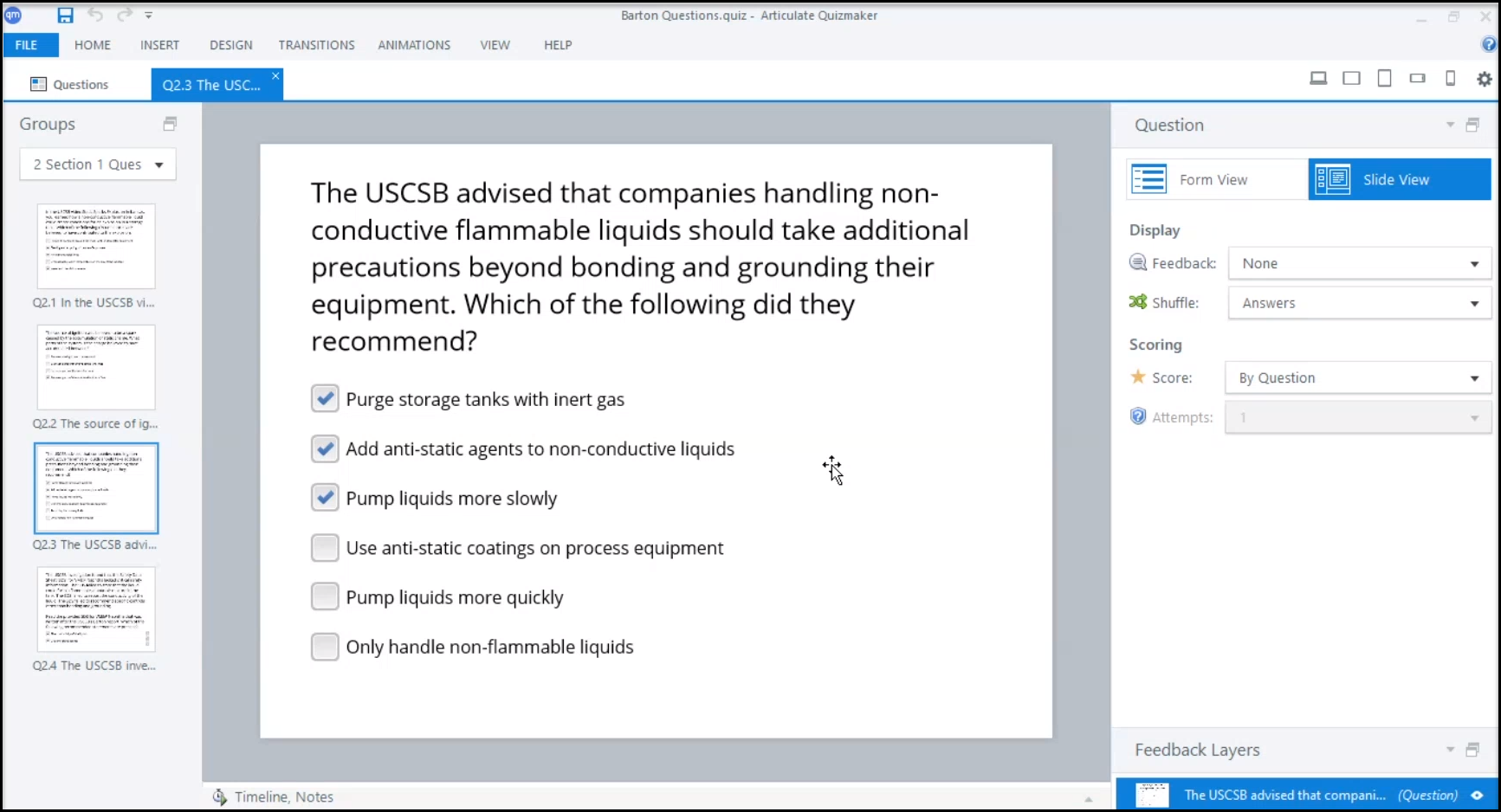Quercus and SCORMs – Lessons Learned Session Summary (11-12pm June 22 2020)
This session led by Prof. Graeme Norval and Dr. Jeffrey Castrucci walked us through the applications of SCORMs inside Quercus.
This session answers the questions:
- How can I use Quercus to create a dynamic electronic learning environment for my students?
- Where do I start?
- What resources are available that are quick, easy, and I can start using right away?
- What are the strengths and limitations of these tools?
- What is a SCORM package and how does this eLearning format interact with Quercus?
Missed the Session?
No Worries! You can watch it below or visit the video, Quercus SCORM - Lessons Learned on Microsoft Stream (requires O365 authentication):
What are SCORMs?
SCORMs are like a portable playing file. Essentially, the process involves taking some content, packaging it into a SCORM file and then the students play the SCORM file. An Example of this process was demonstrated by the implementation of the Health and Safety Training Module (as shown below).
You can implement other similar modules such as the AODA Training Module. Implementing them directly into Quercus allows students easy access. Also, the teaching team might find it easier to track the completion of a module directly through Quercus rather than having to use an external source.
How do I build a SCORM file?
Articulate 360 is one of the suites that can be used to build SCORM files. During the session, one of the programs part of Articulate 360 called Articulate Storyline was showcased. This software is very similar to PowerPoint. You choose so that students have to complete an activity in a slide (ex: video, quiz) before they are able to move on to the next slide. This allows the teaching team to enforce a procedural structure to the learning module.
Here we see the building process of a multiple choice(s) quiz on Articulate Storyline.
Now you might be thinking "Sure, sounds good, but "who pays for it?" Currently, the funding must come from the department you are working for.
Ok, feel overwhelmed?
Keep in mind this session was mostly just about the application of SCORMs inside Quercus (not a detailed guide on how to implement it into the Quercus system).
If you would like to learn about how to implement SCORMs on Quercus or want to learn about what technology could fit your teaching needs please feel free to book a consultation with the EdTech staff. You can also email us at fase.edtech@utoronto.ca.
This is a challenging time to figure out how to structure your course and what elements to use (or not use). Dont know where to get started? Check out our Online Course Design guide to help you get started.