Faculty Question of the Week
Each week we'll use this space to share a question (or more!) that we've received about Quercus and other Academic Toolbox tools.
This week's question is: "Why don't the grade totals in Quercus match my own calculations?"
This Week's Faculty Question
Q: I am having problems properly calculating the final grades for my course. I see a discrepancy between the marks that I am calculating in my own Excel spreadsheet and the ones that are showing in the Total Grade calculation in the Quercus Gradeboook. The Total Grade calculations for some students are higher than what I calculated on my spreadsheet - in some cases significantly higher. Why don't the grade totals in Quercus match my own calculations?
A: From the issue you describe, it may be that you have some ungraded assignments in your Quercus Gradebook. By default, Quercus does not include ungraded assignments in the Total Grade calculations. This means when assignment scores are left blank (i.e., shown with a dash "-" in the gradebook), they are excluded from the running total and treated as excused. This makes the Total Grade appear higher than it actually should be because the grade will be calculated based on a lower maximum total.
What can you do to calculate the correct grade total in Quercus?
In order to calculate the total grade correctly, you must enter a score for assignments that appear with a dash "-" in the gradebook, including for missed work. In the gradebook, select the cell with a dash, then:
-
Enter zeros for missed work
For students who did not submit course work and were not excused from the work, enter a zero.
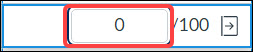
-
Enter EX for excused work
For students who were excused from submitting an assignment as being part of their total score/grade, you can enter an EX in that cell in the gradebook (it will be entered as Excused) . Although the effect on the total grade is the same as leaving a dash (i.e., a blank score), the Excused status will serve as an indicator that the student's work was excused and not simply left ungraded.
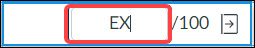
NOTE: At the University of Toronto, the Total Grade column is hidden from students by default and should remain hidden (since official grades come from ACORN, not Quercus).
For assistance in organizing your Gradebook and Assignments page in Quercus, please contact us at fase.edtech@utoronto.ca or book a consultation.
Have a Quercus (or EdTech) question? Please contact FASE's EdTech Office.
