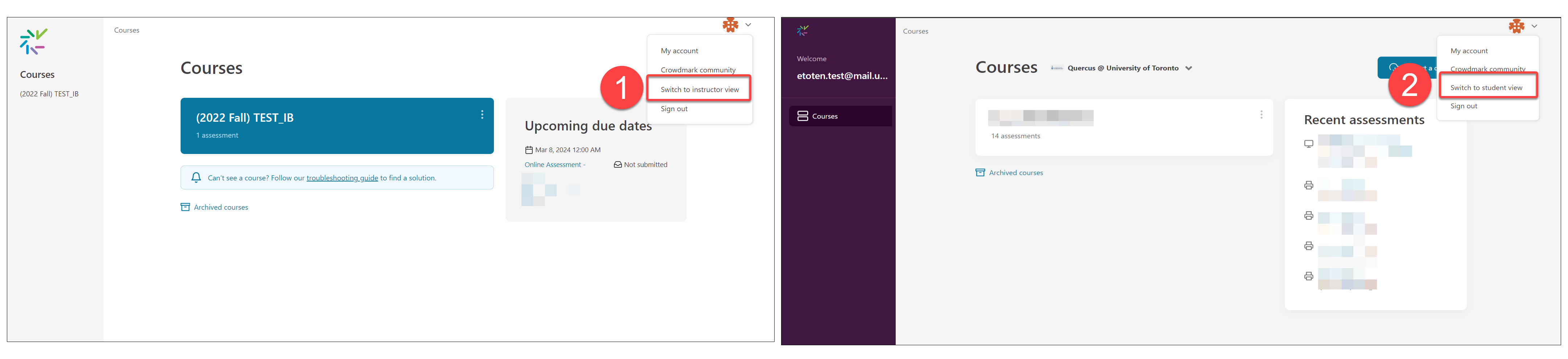Question of the Week
Each week we'll use this space to share a question (or more!) that we've received about Quercus and other Academic Toolbox tools.
This week's question is: "Why can't I add the courses I teach to Crowdmark?"
This Week's Faculty Question
Q: I want to use Crowdmark for midterms and final exams in the courses I'm teaching this term, but I'm having trouble adding the courses to Crowdmark. I've followed the instructions in your guide: How do I connect my Quercus course to Crowdmark? but when I log into Crowdmark I only see the courses I took as a student- there's no option to import a new course. What am I doing wrong?
A: The issue you described happens when you've been added to Crowdmark first as a student and then, later, as an instructor. Use the information below to confirm whether this is the case and, if so, what you need to do to switch to an instructor account.
How can you confirm whether your Crowdmark account is a student account?
You can confirm whether this is the case by logging into your Crowdmark account. If you have a student account in the Crowdmark system, you will see the following:
- the site URL will contain the word 'student' (i.e., app.crowdmark.com/student/courses), and
- the drop-down menu to the right of your name will not have an option to switch to 'instructor view'.
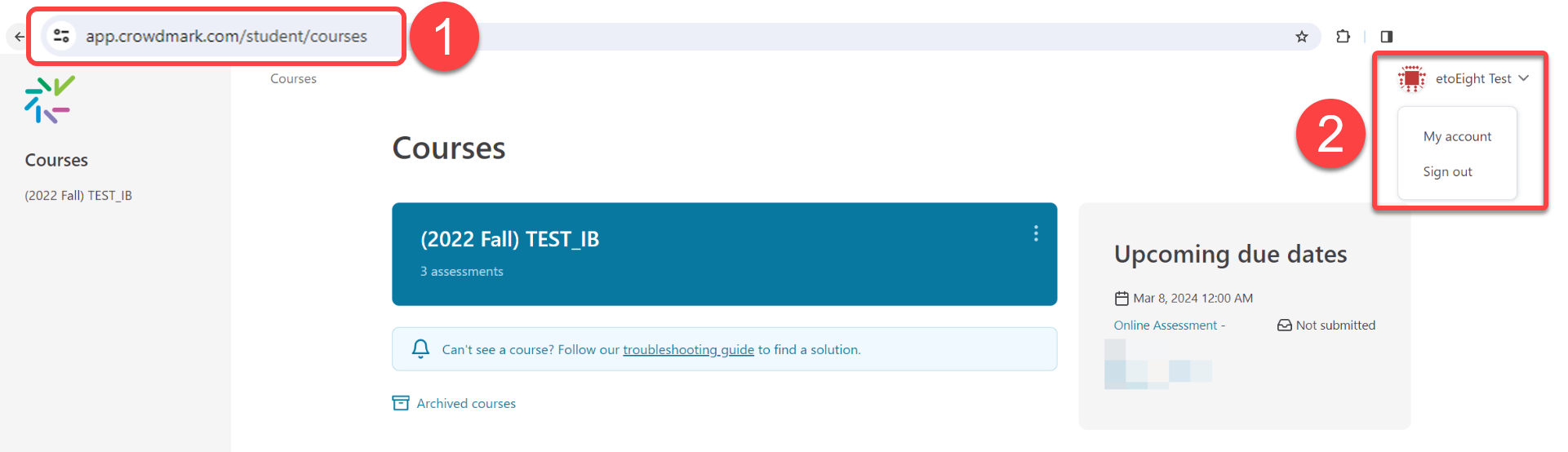
How can you switch from a student account to an instructor account in Crowdmark?
The process for switching to an instructor account will depend on whether or not you are the sole instructor in the course.
Option 1: You are the sole instructor in the course
You will need to contact Crowdmark support to switch to an instructor account before you can import your courses to Crowdmark. You can submit a support ticket via webform (https://crowdmark.com/help/contact-support/) or email (support@crowdmark.com). If you prefer, a member of the EdTech Office can submit a support ticket to Crowdmark on your behalf.
Option 2: There are other instructors in the course
If you are teaching a Quercus course with another instructor, you can follow the steps below to update your Crowdmark account:
- Have the other instructor import the course to Crowdmark: Import your Quercus Course.
- Ask the other instructor to set up the course Teaching Team in Crowdmark by following these steps from our guide: Add your Teaching Team to Crowdmark, using the option to Add Teaching Team via Sync with Quercus.
Once the other instructor syncs the Teaching Team roster with Quercus, you wil be added to the Crowdmark course in your new role (e.g., Instructor). You will then be able to switch your account from instructor view [1] to student view [2] using the drop-down menu next to your name:
For questions or assistance with Crowdmark assessments, please contact the EdTech Office or book a consultation.
Have a Quercus (or EdTech) question? Please contact FASE's EdTech Office.