Question of the Week
Each week we'll use this space to share a question (or more!) that we've received about Quercus and other Academic Toolbox tools.
This week's question is: "How can I make the correct answers for a Quiz available to students?"
This Week's Faculty Question
Q: I have a quiz posted in Quercus that was completed by my students yesterday. I want to give the students access to the quiz questions with correct answers. I thought I had set up the quiz settings correctly to allow them access to the answers until midnight tonight, but the students are writing to me saying they cannot access the correct answers. What do I need to do to give them access to the correct answers?
A: If you have selected the quiz options shown in the screenshot below, but your students are still not able to see their answers or the correct responses, the reason is that the grades for the Quiz are not posted. In order for these settings to work, the grades need to be posted.
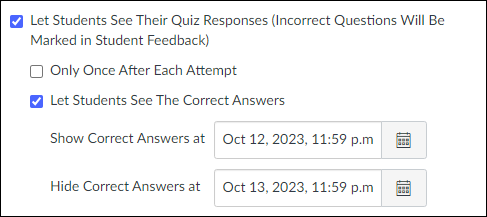
How to ensure quiz grades are posted so students can see their responses and the correct answers
All of the items in the screenshot above will work only if the grades for the quiz are available to students. There are two ways to ensure the grades are posted:
- Set the Grade Posting Policy for the specific Quiz to automatically show grades and comments. For details, refer to the Canvas guide: How do I select a grade posting policy for an assignment in the Gradebook? This option works best for quizzes where all the questions are automatically graded (i.e., multiple choice, multiple answer, numerical response).
- Manually post the grades for the quiz once all students have submitted it. For details, refer to the Canvas guide: How do I post grades for an assignment in the Gradebook? This option works best for quizzes that include questions that need to be manually graded (i.e., short answer, file upload). Note that the quiz grade will not be considered 'posted' for the purpose of the 'show response settings' until these manual questions are graded.
For additional information on Quiz settings for showing student responses and correct answers, review our guide How can students see their quiz responses and correct answers?. For questions or assistance, please contact the EdTech Office or book a consultation.
Have a Quercus (or EdTech) question? Please contact FASE's EdTech Office.
