Question of the Week
Each week we'll use this space to share a question (or more!) that we've received about Quercus and other Academic Toolbox tools.
This week's question is: "Can I download a list of student appointments from my Quercus Calendar?"
This Week's Faculty Question
Q: I’m using my Quercus Calendar to schedule over 200 office hour appointment slots for students in my class. We have a very big class this year, so by signing up for a particular time slot, students are assigned to a specific TA for their appointment. I'd like to keep track of these appointments and which TA they are scheduled with. Is there any way to generate a master list with appointment slots/students who have signed up? I know we can click on each individual slot in the Quercus Calendar—and that’s our fall-back plan—but it would be really helpful to be able to download a list.
A: Unfortunately, there isn't a feature in Quercus that would allow generating a list with appointment slots showing the students who have signed up. Checking each slot manually is currently the only way to see which student signed up for a particular slot.
You can try importing your Quercus calendar into Outlook (see the following Canvas guides for instructions: How do I subscribe to the Calendar feed using Outlook as an instructor? and How do I subscribe to the Calendar feed using Outlook.com as an instructor?). Our office tested this option hoping that exporting the list of events from Outlook as a CSV file would show us the needed details for the Quercus Calendar appointments (see How to Export an Outlook Calendar as a CSV File. However, as shown in the screenshot below, this method does not pick up information about who signed up for the time slots in Quercus, it only shows that a particular slot has been booked:
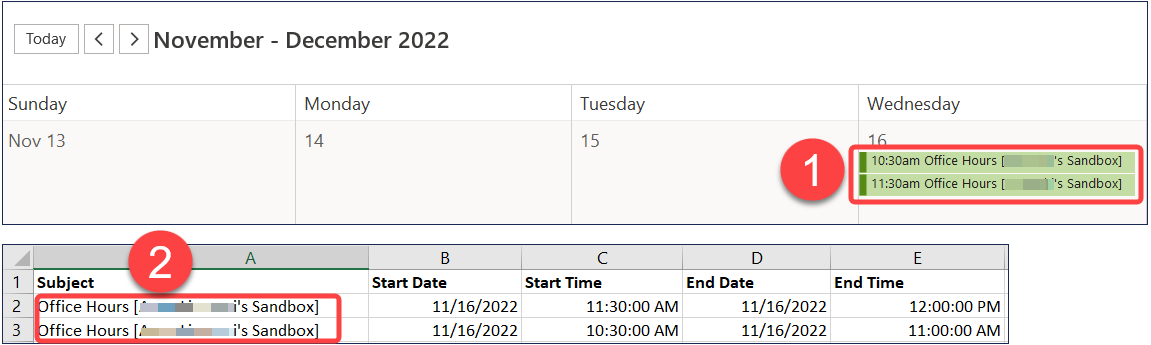
- Appointments booked in Quercus Calendar as they appear in Outlook Calendar View (using Outlook desktop app)
- Appointments booked in Quercus Calendar as they appear in Outlook Calendar CSV export file
In summary, appointments scheduled on the Quercus Calendar must be viewed in the Quercus calendar for full appointment details. Importing your Quercus Calendar into Outlook and then exporting the calendar as a CSV file may be of some value for tracking the number of appointments booked. However, any additional information would have to be added manually to the exported spreadsheet.
What can you use as an alternative to the Quercus Calendar for setting up student appointments and office hours?
Have a Quercus (or EdTech) question? Please contact FASE's EdTech Office.
