Faculty Question of the Week
Each week we'll use this space to share a question (or more!) that we've received about Quercus and other Academic Toolbox tools.
This week's question is: "How can I send the results of a Crowdmark exam to only one student?"
This Week's Faculty Question
Q: I want to send the results of an already-marked assignment in Crowdmark to only one student. Is that possible? I can only find an option to send grades to the entire class on the exam Results page.
A: Unfortunately, there isn't a way to email the results just to a single student directly from the Results page. The only option there, as you found, is to email the results to the entire class via Send Grades to students:
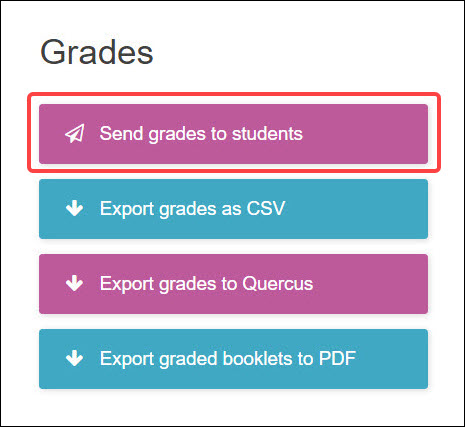
You could use the option to Export Graded Booklets to PDF to download all test results for all students, and then send the student their individual booklet (outside of Crowdmark). However, there is a workaround you can use if you only want to generate a single result for an individual student.
What can you do to generate Crowdmark assessment results for individual students?
You can generate and then send individual students their Crowdmark test results by navigating first to the Students Page (from the menu on the left side of the Crowdmark page for your course)
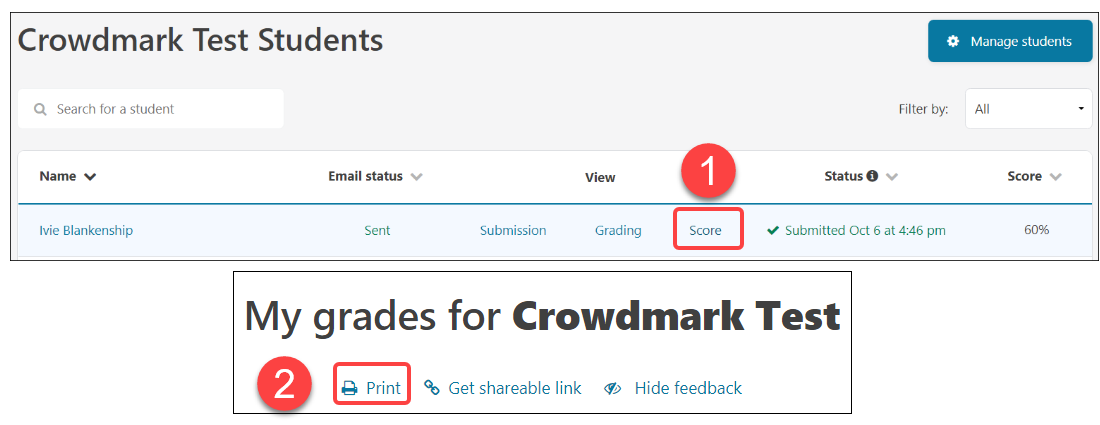
- From the Students Page, find the student you want to send the grades to and select Score.
- From the page that opens, select Print to generate a PDF you can then send to the student.
For additional information on Crowdmark Assessments, please have a look at our guides:
- How to administer an Administered (paper-based) Crowdmark Assessment
- How do I set up Crowdmark in my course? (includes instructions for creating an Assigned (online) Crowdmark assessment)
For additional assistance with exporting grades from Crowdmark, please contact us at fase.edtech@utoronto.ca or book a consultation. You can also contact the Crowdmark Support team directly at support@crowdmark.com
Have a Quercus (or EdTech) question? Please contact FASE's EdTech Office.
