Call for Fall 2023/Winter 2024 Lecture Capture Program!
Are you interested in recording your teaching activity for Fall 2023/Winter 2024? The FASE Lecture Capture Program is designed to support instructors teaching with non-digital methods (in or out of a LSM classroom space).
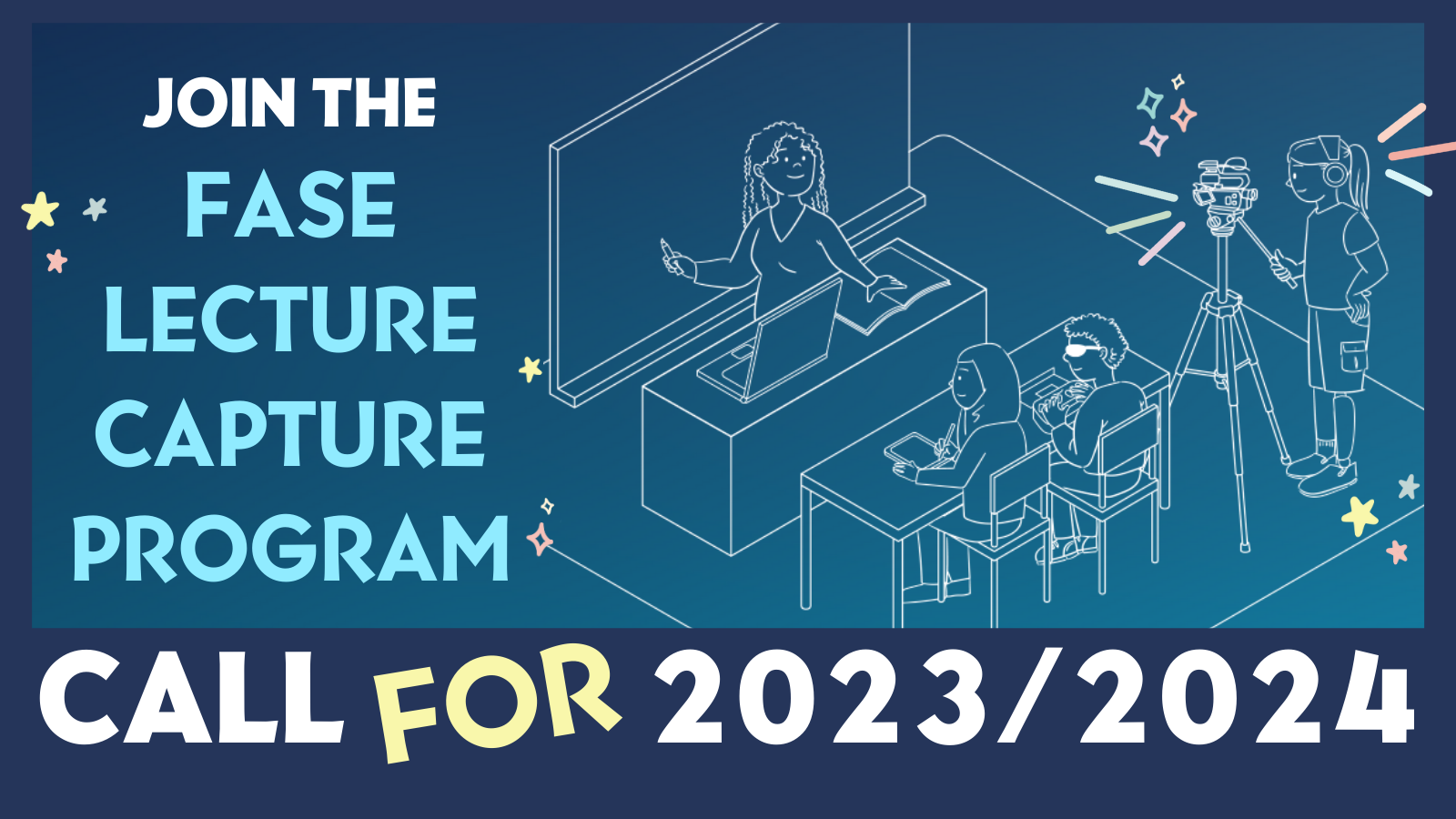 What type of recording is right for you?
What type of recording is right for you?
If you are considering recording your in-person teaching activities, there are a few options to consider that are based on the style of teaching you do in your class. To help make this decision, the flow chart below asks you:
- Do you primarily teach using digital projection (e.g., slide deck, tablet writing)?
- Are you teaching in an LSM classroom? (Use the LSM Instructor Look up to find out)
- Do you have someone to help with filming (e.g., a teaching assistant)?
- Do you use your own laptop?
Use the flow chart (or read the scenerios below it) to decide which solution works best for you:
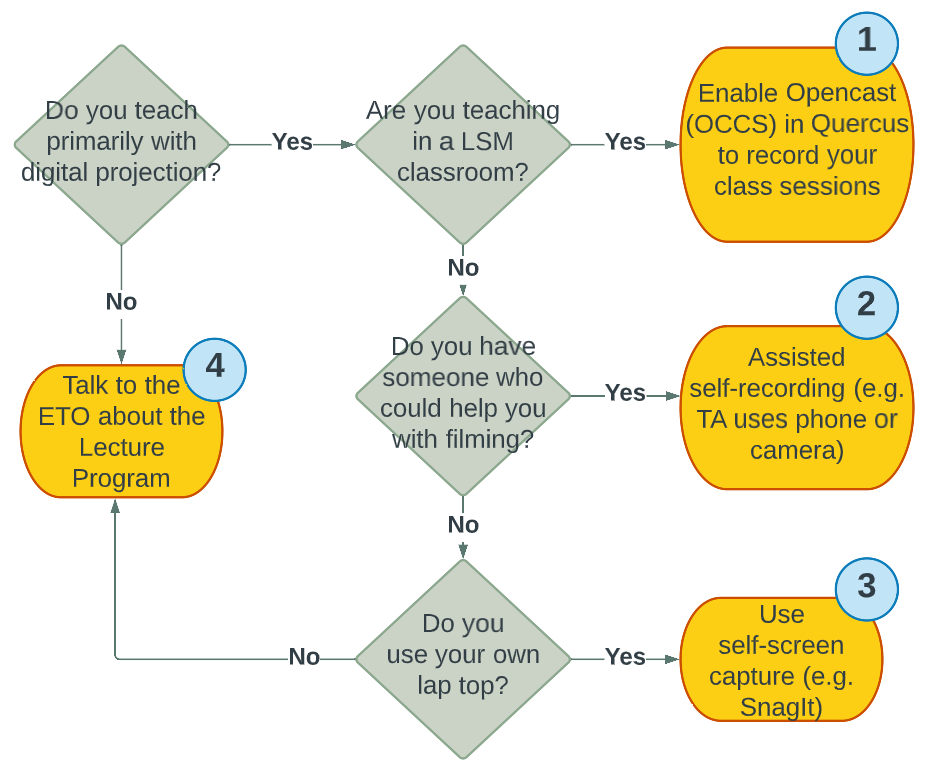 Here are four lecture capture solutions:
Here are four lecture capture solutions:
- Scenario 01: If you teach in an LSM-classroom (with full teaching podium) and use digital projection, use the built-in lecture capture solution OpenCast (OCCS).
- Scenario 02: If your assigned classroom does not have OCCS, and you have someone to help you film, we'd recommend assisted self-recording (with phone and USB mic).
- Scenario 03: If your assigned classroom does not have OCCS and you do NOT have someone to help you, we'd recommend self-capture using SnagIt (or other screen capture software, as you prefer).
- Scenario 04: If you teach primarily using non-digital teaching modalities and/or one of the other solutions does not work for you, consider joining the FASE Lecture Capture Program.
You might also be interested in our guide that compares all the different lecture capture options including OpenCast (OCCS), self-capture via webinar tool, and self-recording (e.g., using a cellphone).
What is the last day that I can join the Lecture Capture Program?
If you fall into scenario 04, the deadline to submit your form is Friday August 11 at 5 PM.
What is the FASE Lecture Capture Program?
The Lecture Capture Program supports instructors who would like to record their live course sessions and share this footage back to the students for the duration of their course. It is not intended for one off or special request captures (see how to request special filming requests). With the release of a built-in, in room content capture tool (see how to administer OpenCast, supported by the team at Learning Space Management (LSM)), the FASE Lecture Capture Program limits lecture capture to courses that a) include a high volume of non-digitally presented content (e.g. chalkboard, demonstrations) or b) occur in non-LSM classroom spaces. This service is not inteded for accommodations for selected students. If you are seeking ideas on how to accomplish that, please contact fase.edtech@utoronto.ca.
Participating for the first time?
We recommend you read frequently asked questions regarding the Lecture Capture Program including a checklist to complete before your first class, how to prepare your students (including sample text to include on your syllabus), and how long the recordings are kept for.
