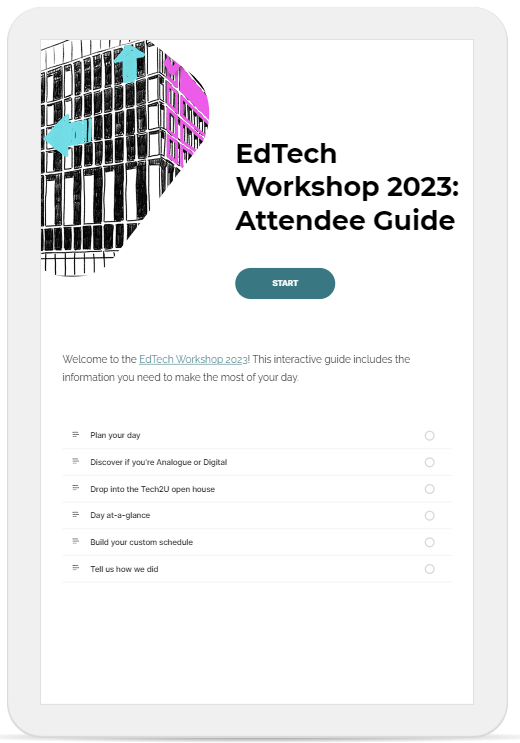Building the EdTech Workshop Attendee Guide: A Digital Experience for an Analog Event

For this year's EdTech Workshop 2023: CTRL +Shift, the ETO Team created a responsive, user-friendly, and interactive Attendee Guide. Find out how we used an e-learning authoring tool to deliver it! This article is one of a series that we will release to go behind-the-scenes of planning the EdTech Workshop.
Preview the Attendee Guide
Want to peruse the attendee guide? Follow along and preview the Attendee Guide as you read the rest of this article.
Goals for the attendee package
We always provide our EdTech Workshop guests an information package that curates the information on our website into a neat summary of the most important things to know and do for a great workshop experience. In keeping with this year’s workshop theme, we wanted the 2023 attendee package to reflect our goal of incorporating engaging ‘digital’ experiences into our ‘analog’, in-person workshop. To achieve this goal, we built the attendee package using Articulate Rise, a platform with a responsive design, user-friendly interface, and with a variety of options for interactive elements.
What is Articulate Rise?
Articulate Rise is part of the Articulate 360 family of e-learning authoring tools. It’s a popular web-based tool for creating online content. Articulate Rise is highly regarded by e-learning designers and developers because it’s easy to use and allows for faster development of engaging, interactive courses that are also mobile-friendly.
In fact, Rise is the e-learning authoring platform of choice of the ETO. We use Rise to create online modules for a variety of courses and projects (for examples of modules our team has created using Rise, see the modules in the Engineering in a Changing Climate course). We also love Rise’s real-time collaboration features that lets different members of our team work on the same modules at the same time.
Where did the inspiration for our Attendee Guide come from?
As heavy users of Rise, we at the ETO are always looking to improve our skills and techniques with using this tool. For training materials and inspiration, we often turn to the very active online Articulate user group community on the E-Learning Heroes website. The site never disappoints and often includes examples for innovative ways to use Rise outside of its more traditional applications for e-learning.
By coincidence, we stumbled upon one such example (Rise 360: Interactive Event Guide, created by Bianca Woods) just as we were deciding on the best format for our EdTech Workshop attendee guide. It was perfect timing!
We all loved the example because it had everything we were looking for in an attendee guide- not only was it digital, it was also responsive, user-friendly, and interactive!
Responsive and user-friendly
One of the most important pieces of information about the EdTech workshop is the comprehensive session schedule. On our website, we always offer the detailed session schedule and list of speakers in a table format. This format works best on a computer or laptop but does not look great on mobile devices. Because Rise is designed to be responsive for a variety of screen sizes, we were able to include a mobile-friendly, at-a glance Workshop Schedule in the Attendee Guide. This made it easier for attendees to access the session information at any time before or during the workshop, from whatever device they were using. And, Rise’s user-friendly interface made it intuitive for attendees to navigate the different sections and quickly find the information they needed quickly.
Interactive
Articulate Rise makes it easy to incorporate interactive content elements (e.g., like tabs, accordions, flip cards, hotspots, etc.). One option for adding even more interactivity is to add special ‘blocks’ of content created in Storyline, another authoring tool that is part of the Articulate 360 platform. This is what we used to create the customized, printable build-your-own schedule interaction (also inspired by Bianca Woods).
How does the Attendee Guide reflect the work of the ETO?
Once we found the example we liked, we approached the EdTech workshop Attendee Guide the same way we do all our other projects that involve transitioning content to the online environment. This means recognizing that even the best technology only gets you so far – without careful planning, the online experience can be less than great. So, we proceeded to:
- Define our objectives for creating the Attendee Guide in this format. We did not want to use the technology for the sake of using it- we wanted something that would add value to the attendee experience (this is where the responsive, user-friendly, and interactive aspects come in!)
- Identify ways we could adapt the content structure from the formats on our website format to the Rise environment. Our goal was not to recreate what was already on our website- we wanted to present a narrative flow of the day's events while spotlighting some of the day's most interesting activities.
- Create the content for inclusion in the Attendee Guide, including graphic elements (thank you Cheryl!) and interactions. An important part of this content was developing clear instructions for each interactive element - even with an intuitive user interface, communicating how participants should navigate and interact with the content is imperative!
- Test and review the content with our team to identify errors and technical issues.
- Get feedback from attendees to help us identify areas for improvement. We take iteration and continuous improvement seriously at the ETO and feedback is essential for making this happen. This is why we always have an attendee survey following the EdTech Workshop - this year we made it easier for attendees to provide feedback while it was still fresh in their minds by incorporating the survey into the Attendee Guide.
If you want to learn more about our (evolving)process for building online content, have a look at our blog post: Designing and Building Digital Learning Experiences. And, if you've used Rise, Storyline, or another platform to create online content for teaching, learning, training, or any other application, we'd love to hear about it and share ideas!
______________________________________________________________________________________________________
Interested to learn how to adapt content for the online environment to support your course? Book a consultation with the ETO.