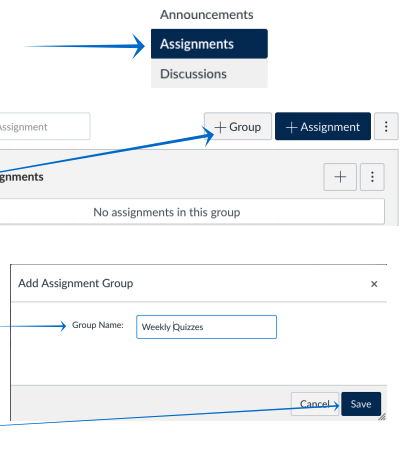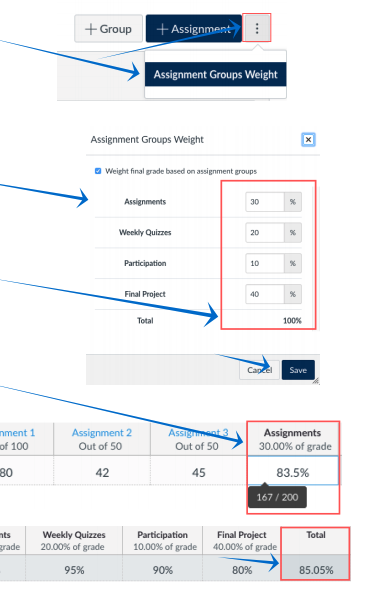July 25, 2019
This week: Upcoming Quercus maintenance on July 26 & How to create Assignment Weightings
In this Weekly Update:
Upcoming Quercus Maintenance
| Incident Status | Partial Service Disruption |
| Date | July 26, 2019 |
| Maintenance Window | 12:00AM-6:00 AM (ET) |
| Category | Maintenance |
| Info | This maintenance event will affect the ability to upload new media and subtitles to Quercus. During this time, users will continue to be able to access previously uploaded videos and captions. |
This Week's Faculty Question
| Category | Assignment Weightings |
|
Question: I am a TA in a course using the Quercus system and I have created an assignment to present the grades from reports that students had submitted in class. These reports are worth x% of their final grade; however, I don't see how to add a weighting to the assignment I created. |
|
|
Answer: In order to create assignment weighting, you must already have Assignment Groups. To create Assignment Groups: Click the Assignments link in Course Navigation and then +Group. Here you can create a group name and create multiple assignment groups.
Once assingment groups are created, you can now adjust group weights. To do this, select more options (three dots) at the top of the assignments page, then assignment group weights. Here you can adjust the weighting of each assignment group (by percentage).
For more information, please see "Assignment Groups, Weighted Grading, and Grade Rules" |
|
Have a Quercus question? Please contact FASE's EdTech Office.