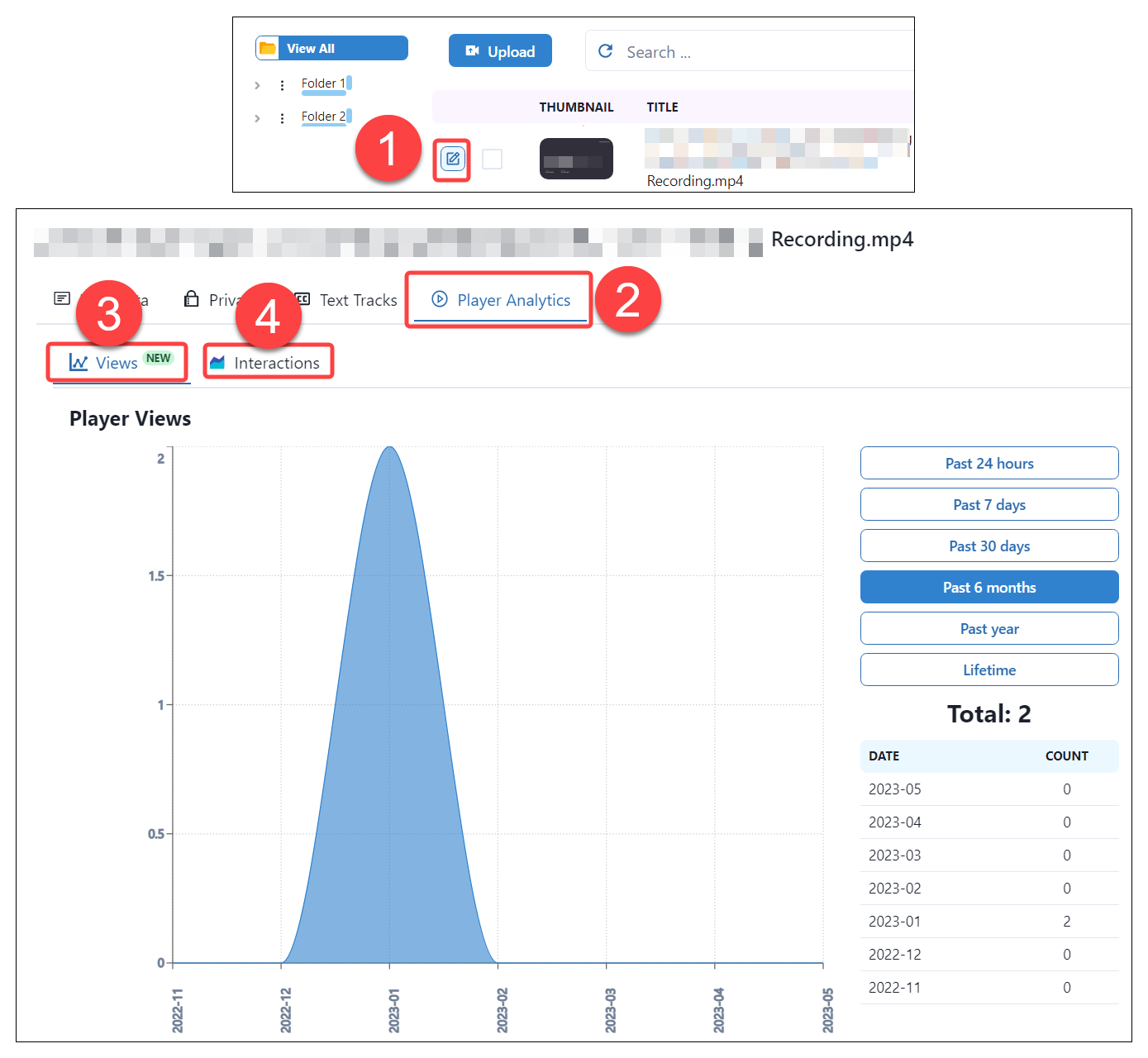Question of the Week
Each week we'll use this space to share a question (or more!) that we've received about Quercus and other Academic Toolbox tools.
This week's question is: "What analytics can I view for videos I'm hosting on MyMedia?"
This Week's Faculty Question
Q: I typically use MyMedia to share video content that I ask students to watch before class. This year, I am planning to run some analysis on how students use these videos: how many times each video is watched by each student, the frequency of pauses and rewinds, the playback speed, etc.. Do you know if this information is available for videos posted on MyMedia?
A: MyMedia does have some analytics available for videos uploaded to that platform, including number of views and other interactions. To access these analytics, first login to the MyMedia system using your UTORid and password. Then follows the steps below.
Accessing and viewing video analytics in MyMedia
To view analytics for videos you have already uploaded to MyMedia:
- Select the pencil icon to the left of your uploaded videos.
- Select Player Analytics from the menus at the top of the page.
- Select Views for the number of total views (you can then filter according to date range: past 24 hours, past 7 days, past 30 days, past 6 months, past year, lifetime).
- Select Interactions for information a variety of video actions (including: play, pause, volume change, rate change, etc.)
NOTES:
- For instructions on uploading, sharing, and managing content on MyMedia, please have a look at the EdTech Office MyMedia guides, including:
- If you have any questions while using MyMedia, please contact the Information Commons Help Desk at help.desk@utoronto.ca
For additional assistance with hosting and sharing video content, please contact the EdTech Office or book a consultation.
Have a Quercus (or EdTech) question? Please contact FASE's EdTech Office.