Question of the Week
Each week we'll use this space to share a question (or more!) that we've received about Quercus and other Academic Toolbox tools.
This week's question is: "Can I disable announcement notifications from student groups in my course?"
This Week's Faculty Question
Q: I have several group assignments in my large first year course. I've noticed that when students use the Announcement tool inside their group space, everyone on the teaching team gets an email notification. With over 100 groups in the course, this creates a lot of notifications every day! I've checked the notification preferences and I only see a single option for managing announcement notifications. Is there a way to disable announcements from Groups without disabling all announcements?
A: Unfortunately, there isn't a way to to disable Group announcements without also disabling all other course-level announcements. In your Notification Preferences, the Announcement notification applies to both course AND groups. So, if any announcements are made in the groups, all instructors and TAs will get notified (see screenshot below from the Announcements section of the Canvas Resource Document: Canvas Notifications):
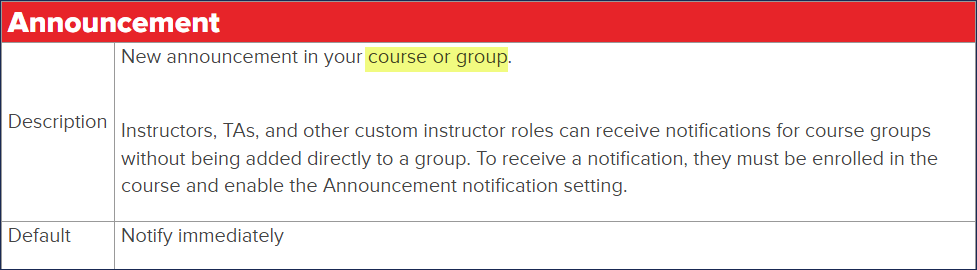
How to manage Announcement notifications
Currently the only option to avoid so many announcement notification messages from course groups, is to change the notification setting for Announcements from 'right away' (the default setting for Announcements) to 'daily summary':
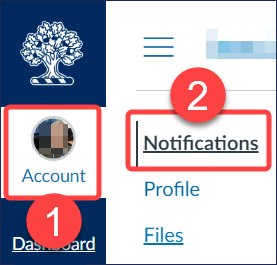
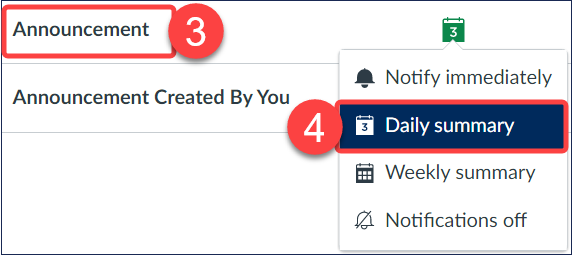
- From your Quercus Global navigation menu, select Account.
- Select the Notifications option.
- On the Notifications page, scroll down to Announcements.
- Select the notification frequency icon to change the notification delivery frequency to Daily Summary.
For more information on Canvas Notifications, please see the following guides:
For additional assistance, please contact the EdTech Office or book a consultation.
Have a Quercus (or EdTech) question? Please contact FASE's EdTech Office.
