Question of the Week
Each week we'll use this space to share a question (or more!) that we've received about Quercus and other Academic Toolbox tools.
This week's question is: "Can I use Student View to check that I've set up my self-sign-up groups correctly?"
This Week's Faculty Question
Q: I set up assigment groups in my course and, because I want the students to select which group to join, I've enabled them up for self-sign-up, using the instructions on the guide: How do I create self sign-up groups in a group set? I want to make sure I set everything up correctly before I send students an announcement with instructions to join a group. However, when I go to Student View to try joining a group as the Test Student, the groups appear locked and I get a message that the Group is not available at this time. Did I do something wrong setting up the groups? How can I use Student View to make sure they are set up correctly?
A: You didn't do anything wrong! Unfortunately, Student View does not work for Groups. That is, you can't enroll the Test Student in a group yourself and the Test Student also cannot self-enroll in a self-sign-up group. The screenshot below shows the difference between Student View (1) and a real student view (2) of the self-sign-up group options. Essentially, the Test Student cannot join a group and in Student View you will see the option locked with the message that the group is not available. A real student in your course, on the other hand, would see the Join option:
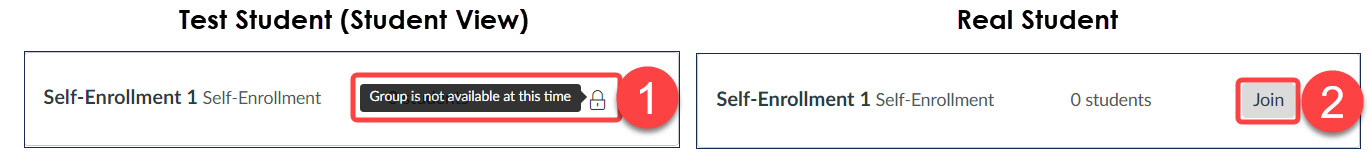
If you would like to test certain features of your Quercus course that can't be accessed by the built-in Test Student, you can do the following:
- Enroll other instructors and/or TAs into your Quercus Sandbox course as 'students' and ask them to help you test these features (you can also enroll one of the EdTech Office staff- we're always glad to help!), or
- Request a guest Quercus account, as described below.
How to request a guest account for testing Quercus features
The EdTech office can create guest Quercus accounts for members of the FASE community who would like to test what students will be experiencing in their courses. To request a Quercus test account, please read the information and complete the form on the following web page:
NOTE: Our office can only provide this service to members of the FASE community. If you aren't from the Faculty of Applied Science and Engineering, please see the list of Quercus divisional support contacts and contact your divisional support team.
For additional information on using Student View, please see the following Canvas Instructor Guide:
- How do I view a course as a test student using Student View? The guide includes information about what areas of your course can be accessed and cannot be accessed using Student View.
For additional assistance, please contact the EdTech Office or book a consultation.
Have a Quercus (or EdTech) question? Please contact FASE's EdTech Office.
