Quercus Updates
This week: Crowdmark grading features updates,This Week's Faculty Question: I've been assigned to teach a course in September 2021 but I don't see the course on my Quercus Dashboard yet. Can you help me find my course?
In this Weekly Update:
Crowdmark Grading Features Updates
Crowdmark has a couple of new features designed to save time and make grading easier!
- Viewing Questions in Assigned Assessment Grading: graders can now view the content of the question they are grading above the student's answer in the Assigned Assessment grading interface.
- Sortable Submission Column: the Submission Status column for assessments is now sortable so that instructors can view which students have or have not submitted or viewed an assessment.
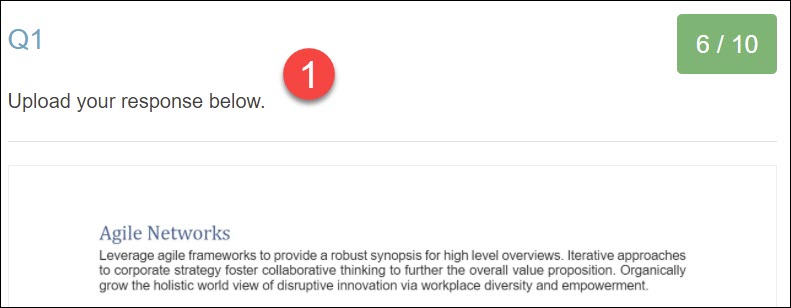
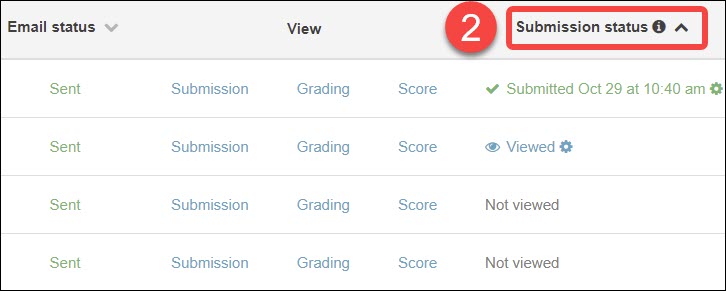
This Week's Faculty Question
Q: I've been assigned to teach a course in September 2021 but I don't see the course on my Quercus Dashboard yet. Can you help me find my course?
A: There are some common reasons why you may not see your course on your dashboard:
- The course is not "starred" (so it is not on your dashboard): To check whether this is the issue, select Courses > All Courses and look for your course. If your course appears on the list, star it to add it to your Dashboard. Try this first before contacting your departmental office.
- You have not been added to your course an an instructor: If you cannot see any courses under All Courses, and you are teaching in an upcoming term, you need to contact your departmental office to make sure you have been added to the course in ROSI. Departments are locally in charge of updating Instructor enrollments in ROSI.
- Your HR record may not be up to date: If you are a sessional instructor, contact your business or finance officer to ensure that your records are up to date.
For more details on the above three scenarios, please check out our guide: What should I do if I can't see my courses?
Have a Quercus (or EdTech) question? Please contact FASE's EdTech Office.
