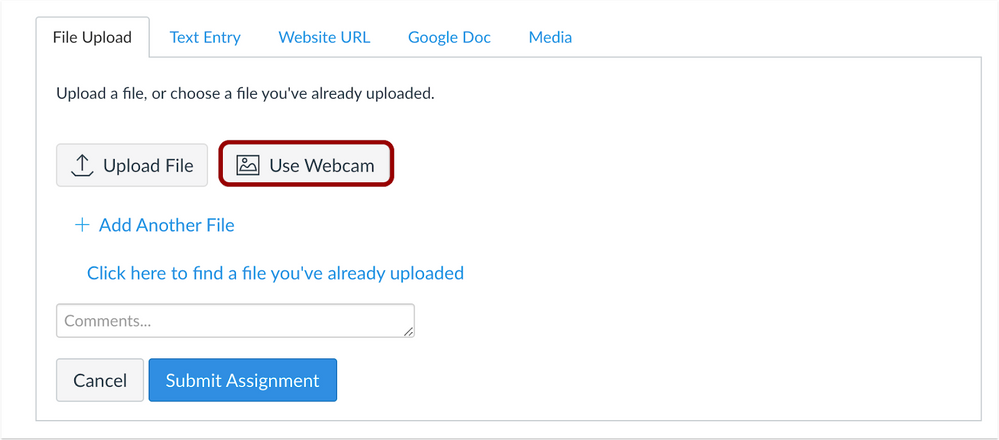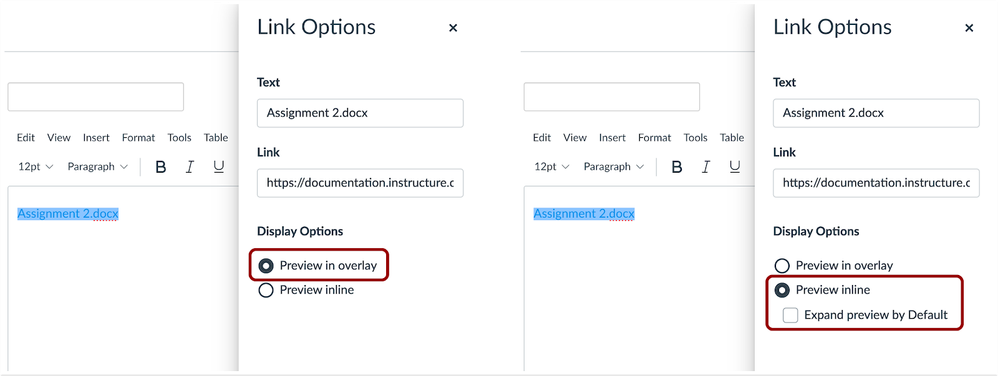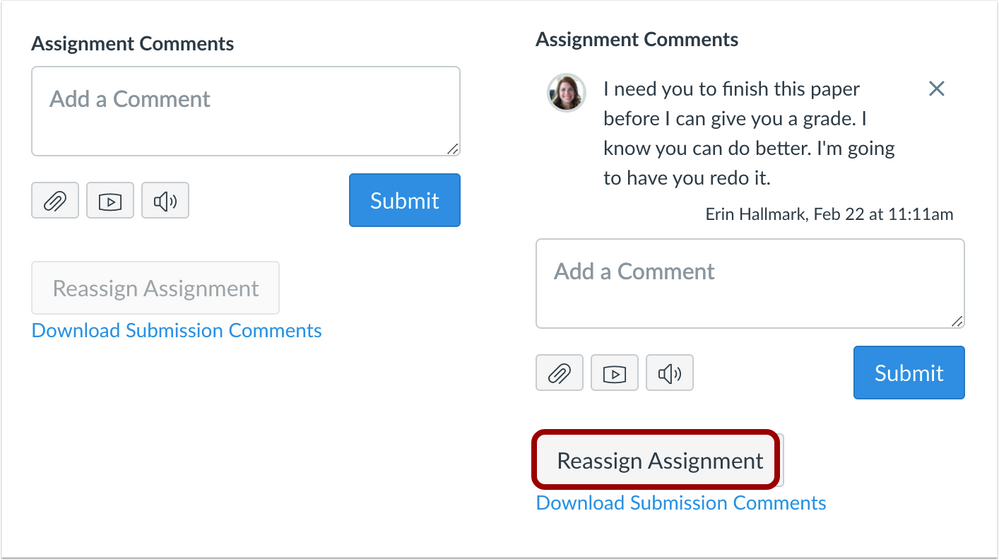Weekly Quercus Updates
This week: Canvas Release Notes, This Week's Faculty Question: I want to create a 2-part Mid Term in my course using Quizzes. The first part will contain only Multiple-Choice Questions and the second part will have short- answer questions where students can upload files that they complete offline. I created the two parts as separate quizzes because I want to use different time limits for each part. Is there a way to ‘link’ the 2 Quizzes in a way that students must complete the first one before starting the second one?
In this Weekly Update:
Canvas Deploy Notes
Webcame Assignment Submission
Students can now use their webcame to submit a file upload assignment from the browser. The first time they use the feature, they will need to give permission to Canvas to access their computer webcam.
RCE File Preview Enhancements
Files linked in the Rich Content Editor can be previewed in an overlay or inline. Previously all file previews opened in a new browser tab.
SpeedGrader Submission Reassignment
In SpeedGrader, instructors can reassign an assignment with a due date to an individual student and ask them to redo their submission.
For online assignments with a due date, instructors can view a Reassign button in SpeedGrader. If they require a student to redo an assignment, they can reassign the assignment directly to the student from within their grading workflow in SpeedGrader. The instructor must first provide feedback regarding the assignment, which will enable the button. The reassignment does not change the original due date for the student.
This Week's Faculty Question
Q: I want to create a 2-part Mid Term in my course using Quizzes. The first part will contain only Multiple-Choice Questions and the second part will have short- answer questions where students can upload files that they complete offline. I created the two parts as separate quizzes because I want to use different time limits for each part. Is there a way to ‘link’ the 2 Quizzes in a way that students must complete the first one before starting the second one?
A: In Quercus, you can manage the sequential release of the two quizzes by placing both the quizzes inside a module and adding module requirements that specify that the items must be completed in sequential order. The steps to do this are (your settings should match the screenshot below):
- Create a module where you will put your quizzes.
- Add the quizzes to the module in the order they should be completed. This is important: The quizzes must appear inside the module in the order you want the students to complete them.
- Select Edit in the Module settings (3 vertical dots, top right of module).
- Select + Add Requirement to add your first quiz to the list of requirements and repeat to add your second quiz.
- For each quiz, ensure that the requirement is set to Submit the assignment.
- Select the option Students must complete all of these requirements. Important: Ensure the option Students must move through requirements in sequential order is also selected
- Update Module to save your settings.
For more detailed instructions with additional screenshots, please see our guide on: How to manage the sequential release of assessments by using module requirements.
Have a Quercus (or EdTech) question? Please contact FASE's EdTech Office.