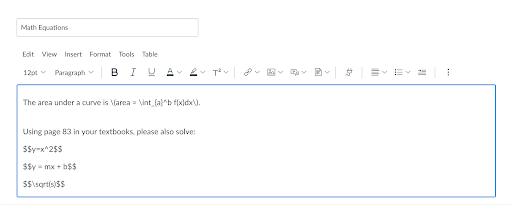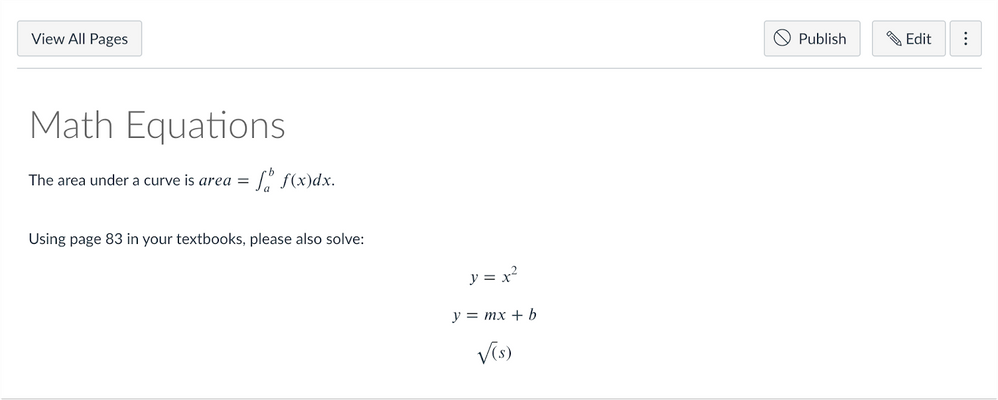Weekly Quercus Updates
This week: MathJax Enabled for Quercus, Page Refreshes between Gradebook and Individual View, This Week's Faculty Question: I created a Quercus Quiz with a combination of multiple-choice and short-answer questions. I added a rubric to the quiz for grading the short-answer questions. In the Gradebook, however, the scores my TAs added to the rubric are not added to the total score assigned to the student for the quiz. How can I fix this?
In this Weekly Update:
- MathJax Enabled for Quercus
- Page Refreshes between Gradebook and Individual View
- This Week's Faculty Question
MathJax Enabled for Quercus
A few weeks ago, Canvas released MathJax and LaTeX editing, but due to issues with Quizzes, it was turned off by Instructure. This feature has been re-enabled as of March 17th, so go out there and type those math equations!
Note: This feature does not display properly in email notifications or the Canvas app.
Page Refresh Issue
Please note that there's a page refresh issue going on in the Gradebook right now. If you try to switch to the Indvidual view, the Gradebook will refresh, and you'll need to repeat the process to switch over. The same thing happens returning to the Gradebook from Individual view, instead of switching back and forth on the first click.
For more information on the Invididual View of the Gradebook, see How do I view assignments or students individually in the Gradebook?
This Week's Faculty Question
Q: I created a Quercus Quiz with a combination of multiple-choice and short-answer questions. I added a rubric to the quiz for grading the short-answer questions. In the Gradebook, however, the scores my TAs added to the rubric are not added to the total score assigned to the student for the quiz. How can I fix this?
A: Rubrics behave differently depending on the type of assessment being used. They can only be used for calculating grades when they are used in Assignments and Graded Discussions. Rubrics added to Quizzes cannot be used for grading, since quiz scores are calculated based on the number of points assigned to each quiz question. You'll also notice that Rubrics added to Quizzes don't have the option "Use this rubric for assignment grading" (see [2] in screenshot below).
For Quizzes, rubrics are typically used for feedback purposes only and to clarify expectations about responses. If you quiz has questions that require manual grading, you will need to enter the points you assigned to each question - adding the points to the rubric will not add them to the questions themselves and will not update the total score on the quiz.
You can find more information about rubrics in Quizzes on the following Canvas Guide: How do I add a rubric to a quiz?
To learn more about feedback tools in Quercus, including Rubrics, please attend our upcoming session Online tools for effective and efficient feedback (March 23, 2-3pm). We hope to see you there!
Have a Quercus (or EdTech) question? Please contact FASE's EdTech Office.