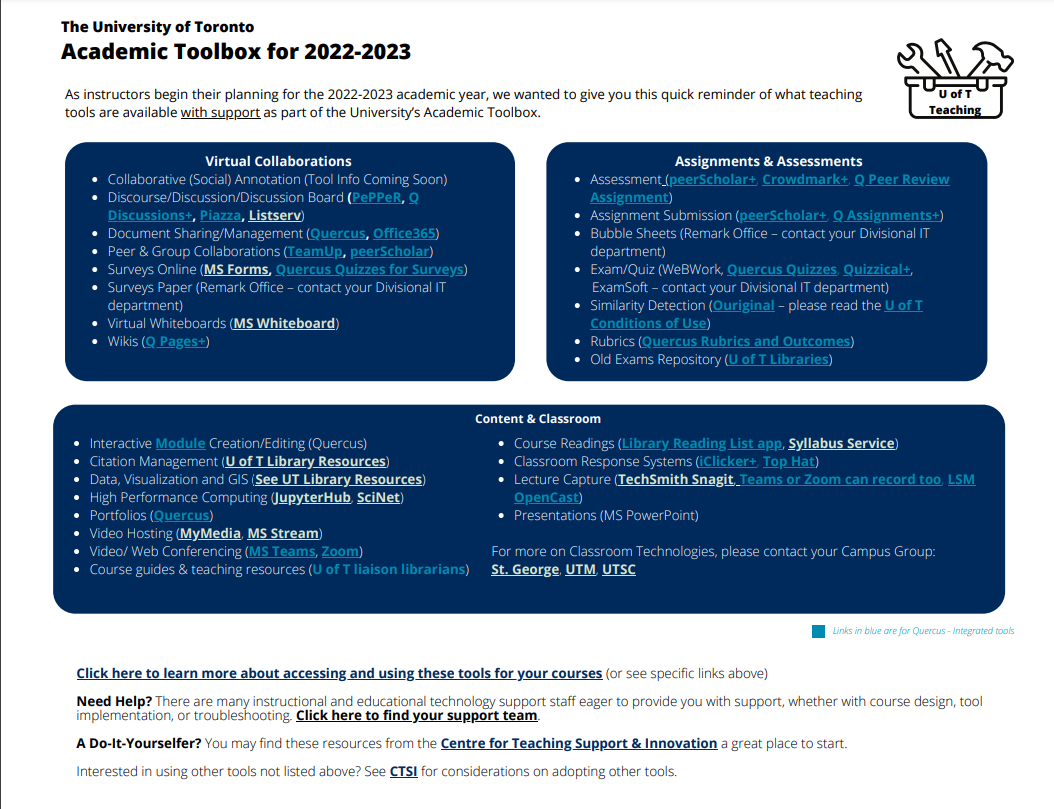Tips to safely implement un-vetted tools in your course
Thinking about using a un-vetted, third-party tool in your course? Give this post a read to ensure you are implementing these tools according to U of T's guidelines for third party tools and implementing the ETO's practical risk-mitigation suggestions. We want you to use great tools in your course - but safely, securely, and thoughtfully.
Welcome to the second edition of this blog post! We've updated our safety and security recommendations (this blog was originally published in August 2020) for Fall 2022, including new tips like setting up multi-factor authentication and to consider using a password manager (to ensure easy generation of unique passwords). We've also included Academic and Collaborative Technology's (ACT's) one-pager that outlines the tools included in the 2022/2023 Academic Toolbox.
Jump to:
-
Prepare to use an un-vetted tool in your course:
- Read U of T's guidelines for third party tools
- Review terminology: Vetted (tools in the U of T Academic Toolbox) vs Un-vetted (not in the Academic Toolbox)
- Review tools currently available in the Academic Toolbox (including examples of vetted vs non-vetted tools)
- Consider areas of concern and challenge (including tool overload, support, and data usage)
- Compare tool features against existing (vetted) tools (before using an un-vetted tool)
- Support the use of an un-vetted tool in your course:
- Reflect on tool use:
Before you use an un-vetted tool in your course
Term Definition: Vetted (tools in the U of T Academic Toolbox) vs Un-vetted (not in the Academic Toolbox)
Before we begin, let's get our terms straight: the difference between vetted and un-vetted tools is that vetted tools have undergone U of T's Risk Assessment.
Vetted Tools, which comprise U of T's Academic Toolbox, are tools that have been vetted for usability, pedagogical alignment, enterprise scalability, security, best practices and interoperability. After vetting, the University enters a formal agreement with these service providers. Additionally, we typically see an integration between the tool and Quercus that passes information between the two systems (e.g. course rosters) as well as a formalized technical support model.
Un-vetted Tools are tools that are not supported by the institution (eg., they are not part of the Academic Toolbox, they are not supported by university staff, and their terms of service have not been reviewed via a risk assessment process). It is recommended that instructors do not assign grades, or assign only a nominal grade amount for participation if using an un-vetted system and a method to obtain marks via an alternate submission option should also be provided (for students who have opted out of tool use).
Review tools currently available in the Academic Toolbox (including examples of vetted vs non-vetted tools)
Examples of vetted vs non-vetted tools
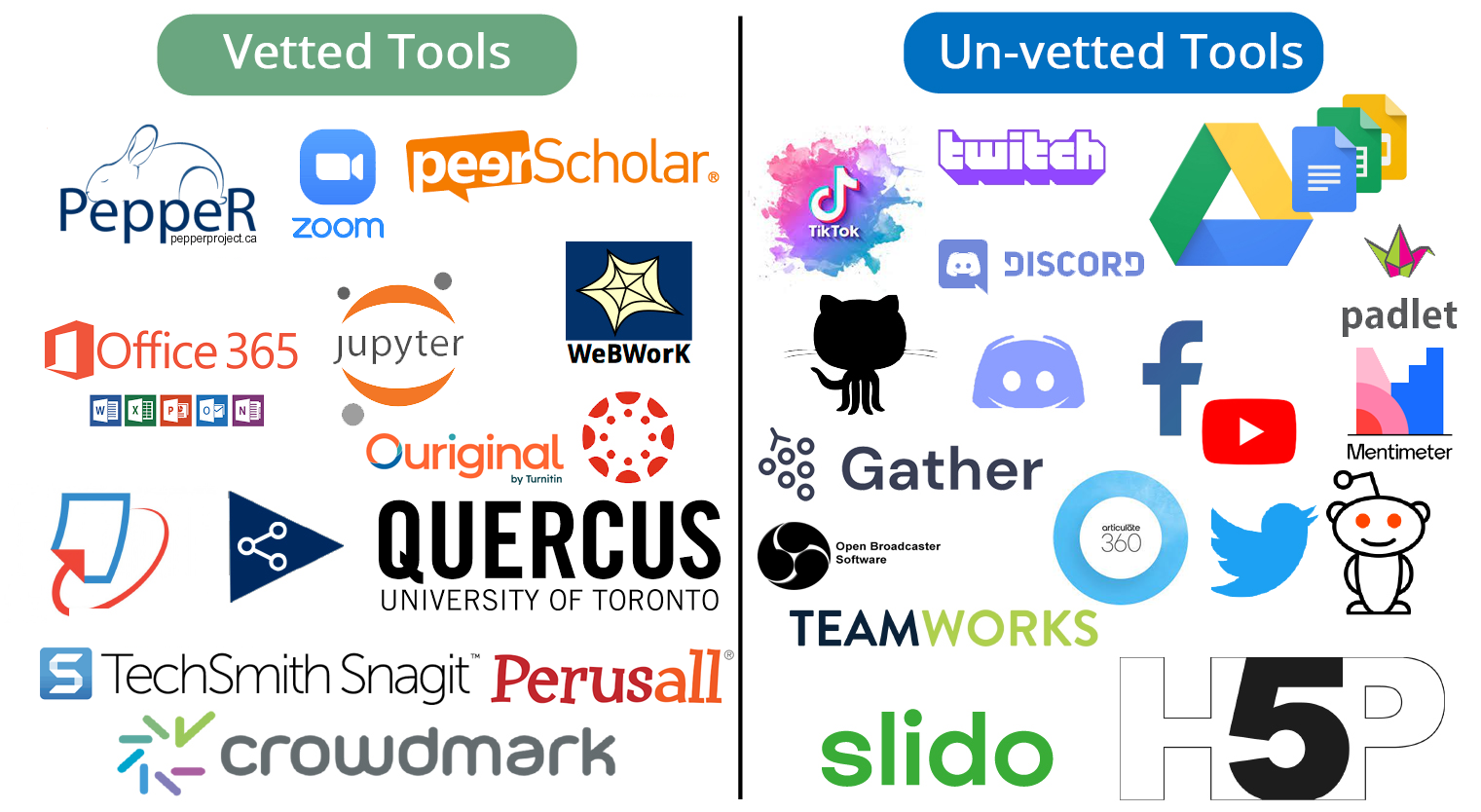
Image Description: The image above depicts two groups of logos; one side has logos of vetted tools (in the U of T Academic Toolbox) and the other has logos of un-vetted tools (popular tools that are not currently in the U of T Toolbox). Tools available in the toolbox are categorized and linked on the 2022/2023 Academic Toolbox Information Sheet.
Consider areas of concern and challenge
Although un-vetted teaching tools are not recommended for use in course (and discouraged as the primary learning environment), faculty members may still have a very good reason for considering using them. For example, what if you have a specific outcome in your course that requires a specific tool to achieve it? This might be the time where you'd invest in the extra work to implement a tool that is not part of the Academic Toolbox. You can implement un-vetted tools in your course, but when you do so, you take on a more responsibility.
Before implementing an un-vetted tool, we encourage you to consider:
- Technological overload for faculty, TAs, and students - The more tools to learn and use, the most stress and confusion. More tools means more questions and an increased feeling of, "am I doing what I'm supposed to be doing right now?" It can lead to tool mis-use (posting questions in the wrong spot, not understanding how to participate and where, missing sessions, etc.). If each course uses two different tools, across a full course load, that's a lot of tools for students (and the rest of your teaching team) to learn.
- Loss or mis-use of confidential and personal data - Some companies, especially companies that do not charge for their service, resell user data and information to third parties. This could be as simple as mailing lists or more insidiious like behaviour analysis or information shared on the site.
- Unauthorized access to data from third-party apps - There is a chance that the tool you are using has agreements with other companies. For example, Facebook might purchase data from the smaller company or have analytic tools installed within that tool's website.
- Public disclosure or loss of intellectual property, copyrights, etc. - Depending on how the user agreement is written, the company might "own" any content uploaded via the site. They could than re-sell or re-share this work without any repercussions.
- Reliability of service - Smaller companies are more volatile than larger ones. There's a chance that the service could be cancelled due to a company shut down, with little notice. Often smaller companies are driven by one person. This single point of failure could lead to big issues.
- User Management - If the tool is not integrated, you will have to do all the application manangement (including enrollment management) on your own. This can add a lot of work to your workload if you are analyzing the data or need to upload it to Quercus for marking and/or sharing back to your students.
- Lack of support - When you select a non-vetted tool, you are shouldering the support for that tool. Unlike the tools in the Academic Toolkbox, which are supported through office like the EdTech Office and ACT, un-vetted tools are supported by the vendor. There is no formal service level agreement for this support and the support varies; some are great and some are not.
- No integration with Quercus - All use of the tool is manual, from linking it to your course, to updating student enrollment and use, to any data analysis or review you are doing with the tool.
Compare tool features against existing vetted tools (before using an un-vetted tool)
Before jumping to an un-vetted tool, we strong recommend evaluating tools in the toolbox. Even if the features and funcationality of the tool are not be an exact match, if students are already familiar with using it, it might be more successfully implemented in your course. Get some help to do this; you could also talk to us - we're be happy to help brainstorm how to accmplish your desired outcome and we're good at creative and innovative uses of tools.
For Further Consideration
You can also read further on the University of Toronto Guidelines regarding use of Cloud/Third-Party technologies. You may also use the Teaching Tools Criteria Checklist to review important questions and factors for consideration during the decision-making process.
Using an un-vetted tool in your course
If you've decided to use an un-vetted tool in your course, here are our tips to implement it effectively and safely.
Test the tool
Build the activity in a test environement. You can request guest QQ accounts that you can use to fully simulate the student experience. Engage your teaching team, and seek their feedback about things that could use some instructions or support. If this is your first time using the tool, do as complete a dress rehearsal as possible. Consider timelines, drafting explanations, answering questions, etc.
Develop a support plan
Decide how the tool will be supported within your course. How will students seek help if they have a technical issue? Who should they contact and what supporting documentation should be included? If the tool has a support site or community, share this, too. Post this plan publicly in the course and update your process throughout the term (if anything changes). This plan should provide information for your teaching team as well as for your students.
Mention tool use in your syllabus
Inform students about use of the third-party tool in the course syllabus. Communicate why you are using the tool and how you've mitigated any security issues.
Communicate how this tool will be used in your course
Draft an announcement, write an email, post on the discussion board - share this information as widely as you can (you might even make a video walkthrough!) and include discussion of the following topics:
- Provide instructions on how to create an account/sign up for the tool. Don't share information that is deemed as highly sensitive (UTORids, student numbers, etc.) into the tool without entering a formal agreement with the provider (either yourself nor by asking your students to enter this information). Typically, this type of information is never logged directly with the tool; it is accessed via secure integration. Do not provide student information on behalf of your students; allow them to choose which information they provide to the tool.
- Offer an opt-out option/alternate ways to participate. A major benefit of tools in the academic toolbox is that they have been integrated into Quercus. This usually manifests with single sign on (students do not have to create an account on the new tool) and some information passing via the grade centre. For non-vetted tools, an opt out process should always be shared to your students and an alternate participation option should be provided for those who do not wish to use the non-authorized tool. These tools should not be used for any essential course information nor used for formal assessments. These tools cannot be required and should not be part of your formal assessment plan. Does this alternate method provide an equal learning experience?
- Decide if this tool is going to be anonymous (or not). You can ask them to use their given names, if important, or they can use aliases and submit these to you so that you know who each person is, behind the scenes. If not, encourage them to use their @mail.utoronto.ca email addresses (this will help you match them to your enrollments).
- Remind students to use a unique password on for every login they create. Tell them not to use their Utoronto email/password; nor should they be directed to use their @mail.utoronto.ca email. If the tool is compromised, this is the most common way for passwords to be stolen. The last thing we want is to have an unsecure tool hacked and then to have all their UTORid accounts exposed. You could also encourage the use of a password manager, which can help keep track of passwords and auto-generate new, unique passwords.
- Encourage students (and your teaching team, including TAs) to self-enroll is UTORMFA. UTORMFA is U of T's multi-factor authentication tool. By joining, you add an extra layer of protection for your account and help to prevent account hacking and compromise. Everyone in the U of T community is encouraged to sign up for this service (including instructors, teaching assistant, staff, librarians, students...everyone!).
- Share your pro-active contingency planning. What would happen if there was a sudden shift to remote learning? Is this tool available for students that are geographically distributed? Some tools are not available globally; if there is a situation where students are learning remotely, access to the tool might not be.
Keep in mind student preferences regarding social media use and privacy
Be considerate when asking students to share their personal information and identities (e.g. through social media profiles) with the entire class. Not everyone is comfortable with blurring personal and professional personas.
Reflect on your tool use
Share your experience
Implementing non-vetted tools into your course can be done effectively and safely, but it requires a bit more thought and decision making than using the tools provided in the Academic Toolbox. If you have success with a tool, we'd love to hear about it and are available to help you with the official submission of your tool to the Toolbox. This feedback can be as formal (perhaps a Lessons Learned Webinar session) or informal (we'd happily take an email with your thoughts).
Request for the tool to be integrated to UofT's Academic Toolbox
Have a question? We'd love to help! Contact us by email (fase.edtech@utoronto.ca) or book a consultation.