Thinking about Crowdmark this year?
Let us know if you are planning to use Crowdmark - you don't even need to know which class you'll be teaching - by submitting a Crowdmark interest form.
As we return to in person assessments, our tool needs shift. Let us know if you plan to use Crowdmark for either in administered (in person) or assigned (submitted digitally) assessments in the upcoming fall, winter, or summer terms. We know that many do not yet know which class they will be teaching (nor how large the class is); the purpose of this form is to collect interest. This opt-in will help FASE decide how to license the tool (faculty-wide or by class). If you're thinking about using it, we'd encourage you to submit now to help us gauge interest.
Crowdmark currently offers two workflows for in-person and online assessments:
- The Administered assessment allows an instructor to create paper exams or tests that are written by students in a classroom or proctored setting and then scanned into Crowdmark for evaluation.
- The Assigned assessment empowers an instructor to deliver homework, assignments, and exams to students online with a due date. Depending on how an instructor has set up the questions, students can enter text responses and answer multiple choice questions directly in Crowdmark or they can answer questions on paper or using a word processing program. Files can be saved, scanned, or photographed using a mobile phone and uploaded to Crowdmark in PDF, JPG or PNG format.
How interested in Crowdmark is FASE?
We've had instructors submit requests for Crowdmark use for 83 courses; check out this distribution across FASE (up to July 26, 2022):
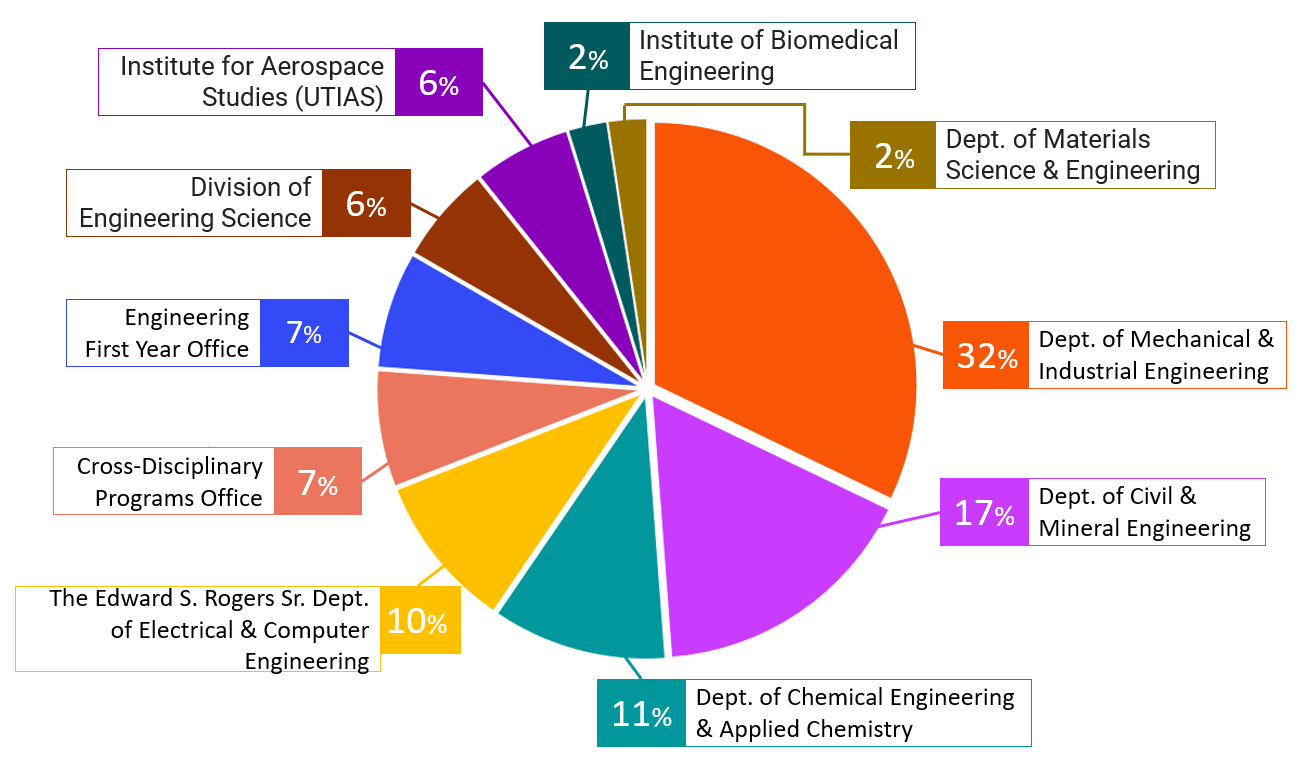
Submit this form to opt-in for Crowdmark Use
Let us know via our MS Forms Survey if you are planning to use Crowdmark. Please note that while this lets us know your interest, you will still have to configure your Quercus course for Crowdmark use (see our guides on setting up Crowdmark). We can help - book a consultation!
New to Crowdmark?
Learn more about this online assessment tool or take a refresher on how to get started (for instructors).
