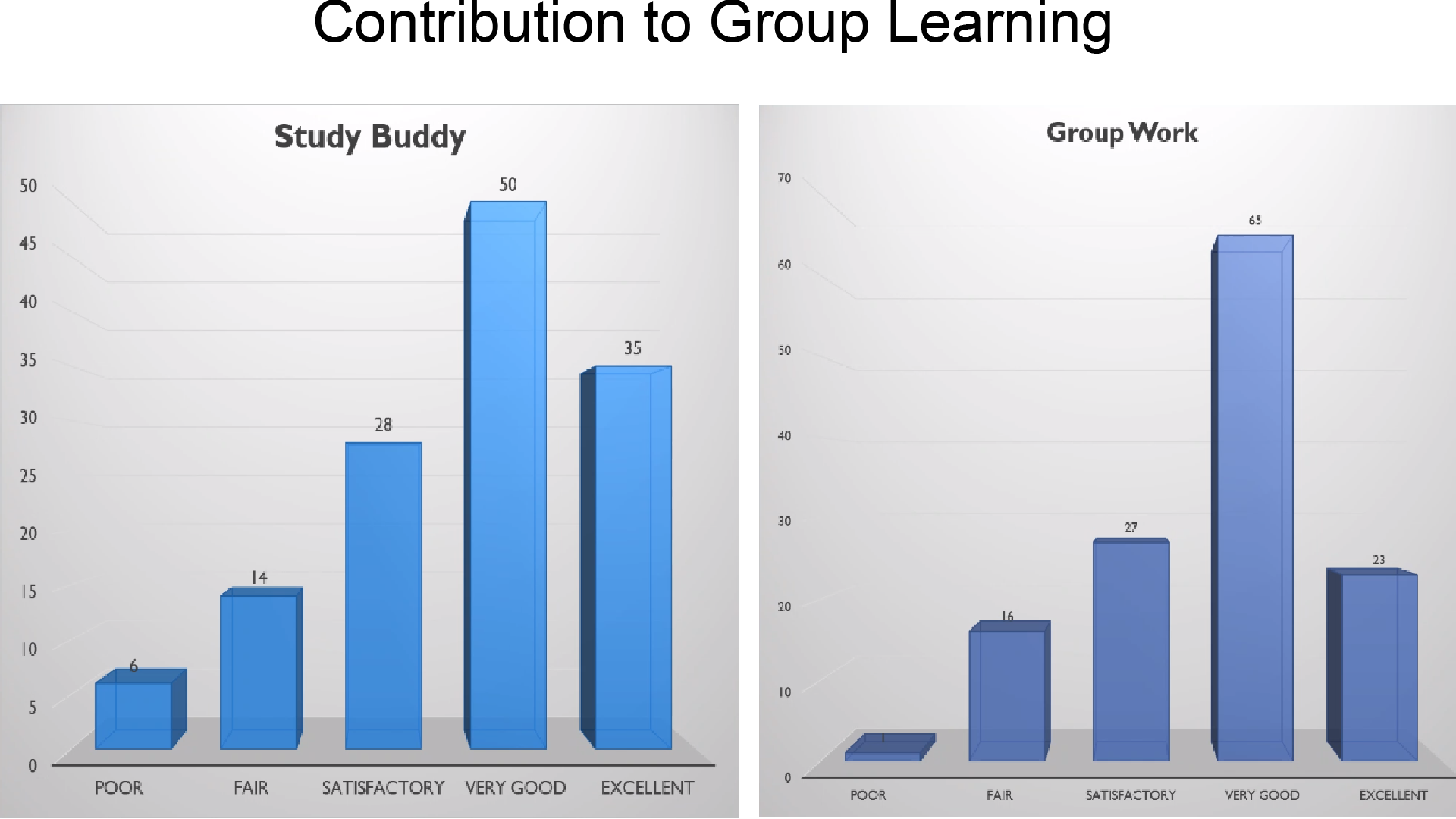Submitted by Mymy on Tue, 08/25/2020 - 08:51
Study Buddies: Creating course-based peer mentors to build community and support
Related people and/or projects: Enhancing the Individual Learning Experience via Class-sourcing and Teamwork
In this Lessons from your colleagues Webinar (see our previous sessions), Professor Elham Marzi discusses how the use of Study Buddies helped with challenges in a virutal classroom such as deterioration of community, illicit sharing of coursework, and lack of accountability and participation.
More about Prof. Elham Marzi
Professor Elham Marzi is a Teaching Stream faculty member institute for Studies in Transdisciplinary Engineering Education & Practice (ISTEP) here at the University of Toronto. She teaches in areas inclusive of Organizational Behaviour, HRM, Strategy, and Negotiations in the Business Minor Program. She is highly interested in innovative teaching techniques and strategies that amelirorate student learning and experience in the classroom.
Webinar Agenda:
Miss the session? Watch it now!
Challenges in virtual classrooms
-
Deterioration of community.
-
Students are unable to connect, Often, courses rely on active learning.
-
Lack of support from one another is diminished. When students don't see their TA or classmates, there is no sense of attachment.
-
-
Illicit sharing of coursework and assignments.
- We know that they share work. They struggle and will help each other out.
-
Lack of accountability and participation.
Concept
Study Buddies assigned in practicals (tutorials)
-
Support students in establishing a connection with at least one other person in the class. This way students can:
-
Check-in, commiserate, support each other, and inquire together.
-
Work together for non-graded active learning environement.
-
Decreases set up time and assignment time during activities/breakout groups and exercise
-
-
Improve their quality of work
- Given time in-class and in practicals to sample their peers work, they can review each others assignments, whcih allows them to learn, practice (draft), evaluate, then revise.
-
Prep
-
Consider grading scheme. Professor Martzi alloted 1.5% for the Study Buddy aspect of the class.
-
Setting up Study Buddies
Implementation & Alignment
Time & Assignment due dates
-
In-class time vs independent time.
-
Study buddies can be incooperated into synchronous lectures or during independent time, consider how you can guide both these situations.
-
Set internal deadlines
-
Allows students to submit to each other before the course due date
-
Ex. using PeerScholar
Make rubrics visible and accessible
-
Allowing students to use rubrics increases the quality of their work
Study Buddy Evaluation
-
Background in Professor Martzi's class: Students had a lesson on effective feedback and were meant to base their feedback off the lesson. (The evaluation contributed to 1.5% grade of the Study Buddy part of the class, as indicated on the syllabus as well). This is the study buddy evaluation template.
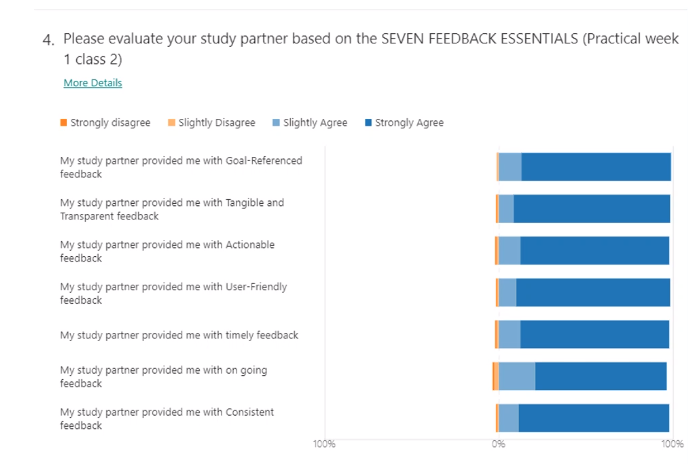
Study Buddy vs Group work
-
Both were effective for learning
-
Engagement via study buddy's helped each person understand deliverables better (rubric).
-
It helped with getting a different perspective of work. The more heads you put together, the larger the perspective you have.
Limitations
-
With large classes cannot break groups of 2 in breakout rooms. In BbCollaborate, there is a limit of 20 breakout rooms.
Takeaway on Online Learning Activities
Connected learning is more important than ever before and Professor Martzi discussed how the idea of having Study Buddy system in her course helped improve the classroom community and accountability and participation of her students. All in all, it was found that the inclusion of collaborative activities in an online course leads to positive student performance outcomes.
Didn't have the chance to watch the webinar? Watch it here on Microsoft Stream!
Article Category: Student Perspectives