Quercus Updates
We'll use this space to share updates (e.g., new features, improved functionality) about Quercus and other Academic Toolbox tools.
This update: Quercus Rich Content Editor & Gradebook Updates and Crowdmark Randomized Questions
In this Update:
Quercus Rich Content Editor (RCE) Interface Updates
These Rich Content Editor updates appear on the Canvas deploy notes for August 17, 2022.
Align Option Text Labels
In the RCE, the align options now include text labels. This update improves accessibility and clarity for users.
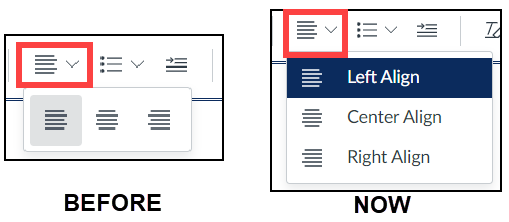
Document Link Disable Preview Option
When uploading a document using the RCE, you can now disable the preview of the document link. When this option is selected, users will need to download the document in order to view it.
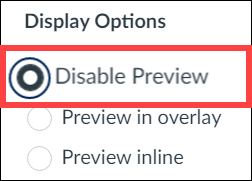
Quercus Gradebook Update
The following Gradebook update appears on the Canvas deploy notes for August 3, 2022.
Message Students Who Default Subject Line
A default subject line is automatically added when composing a message with the Message Students Who function in the Gradebook. The automatically-generated subject line corresponds to the category of students selected and also includes the name of the assignment.
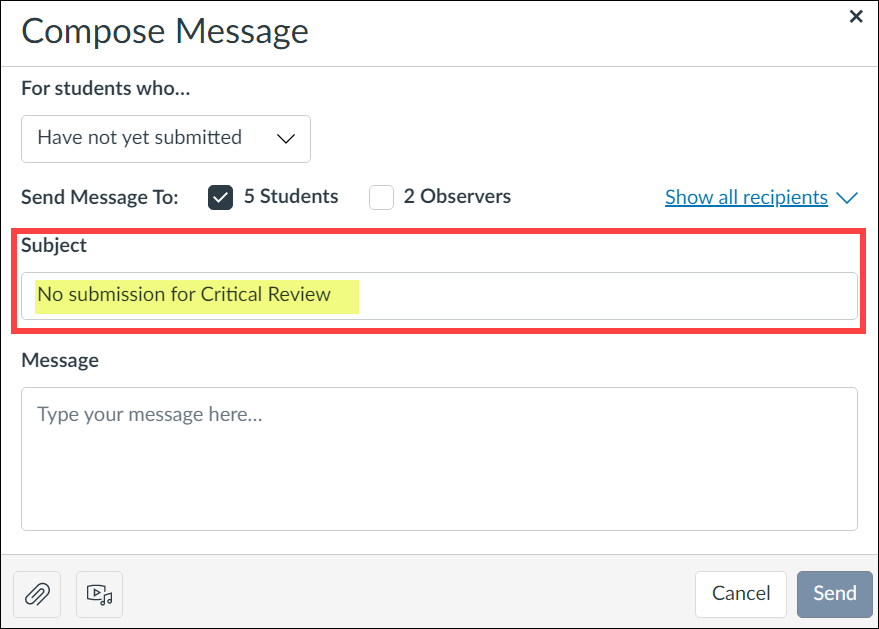
NOTE: The default subject line is added only when using the Message Students Who function from within the Gradebook. It is not added when using the Message Students Who function in New Analytics.
For additional details on the Message Students Who function in the Gradebook and New Analytics, please refer to the following Canvas Instructor guides:
- How do I send a message to students from the Gradebook?
- How do I send a message to all students based on specific course criteria in New Analytics?
- How do I send a message to all students based on specific course participation criteria in New Analytics?
Crowdmark updates
Question Randomization for Assigned Assessments
As of August 2, 2022 all question types in a Crowdmark Assigned Assessment allow for the creation of question versions. These versions are then randomly and evenly distributed amongst students’ assessments. This new Question Randomization feature helps streamline the process of creating different versions of Assigned Assessments and, depending on the number of question versions set up by instructors, students could receive completely different assessments.
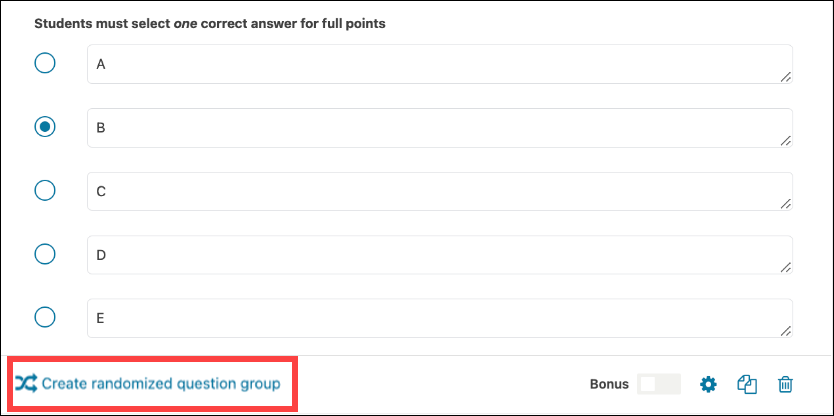
For additional details on using Crowdmark at FASE, please refer to our guides:
- How do I set up Crowdmark in my course?
- How to administer an Administered (paper-based) Crowdmark Assessment
If you are new to Crowdmark or would like a refresher, consider registering for one of Crowdmark's Fall 2022 Training Webinars.
Have a Quercus (or EdTech) question? Please contact FASE's EdTech Office.
