
Visit www.google.com
- Type in your search terms.
- Select on "Google Search."
Select on Images Tab.
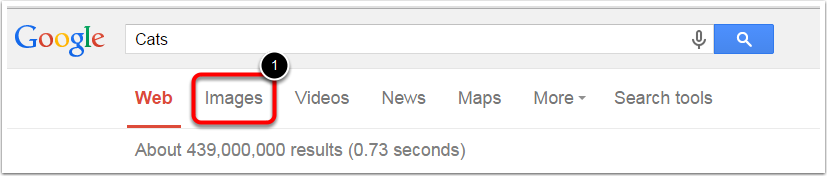
- Select on the images tab to migrate from a regular web search to solely an image search.
Use the built in filters to limit your search.
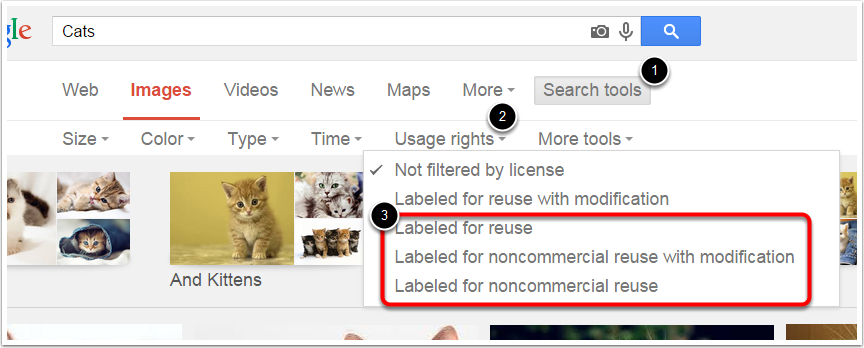
- Select on Search Tools to reveal advanced filter options.
- Select on Usage Rights to limit search results to your preferred parameter.
- Select your preferred parameter.
