Faculty Question of the Week
Each week we'll use this space to share a question (or more!) that we've received about Quercus and other Academic Toolbox tools.
This week's question is: "How can I create a special accommodations assignment after my course has closed?"
This Week's Faculty Question
Q: For one of my courses Winter 2022 courses, some of my students will be submitting an assignment past April 30. This was a special accommodation approved by the Examination Committee. However, Quercus does not let me set any due dates past April 30. Is there a way to have this restriction lifted for my course so I can create this assignment and students can submit it?
A: One month after the end of term, your course will enter a read-only state. This means that students can no longer submit assignments. As an instructor, you can no longer add assignments with a due date that goes beyond one month after the end of term. You will likely see the error message below when you try to save your assignment:
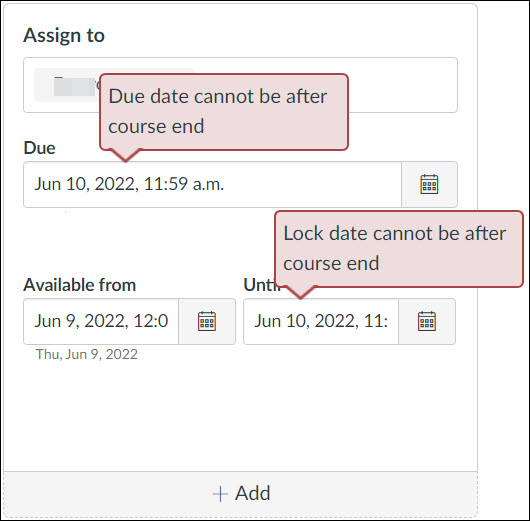
What can you do to create an assignment with a due date beyond one month after the end of term?
If you are creating new assignments and accepting incomplete or deferred term work beyond one month after the end of term, you will need to extend the course end dates. To extend the course end dates, you can contact us at fase.edtech@utoronto.ca for assistance or follow the instructions on our guide:
For additional information on deferred assessments, please refer to our guide:
Have a Quercus (or EdTech) question? Please contact FASE's EdTech Office.
