Question of the Week
Each week we'll use this space to share a question (or more!) that we've received about Quercus and other Academic Toolbox tools.
This week's question is: "Why can't I turn off notifications from a Quercus course?"
This Week's Faculty Question
Q: I am an instructor (Teacher role) in a manual (i.e., non-ROSI) Quercus course that has been set up for all first-year Engineering students. I am getting daily emails from the course that look like this:
"You're signed up to receive a daily report of some notifications from your Canvas account. Below is the report for [date]:
[name] accepted the course invitation
[name] just accepted the invitation to participate in the course, [name of course]. Course role: Student"
I don't need to see this information and I don't want these emails! I've tried disabling all notifications for this course, but I keep getting these emails. What do I need to turn off to make them stop?
A: You are receiving notifications whenever someone accepts an invitation to join the course (i.e., a manual enrolment notification). This type of notification is not found in the Notification settings for specific courses. So, even if you've disabled all notifications for a specific course, you would still receive these messages. These manual enrolment notifications are found in away in the Account notification settings and you can disable them using the steps below.
Turn off manual enrolment notifications for Quercus courses
From your Quercus Dashboard,
- Go to 'Account'.
- Select 'Notifications'.
- Ensure 'Settings for Account' is selected.
- Scroll down to the bottom until you see a heading for 'Alerts'. This section contains a row for 'Administrative Notifications'. If you hover your mouse over that text, you'll that 'Course enrollment' is one of the items included in these notifications.
- Turn off this set of notifications to stop receiving them for all the courses you are enrolled in. There is no way to control this for specific courses - it's a global setting.
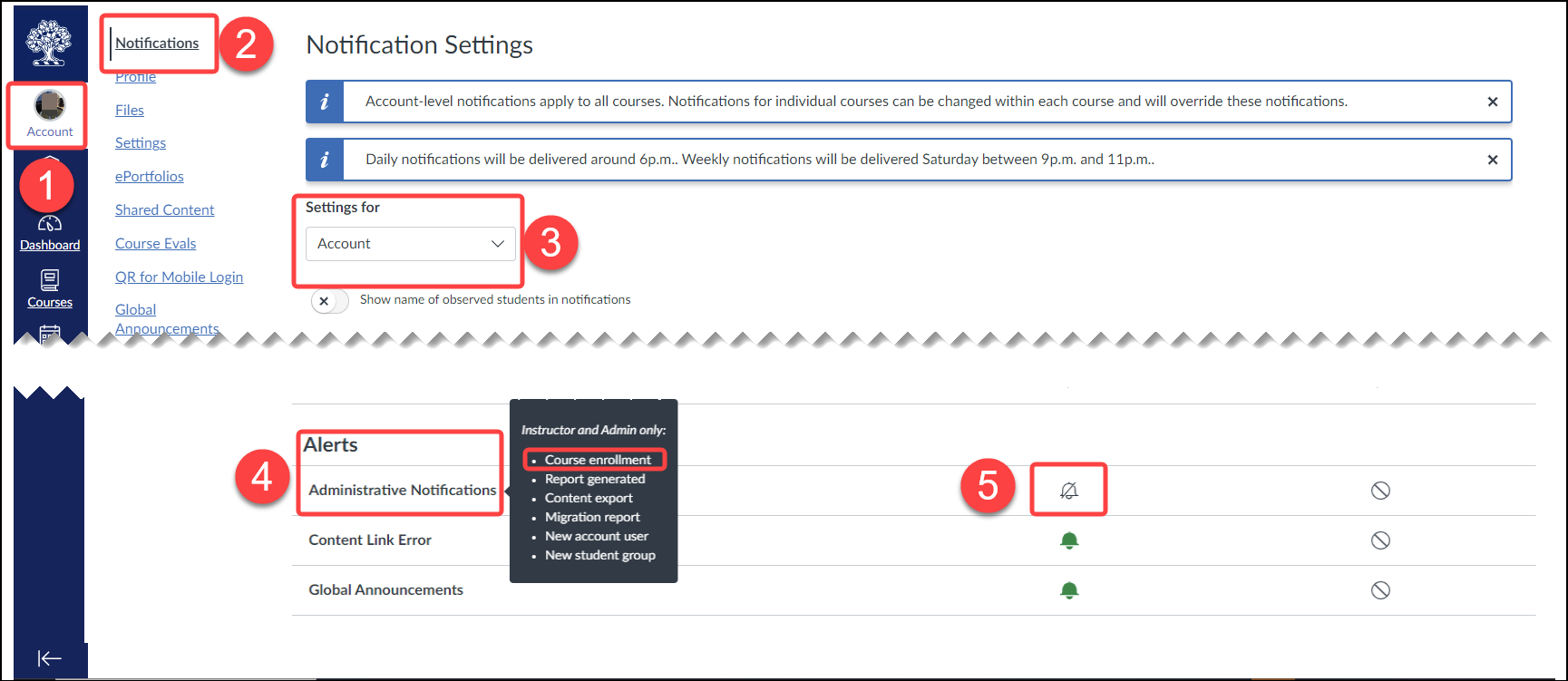
For additional information on managing notifications in Quercus, refer to the following Canvas guides for instructors:
- How do I set my Canvas notification preferences as an instructor?
- Canvas Notifications: Alerts > Administrative Notifications
For questions or assistance with Quercus notifications and other user or course settings, please contact the EdTech Office or book a consultation.
Have a Quercus (or EdTech) question? Please contact FASE's EdTech Office.
