Question of the Week
Each week we'll use this space to share a question (or more!) that we've received about Quercus and other Academic Toolbox tools.
This week's question is: "Is there a unique ID displayed in the Quercus Gradebook along with the student name?"
This Week's Faculty Question
Q: Is there a unique ID displayed in the Quercus Gradebook along with the student name? I know student names are displayed, but I'd like to be able to distinguish between students who have similar names.
A: Yes, the information is there, but hidden by default. To make it visible, open your Gradebook and follow these steps:
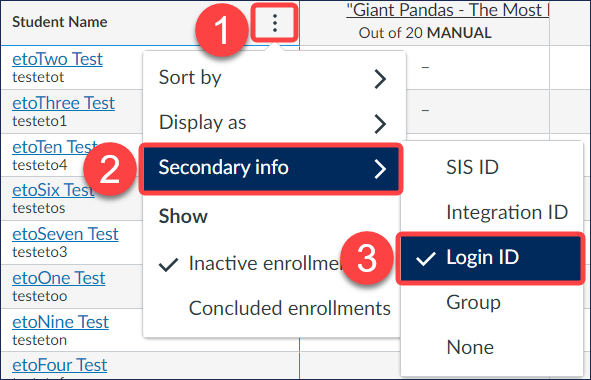
- Open the Student Information menu (3 dots on the right of the header in the Student Name column),
- Select Secondary Information,and
- Select the option that you want to display. In the screenshot example, Login ID was selected, which displays as the student UTORid (see notes below for what the different options will display)
NOTES:
- At the University of Toronto, the secondary information options will display as follows:
- SIS ID and LoginID= UTORid
- Integration ID= Student Number
- In the Gradebook, secondary student information will display under the student's name, not in a separate column.
- You can only select one secondary information option at a time for viewing (for example, you cannot display both UTORid and Student Number)
For more details on viewing student information in the Gradebook, see the following Canvas guide: How do I sort and display student data in the Gradebook?
For additional assistance with Gradebook views and settings, or with grading and assessments in general, please contact the EdTech Office or book a consultation.
Have a Quercus (or EdTech) question? Please contact FASE's EdTech Office.
