Faculty Question of the Week
Each week we'll use this space to share a question (or more!) that we've received about Quercus and other Academic Toolbox tools.
This week's question is: "Why can't my students upload files and images to the text field in Quiz essay questions?"
This Week's Faculty Question
Q: I set up a Quiz in Quercus with some 'essay' questions where students have to write something in the text box and also upload a file or an image as part of their response. Lately, I've had a few students contact me that, while they can type into the text box, they can't upload anything to the question. They also get an error message that says: Something went wrong, check your connection and try again. It doesn't affect all students so I'm wondering why this is happening.
A: The issue you described is actually related to the students' personal file storage quota (despite the fact that the error message suggests a connection error). The personal files storage limit for each Quercus user is 50 MB. Typically, files and images that students attach to graded assessments (including graded Discussions and graded Assignments) are copied to their user files but they do not count against their file storage quota. For graded Quizzes, however, this depends on the type of quiz question students are attaching their files and images files to: Essay questions vs. File Upload Questions.
Essay Questions
When answering an 'essay' question on a quiz, students can enter text directly into the Rich Content Editor. For this type of question:
- Text entered directly into the Rich Content Editor [1] will not affect personal file storage quotas quotas.
- Images and other files (including documents and media files) uploaded using the File Upload [4] or Image Upload [2] links in the Rich Content Editor will count toward personal file storage quotas.
- Media files (audio or video) recorded or uploaded via the Upload/Record Media link [3] in the Rich Content Editor will not affect personal storage quotas.
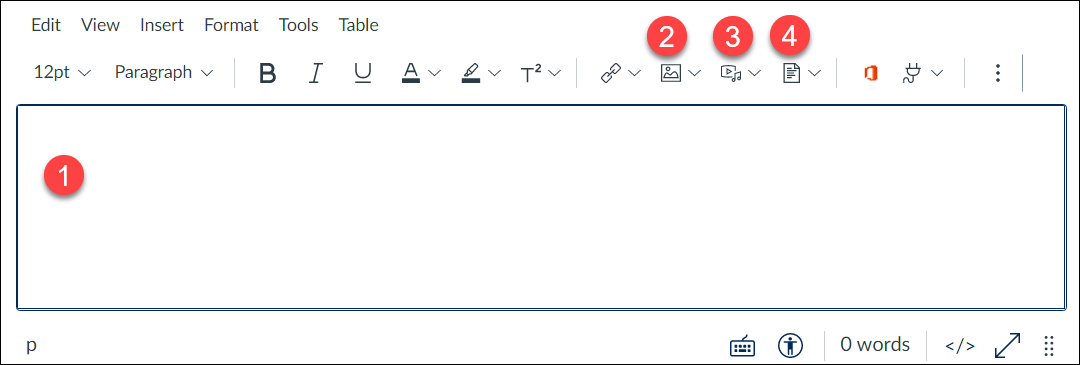
File Upload Questions
When answering a 'file upload' question on a quiz, students can upload a single file or image as their submission. For this type of question:
- Files and images uploaded via this type of question will not count towards the user storage quota (they also do not appear in the user Files area).
What can you do?
If you are already using essay questions on your quiz and will require students to upload files or images in the Rich Content Editor, consider letting them know to check their personal file storage before taking the quiz to make sure they will have enough space to complete the submission: How do I view my user files as a student? If you only need the students to upload a single file or image, you can use the File upload question type instead.
In either case, consider contacting the EdTech Office or scheduling a Quercus/Academic Toolbox consultation to discuss the details of your quiz.
Have a Quercus (or EdTech) question? Please contact FASE's EdTech Office.
