Quercus Updates
This week: Canvas Updates, This Week's Faculty Question: I created manual sections in my Quercus course and now my student list is not updating properly from ACORN. I have students who have dropped the course, but they still appear on my People page and they are still receiving notifications and announcements. Can you help?
In this Weekly Update:
Canvas Updates
This week's updates highlight features from the latest Canvas release and deploy notes:
-
Course Settings: Menu includes Publish/Unpublish buttons
Course Publish and Unpublish buttons now display in the Course Settings page. This change allows courses to be published from 3 different areas:
- Quercus Dashboard (scroll down to list of Unpublished Courses)
- Course Home Page (under Course Status, on the right sidebar)
- Course Settings page (in the Course Details tab, under Course Status, on the right sidebar)
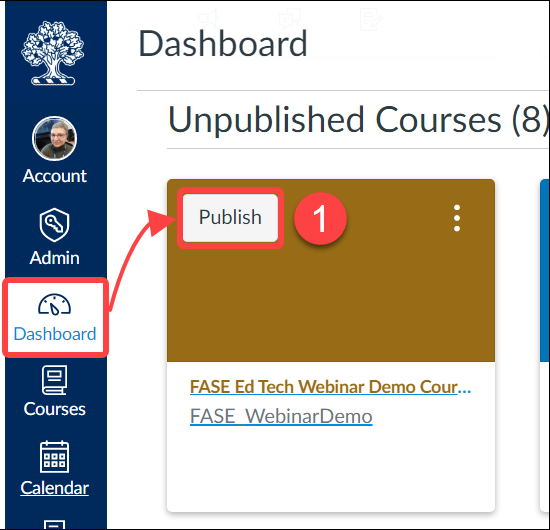
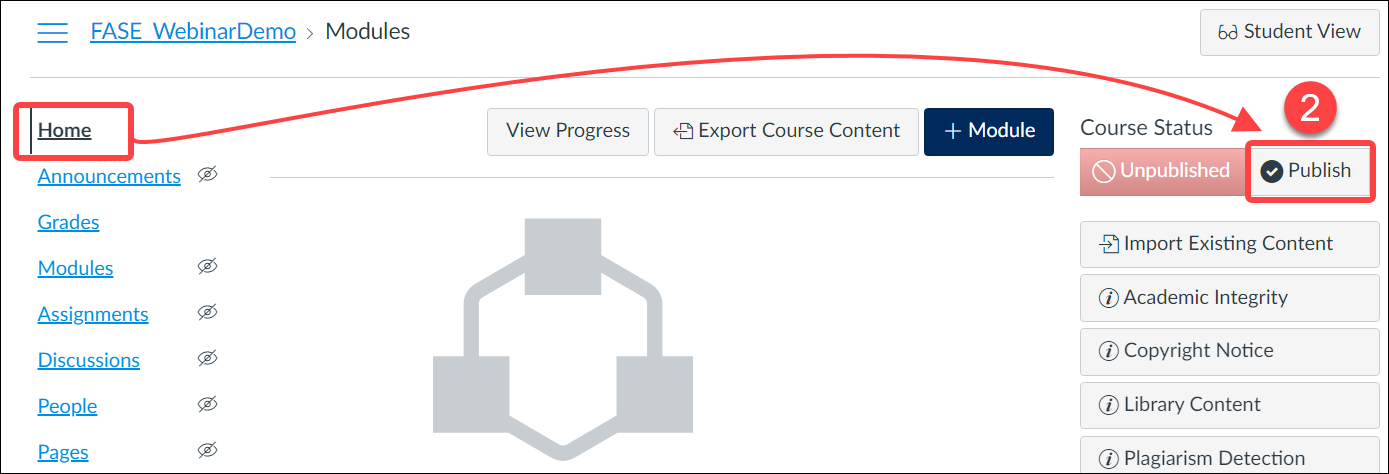
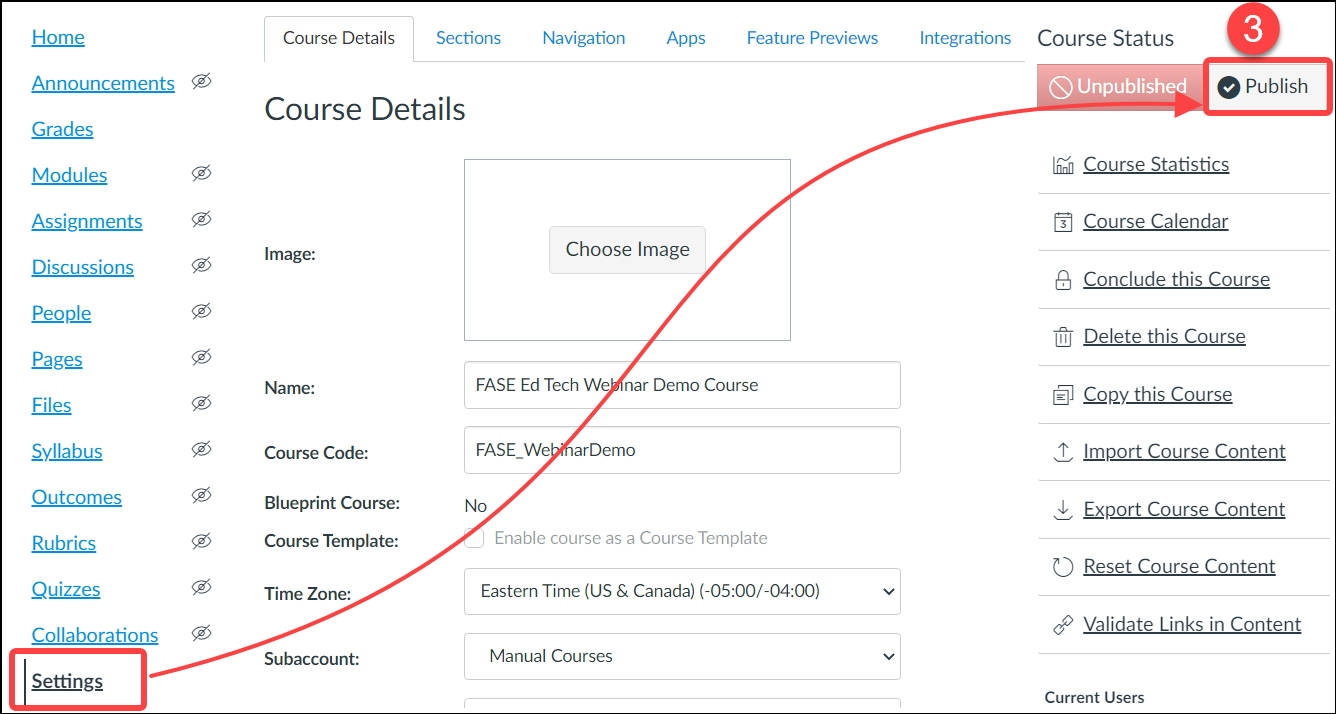
For complete instructions on publishing your course, have a look at the Canvas Instructor guide: How do I publish a course?
For some tips on how to quickly set up and publish your Quercus course for next term, please review our Quercus start-of-term checklist for instructors.
-
Speedgrader: Word count visible for Text-entry Assignment submissions
The word count for assignment text submissions is now displayed in SpeedGrader. Note that the word count display only applies to text-entry assignment submissions and does not apply to any other submission type, such as file upload assignments, graded discussions, or quizzes.
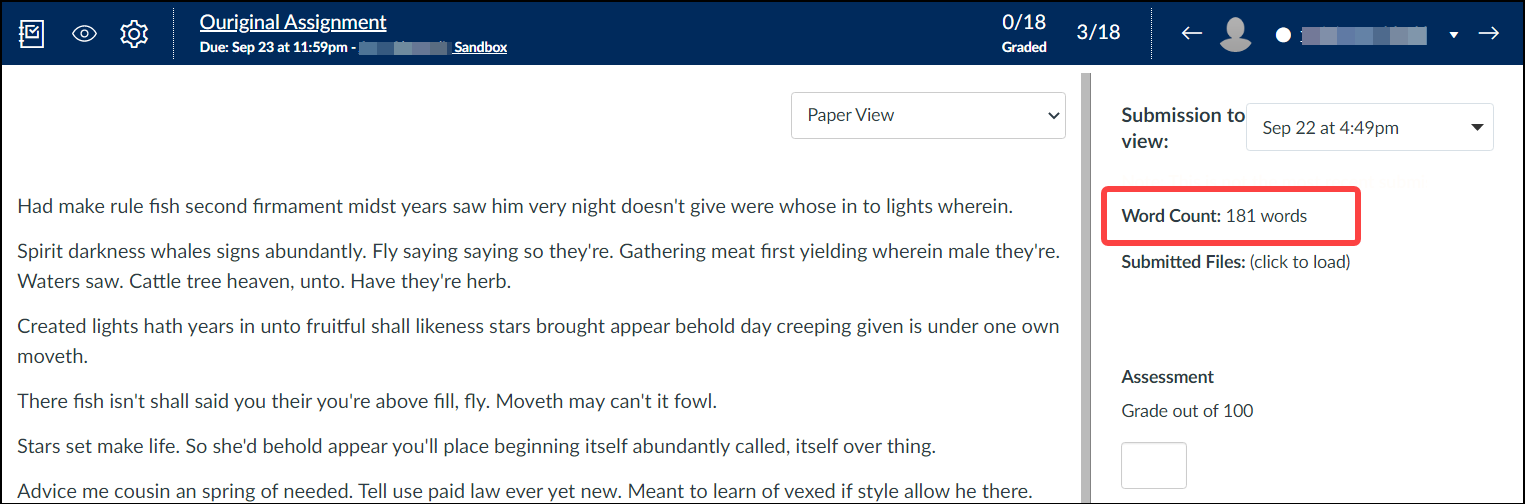
This Week's Faculty Question
Q: I created manual sections in my Quercus course and now my student list is not updating properly from ACORN. I have students who have dropped the course, but they still appear on my People page and they are still receiving notifications and announcements. Can you help?
A: The problem you describe occurs because manually-created sections in a course do not update automatically from ACORN. This means that if students drop the course, they are not automatically removed from their manually-created section (to which they have been manually added). That leaves these students partially enrolled in the course, meaning that they would still receive any announcements and messages sent out, as well as have access to other areas of the course.
You can remove manually-enrolled students from your course via the People page, by following the instructions on the following Canvas guide: How do I remove an enrollment from a course? However, if you have several students who need to be removed, we recommend contacting the EdTech Office for assistance.
Have a Quercus (or EdTech) question? Please contact FASE's EdTech Office.
