Quercus Updates
This week: Plagiarism Detection Tool (Ouriginal) known issues, This Week's Faculty Question: Is there an alternative to the UT Advanced Group Tool for getting a list of emails for the students in my course?
In this Weekly Update:
Plagiarism Detection Tool (Ouriginal): Known Issues
If you are setting up your course assignments using Ouriginal, the University of Toronto Plagiarism Detection Tool, please be aware of the following two issues and apply the suggested workarounds until these are resolved:
-
Selecting the "Analyse submission after deadline" option when creating an Assignment will lead to errors generating Similarity Reports.
Workaround: For now, this option should be left unchecked when creating an Assignment using Ouriginal. Refer to the Quercus Support Resources page Integration: Plagiarism Detection Tool for details.
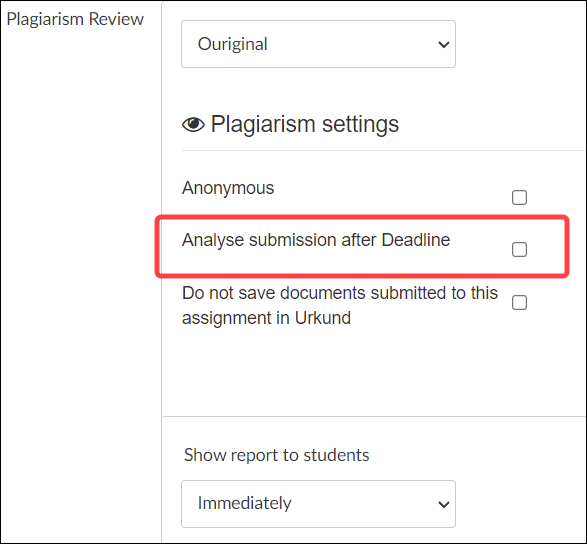
-
For assignments that allow multiple Text Entry submissions, if a student submits to the assignment more than once, only the first submission's Similarity Report can be accessed from the SpeedGrader.
Workaround: Do not use Text Entry as a submission option for assignments that allow multiple submissions. Instead, allow only File Upload submissions. For information on assignment submission types, please refer to the Canvas Guide for instructors: How do I create an online assignment?
This Week's Faculty Question
Q: I have been trying to generate a course roster with student emails so I can send out individual access codes to my students. I have done this in the past using the UT Advanced Group Tool and it’s always worked well. This time, however, I am getting the message that the roster is being generated but never receiving it in my Inbox. It’s been over 24 hours and no luck. I need to send the codes to the students right away. Is there an alternative tool I can use to get a roster with student emails?
A: Although it is recommended to use the Quercus Announcements or the Inbox/Conversations tool to communicate with your students, there are times when you might choose to email your students instead of using those options. As an alternative to the UT Advanced Group Tool (UTAGT), you can also generate a roster with student emails by using New Analytics Reports. If you haven't already done so, you will first need to enable New Analytics in your course from Settings > Feature Previews. Then:
- On your course home page,select the New Analytics button
- On the New Analytics page, select Reports
- Select Run Report for the 'Class Roster' option
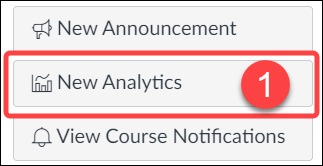
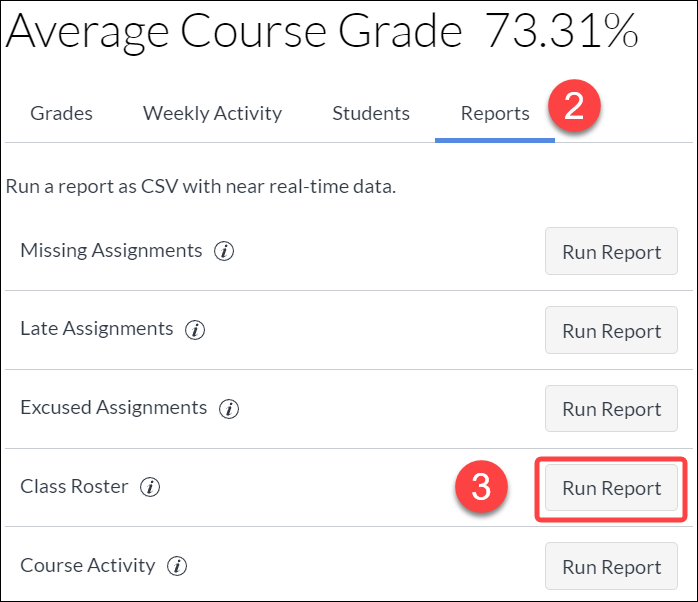
You can find the complete step-by-step instructions for generating a student roster with emails using New Analytics or the UTAGT on our guide: How do I get student email addresses from Quercus?
Have a Quercus (or EdTech) question? Please contact FASE's EdTech Office.
