Weekly Quercus Updates
This week: Discussions interface update, Crowdmark's new Sort Roster feature, This Week's Faculty Question: I want to release the Winter 2021 final exam grades and comments back to all the students in my course for viewing. But how do I do this on Quercus where the final exam was set up as a quiz? I tried to check the box related to "Let Students See Their Quiz Responses (Incorrect Questions Will Be Marked in Student Feedback)", but the system doesn't allow me to.
In this Weekly Update:
Discussions interface update
The Discussions toolbar that displays in individual Quercus discussions now always remains at the top of the page, regardless of the length of the discussion being read. This change was made to improve accessibility. Previously, the toolbar moved down the page with scrolling. This blocked additional elements within the page, preventing them from being accessible by screen readers.
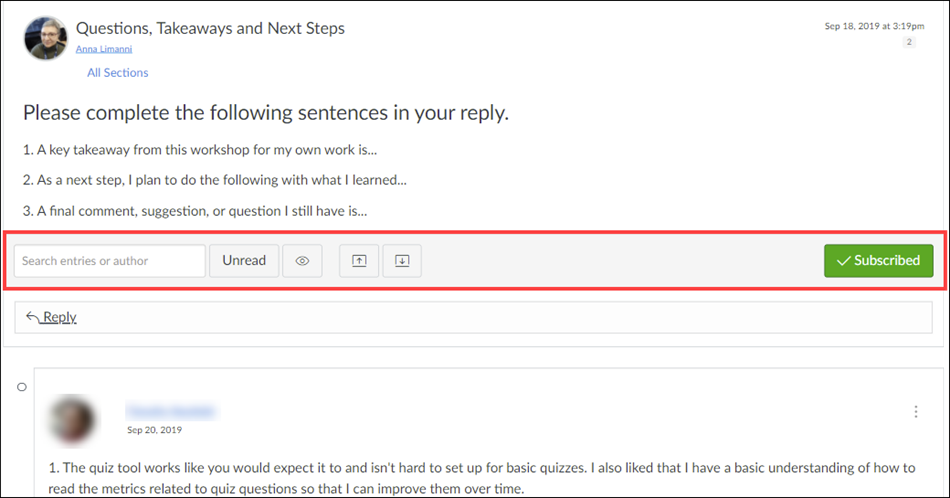
Crowdmark's new Sort Roster feature
Crowdmark has introduced a new feature to streamline the assessment process and help you stay organized. With the new Sort Roster feature, you can:
- Sort student lists in your course alphabetically (by first name), by email address, student ID, or section.
- Sort student lists in an assessment by score.
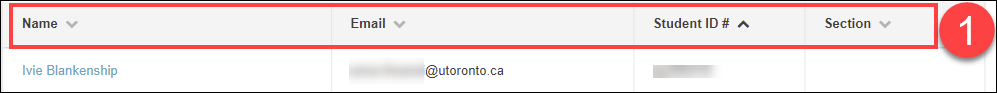
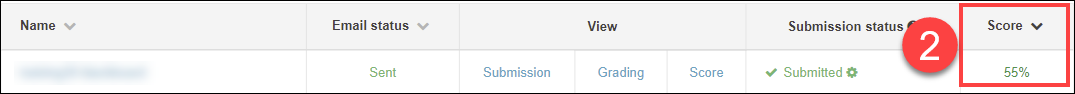
This Week's Faculty Question
Q: I want to release the Winter 2021 final exam grades and comments back to all the students in my course for viewing. But how do I do this on Quercus where the final exam was set up as a quiz? I tried to check the box related to "Let Students See Their Quiz Responses (Incorrect Questions Will Be Marked in Student Feedback)", but the system doesn't allow me to.
A: Our guide How do I facilitate final exam viewing in Quercus? provides information on how to release final exam grades either to individual students or to the entire class. Since you are releasing the grades to all of your students, you will only need to follow Part 1 > 1.1 "Allow all students to view quiz grades and feedback" of the guide.
Please note that because the course has now ended, you will need to extend the course end dates in order to change quiz settings (this is why you were not able to enable "Let Students See Their Quiz Responses). To extend the course end dates, you can follow the instructions on our guide (also linked in the guide above): How do I set non-default start and end dates on a course?
Have a Quercus (or EdTech) question? Please contact FASE's EdTech Office.
