Using a video template to make recording videos easier
Recording video is a time consuming process - see if using a video recording template could help make recording your course video content both easier and more consistent (especially across teaching teams).
Creating strong instructional video content is defintiely labour intensive but also can be very rewarding (learners report that they value the self-paced nature of video and appreicate being able to review as needed). Not only do instructors have to carefully consider their content in a new modality, they often have to expand their skillset to recording. This means new software, new hardware, and the demand for more time (when time is already in very short supply). Whether you are using video content as a supplemental resource, as part of a flipped or fully online course, the FASE EdTech Office can help you during your content production by creating a custom template for your course or project. This template (in the example, I'm using one designed in PowerPoint, but we can work with whatever application you're using) is then used to build your video content or can be applied to an existing slide deck. Since it is composed of several lay outs and different types of components, it is makes it a bit easier to plug n'play your content into consistent, legible, formats.
This blog shows an example of a specific video template and how it was used to produce a video; you might also want to review our guide Consider using a video template, which summarizes in more depth important video components to include in each of your videos (see also our content tips to create effective videos) as well as tips on how to maximize the effectiveness of your visual design (for learning). Included is an overview of the different elements as well as downloadable template files that you can use as the baseline of your video projects.
How does the video template work?
This is an example PowerPoint template file from a recent content production project. You can see from the image that there are:
- Multiple pre-built slide lay outs (developed based on your project's specific component needs)
- Each slide lay out is further templated with customizable elements (this ensures consistency across your content while promoting legibility and accessibility through pre-determined designed elements)
- Notes on each lay out that provide some tips on how to maximize that slide lay out
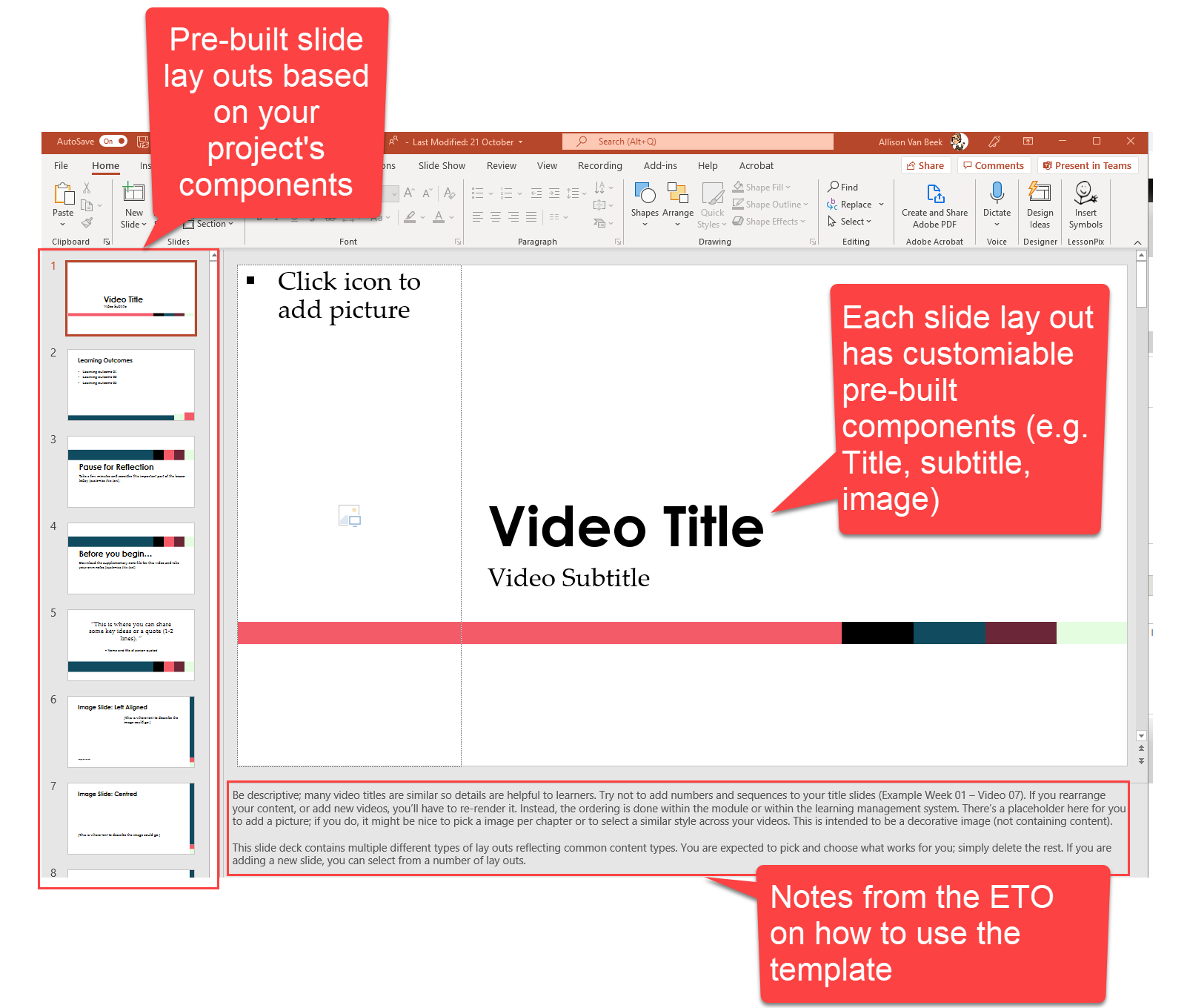
Can I see an example video?
Below is a video by Prof. Karen Smith, who used the above template in her introduction video in her new module on Regional Downscaling. You'll notice a few things - Prof. Smith didn't use all the possible options from the template in one video. The idea is to use what makes sense for your content and to disregard the rest. You'll also notice that Prof. Smith alternates between her slide deck and her camera. This was also a personal preference; you can make a very effective video without being on camera. The ETO can also support your on camera video production (see our guide to self-capturing).
How do I request a video template?
If you're interested in having a video template developed, please contact the EdTech Office using fase.edtech@utoronto.ca. We'll book a time to:
- Review a sample of your existing content
- Tease out some common (and special) components
- Explore your design aesthetic (we want the template to reflect your style)
After this information gathering session, we'll develop a few samples for your to review and approve. After you're happy with the design, we'll provide a template file and a style guide (which is a reference so that you can apply the font and their styles consistently throughout your course).
This process can take a few weeks. If you are interested, we appreciate as much lead time as you can give us, but we'll work to get you something based on your timeline.
