Intro Video vs Intro Video: How things have changed in 7 years
In 2017, we made an introductory video. In 2023, we made another. Both (coincidentally) feature the same instructor (Prof. Shai Cohen) and had similar purposes and structure, so I couldn't resist doing a bit of a side-by-side technical comparison looking at where we came from and where we are today in terms of motivation, technique, and style. I'll discuss what hasn't changed (the motivation) and then highlight a few things that have.
What hasn't changed over the years?
When making an introductory video for a project, the motivation largely remains the same. We want to capture the attention of the intended audience by sharing the relevance and purpose of the project (e.g., course), try to build a (parasocial) relationship between the instructor and learner that feeds into the actual relationship developed during the experience, and demonstrates a sample of the type of content they'll be interacting with. It builds trust with learners by setting the stage and managing expectations. For both of these videos, Prof. Cohen included a bit about himself, how he views his role as professor, and how he sees math connecting with a wider world. The ETO's job was to ensure that these goals were met through technical video production, using the options we had available to us at the time.
Before we talk about what has changed, I'd recommend that you watch the two videos before reading the rest of this article.
Watch the Summer Online Calculus for Engineers Introductory video (2017)
Watch the ePUMP Introductory video (2023)
Quick Production Hardware and Software Overview
The elements in this table are discussed in the next section, but this table serves as a quick reference if you're curious about what was used for each video.
| 2017 Video | 2023 Video | |
| Camera | Canon XA11 | Sony A7 III |
| Lens | 26.8-576mm f1.8-f2.8 | 35mm f1.8 |
| Sensor | 1/2.84" (6mm) sensor with 2.91 megapixels | 35mm sensor with 24.2 megapixels |
| Microphone | Sennheiser Wireless Microphone w/Lavalier | Boom Microphone |
| Lighting | N/A | Softbox Light |
| Greenscreen | Yes | No |
| Graphics Program | Adobe Photoshop | Adobe Photoshop |
| Motion Graphics | Techsmith Camtasia | Apple Motion 5; Adobe After Effects |
| Editing Program | Techsmith Camtasia | Adobe Premiere Pro |
| Resolution | 1080p | 4K |
| Video Lead | Allison Van Beek | James Zhan |
| Additional ETO Support | Matthieu Gagne | Cheryl Lee |
What has changed over the years?
- Better cameras (and techniques)
- Embedding complex grahpics got a lot easier
- Higher Resolution and improved hosting playback
1. Different cameras (and filming techniques)
A major upgrade has been the jump in affordable camera hardware. We're able to film in 4K, which is eons beyond the quality of video we used to be able to record. Another change is that we used to a do a lot of green screen filming. This allowed for more flexibility in editing; we could move the instructor as needed and add different background effects and graphics. It has always been technically difficult to achieve this flawlessly and we didn't - and still do not - truly have the right space and hardware to produce this type of video. Instead, we've moved more towards filming in authentic settings. Fiming an instructor in their office or other preferred location adds more personality to the video. We might still use greenscreen for content capture as we often superimpose the instructor on top of content, but for the intro video in particular, we lean more towards on location filming.
2. Embedding complex grahpics got a lot easier
Rotoscoping went from extremely time consuming to extremely automatic. Rotoscoping animation has a long history (it's over 100 years old!). It was first used to animate over live action video content but the definition has now expanded to any technique of isolating layers in videos. Commonly, it's used to add graphics and animations in front of, behind, or beside other video elements. In 2017, if I had wanted to have Shai's hand appear in front of a "fly in" graphic, I would have had to manually mask this hand (hours!). Now, Adobe After Effects has a built in tool that enables editors to achieve this effect without painstaking manual labour. It's a game changer, technically. If you want to get started, check out this video that details rotoscoping for beginners. To avoid this work, I used a green screen and moved Shai to the right of the frame to give myself more real estate for adding graphics in post-production. In 2023, James didn't have to consider this and was able to create a more symmetrical frame, while still maintaining an ability to float in visual elements effectively. When use strategically, it creates a more natural flow to the video and connotes high editing quality (especially for those in the editing business, who have more understanding of what goes into the making of videos).
Example of Rotoscoping in the 2023 Video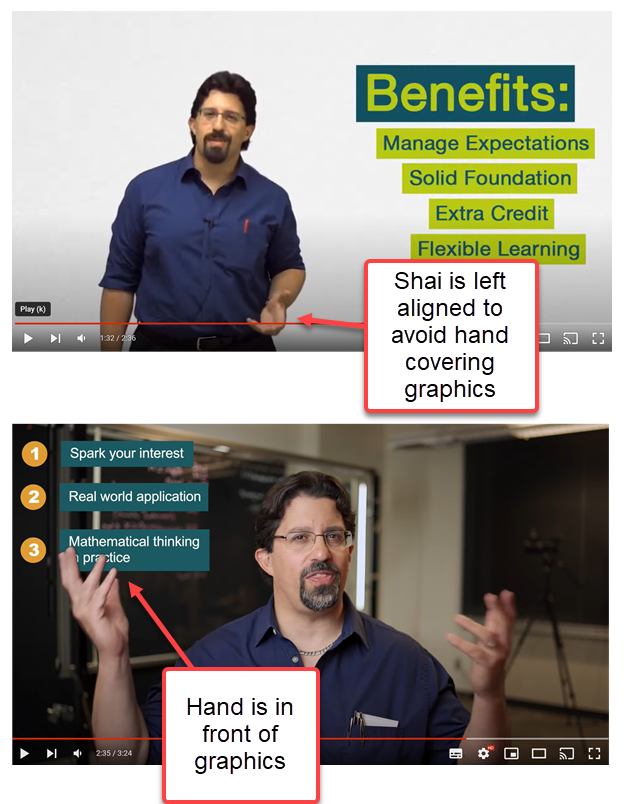
3. Higher Resolution and improved hosting playback
There are two things at play here to make videos just look and feel way better. First, we can record at a much higher quality and second, we can watch them back with a lot less compression. When we make a video, we have to upload it to a service for playback. We often use YouTube, but you might use MyMedia or MS SharePoint (which is also new since 2017).
