First Week Back at FASE
Everyone had a whole summer to prepare - so, how are the results? Let's take a look!
About Me
Hello! My name is Priscilla, and I was one of the interns hired by the EdTech team this summer. I spent the past few months working closely with Quercus and its affiliated tools (BB Collaborate, SpeedGrader, etc.), as well as learning tips and tricks on remote online learning. This fall, I was rehired to continue my work with the EdTech Team.
Zoom Zoom Zoom
To be honest, when the semester started, I didn't expect to see so much Zoom. After all, over the summer, we were told to push professors towards using BB Collaborate or MyMedia, as these are the tools vetted by the University. Imagine my surprise when I discovered that four out of my five courses used Zoom for synchronous lectures! So why do professors like Zoom so much? I'm not too sure but here's why I dislike Zoom:
-
It's not integrated into Quercus
- This means I have to download the (separate) Zoom application
- More buttons to press, more links to navigate
-
It clutters my inbox
- Some of my professors send a new Zoom link for every lecture; this can clutter my emails
- Privacy concerns and potential Zoom-bombing
- The interface is a little bland (and a bit clunky to use)
While I have a preference for BB Collaborate for synchronous teaching, I'm glad that professors have become fluent in teaching online. Transitioning isn't easy, and they've dedicated much of their time over the summer in learning these tools (I've seen them firsthand!). Lectures don't feel too different, and I quite like using the chat to ask and answer questions.
Asynchronous Lectures
My favourite lecture style is the Asynchronous Lectures and Synchronous Office Hours style. All their lectures are pre-recorded so students can watch them whenever they wish. Once a week they will hold an office hour during the lecture time specified on our schedule, and here students can ask any questions they have about the course material. The videos posted are actually really good quality, and it's they're pretty enjoyable to watch (minus some audio issues here and there). It helps that most videos are split into "bite-sized chunks," with each video ranging from 5 mins to 20 mins, breaking it up perfectly so students can view it without losing focus. This is a flexible schedule perfect for students all around the world. Three of my courses are structured this way.
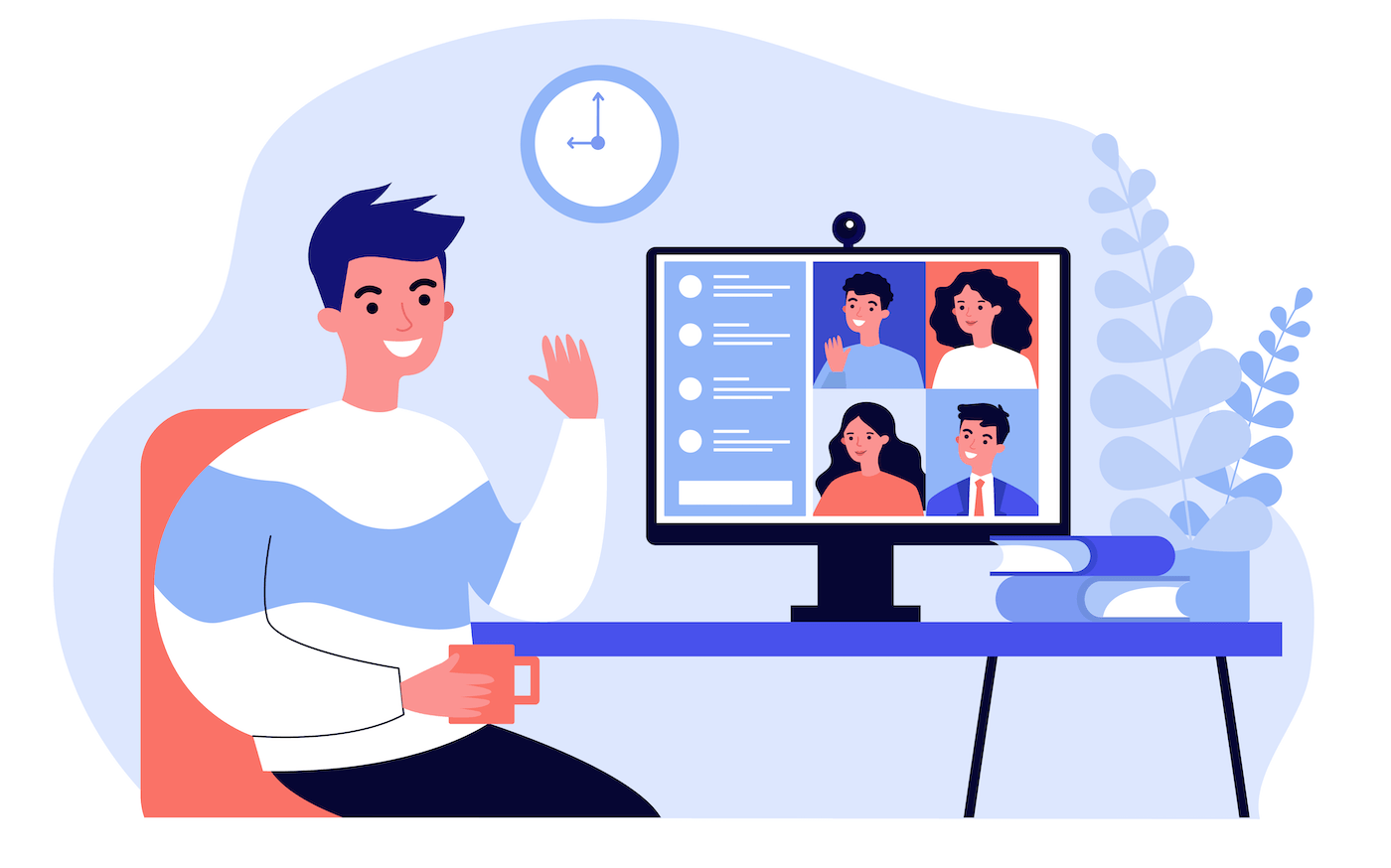
Another style is the Recorded Synchronous Lectures. This is your traditional "teach on BB Collaborate and make sure you remember to record it." It's a decent way to deliver course material, although professors may take some time to upload the recording. Although I believe pre-recorded videos are better quality (as you have time to plan and edit), it's also nice to be able to ask the professor questions as they're delivering the lecture. Two of my courses are structured this way.
Assignments & Quizzes
Since U of T Engineering does not support remote proctoring, my quizzes will be conducted offline, open-book. I'm not too sure how they're going to set up the quizzes yet, but I'll find out when I have my first quiz this Wednesday!
As for assignments, since I'm in Computer Engineering, my programming labs have not changed. For the more hands-on, electrical courses, we were instructed to download a software that simulates the behaviour of circuits and wires. The guides they provided us with walked us through each function and feature thoroughly, so I have a positive outlook for these online labs.
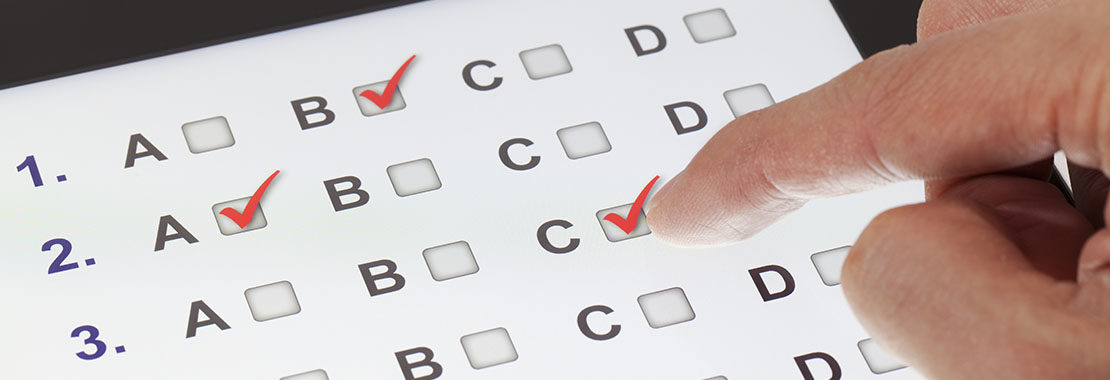
No information has been released about midterms or final exams yet, but with my first midterm coming up in the first week of October, I'll be finding out soon.
