Faculty Question of the Week
Each week we'll use this space to share a question (or more!) that we've received about Quercus and other Academic Toolbox tools.
This week's question is: "Why can students see all their other courses from last term, but cannot see mine?"
This Week's Faculty Question
Q: According to the Quercus Quercus Course Life Cycle page, my students should still be able to view my course from last term in read-only mode. However, my students are saying that they cannot see my course from Fall 2021 in their list of courses, even though their other courses from the same term still appear there. Why is my course behaving differently?
A: You are correct! Your students should still be able to access your Fall 2021 course. It will be in read-only mode, meaning that they can only view the content and not submit anything new. Because it is a past term, the course will also not appear on their dashboard. However, students should be able to access it by following these steps (see also screenshot below):
- Select Courses on the Quercus Global Navigation menu.
- Select the All Courses link on the options dialog.
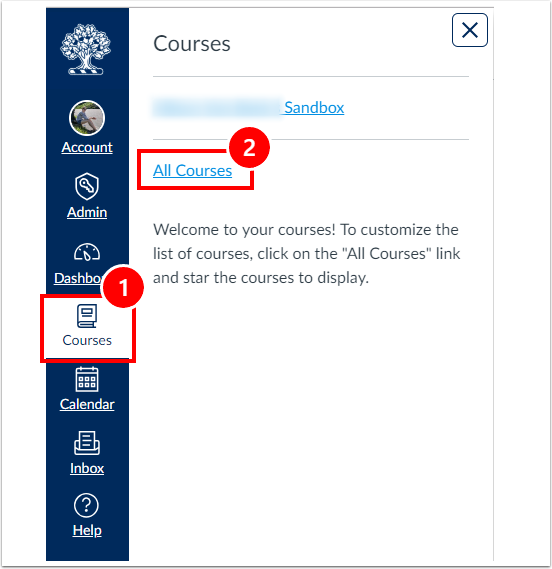
If the students still can't access your course, but can access other courses from the same term, it's possible that the checkbox "Restrict students from viewing course after term end date" has been selected in your Course Settings.
What can you do to ensure your students can still access your course?
Make sure that the option to restrict students from viewing the course afte the term end date is not selected:
- Select Settings on your Quercus Course Navigation menu and scroll down to the Participation section on the Course Details tab.
- Ensure the "Restrict students from viewing course after term end date" box is not checked. Uncheck the box if it is checked.
NOTE: Remember to Update Course Details at the bottom of the page to save your changes.
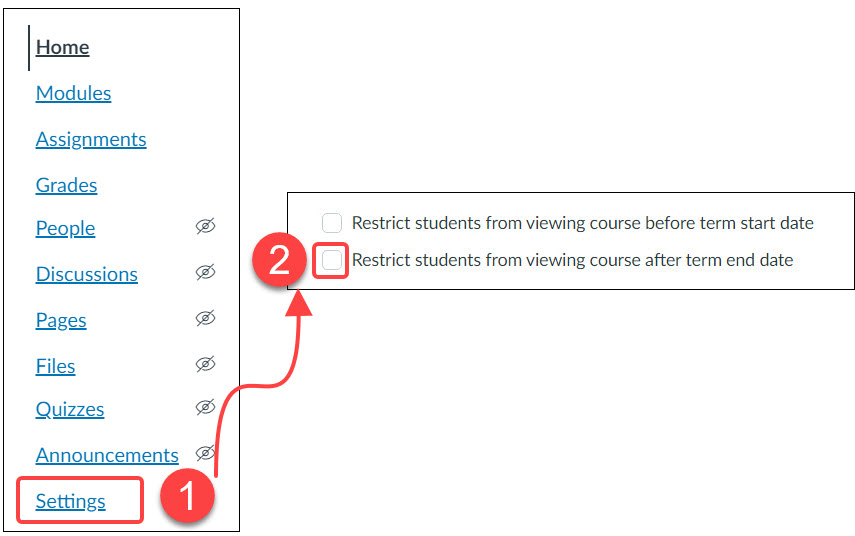
For assistance with course dates and course settings more generally, please contact us at fase.edtech@utoronto.ca.
Have a Quercus (or EdTech) question? Please contact FASE's EdTech Office.
