Question of the Week
Each week we'll use this space to share a question (or more!) that we've received about Quercus and other Academic Toolbox tools.
This week's question is: "Why is Quercus randomly changing students' grades from my in-class exam?"
This Week's Faculty Question
Q: My students wrote an in-class midterm exam last week and my TAs and I started grading it in Quercus shortly afterwards. Because I wanted to enter and share the grades in Quercus, I created a Quiz with zero points (I didn't add any questions to it since it was being written in class). That way, the TAs and I could use the Gradebook column to enter the numerical grade for each student. However, I’ve noticed over the last couple of days that some of the grades that the TAs entered in the Gradebook are getting randomly changed to 0 on their own. For example, after the grading was complete, overnight two grades (out of a class of 200) reverted to zero. I fixed those grades the next day, but overnight last night, another 6 grades reverted to 0. This is causing a lot of stress for students who see a zero grade on their exam. Do you know what could be causing this? Is there anything I can do about it?
A: Based on your description of the issue, it seems that the problem arises from the midterm exam being configured as a Graded Quiz in Quercus with a point value of 0. Because it is a Graded Quiz, students would see an option (there is a button) to take the quiz in Quercus. If they open the Quiz and select the Submit option, they would be automatically assigned a grade of 0 because that's the point value for the quiz.
What is the likely cause of the zero grades appearing in the Gradebook?
What likely happened is that a few students opened the quiz in Quercus and selected the Submit button (even though there was nothing to submit since the quiz had no questions set up) after you manually added their grades in the gradebook. So, the grade you added was overwritten by the automatically assigned 0 from the quiz they submitted.
You can verify this by checking the Gradebook History. If this issue was caused by the explanation given above, you should see something like what appears in the screenshot below. In this example Gradebook History, you can see that:
- Six students were initially given a grade which was later changed to 0. If you check these students in SpeedGrader, you would likely see that they have a Quiz submission with the same date and time as what appears in the Date column in the Gradebook History.
- Another clue that the zero grades were an automatic grade override is that the Grader is listed as "Not Available" for these six students. This label appears when a Quiz in Quercus is automatically graded.
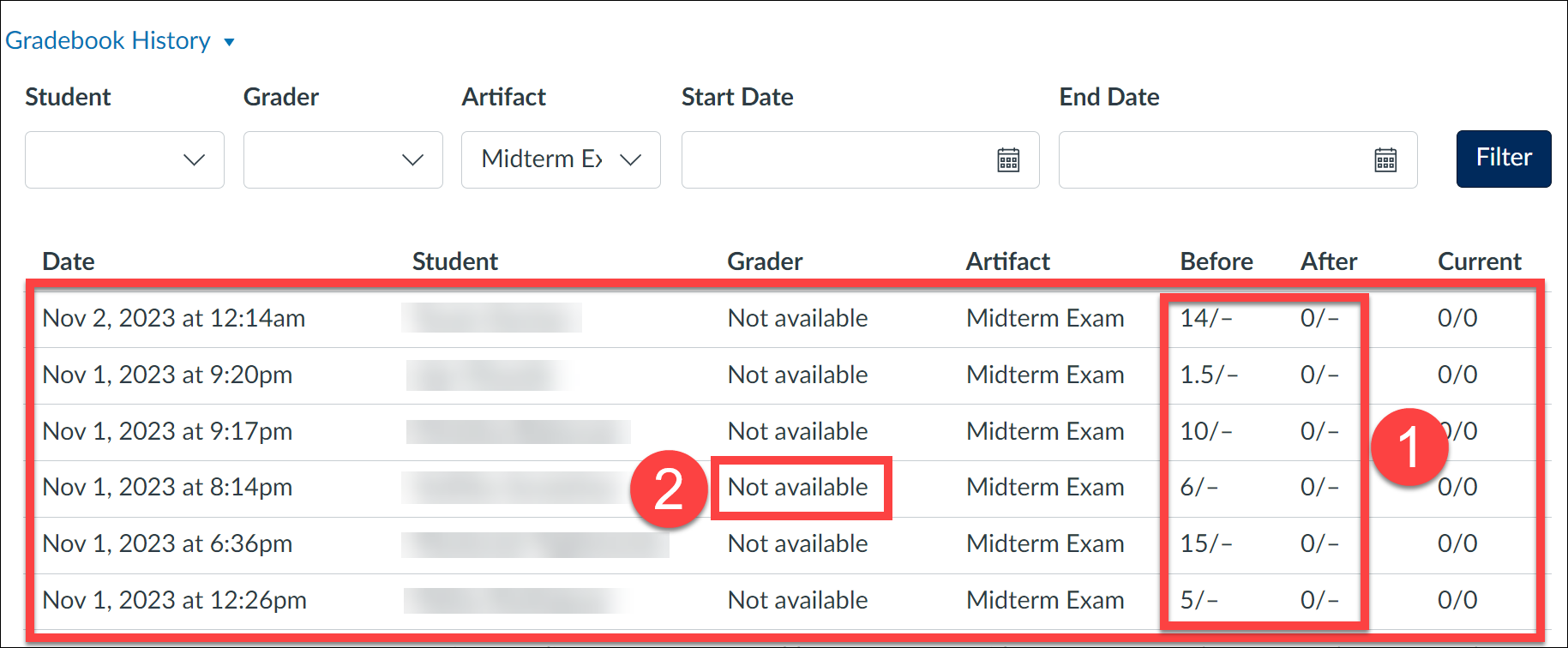
For additional information on using the Gradebook History, review the Canvas Instructor Guide: How do I view the history of all grading changes in the Gradebook?
How can you prevent this from happening in the future?
To create Gradebook columns for on-paper/in-class assessments, use 'No submission' or 'On paper' Assignment submission options instead of creating a Quiz. With one of these options selected, you will have a column in the Gradebook in which to enter the grades, but students will not see a submit button.
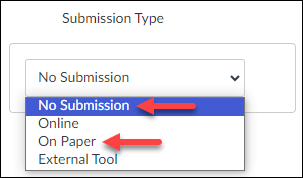
For additional information on creating Gradebook columns for on-paper assessments, review our guide: How do I add a column to the gradebook?
For detailed steps on how to create a 'No Submission' or 'On Paper' Assignment, read the following Canvas Instructor Guide: How do I create assignment columns for non-submission assignments in the Gradebook?
For questions or assistance with settings for Assignments and Quizzes, please contact the EdTech Office or book a consultation.
Have a Quercus (or EdTech) question? Please contact FASE's EdTech Office.
