Question of the Week
Each week we'll use this space to share a question (or more!) that we've received about Quercus and other Academic Toolbox tools.
This week's question is: "Why does my group assignment show individual submissions in SpeedGrader?"
This Week's Faculty Question
Q: I have an issue with a group assignment on Quercus. I had a group assignment due last night, but when students submitted their team members did not receive a notification/confirmation. Now I'm seeing these assignments displayed individually in SpeedGrader as opposed to group submissions. I copied this assignment over from a previous year's course and even gave the group set the same name as last year! I double-checked the setup on my end and don't understand what could have happened. Do you know if this is just a Quercus glitch? I'm concerned because I have more upcoming group assignments and these issues are going to cost me some administrative time. Thanks!
A: You mentioned that the assignment was copied over from a previous year's course and that you created a group set in the new course with the same name as the group set that was associated with the assignment in the previous year's course. In this case, Quercus considers this group set in your current course as a different group set (even though it has the same name) and will not automatically associate it with any assignments. The result for your current course is a group assignment without an associated group set, meaning that:
- the members of the group will not receive a notification when someone from their group makes a submission to the assignment, and
- in the SpeedGrader, submissions appear as individual submissions and only those individual students who submitted (presumably on behalf of their group) will appear to have a submission.
What makes this tricky to miss in the assignment settings?
When you are creating a brand new group assignment in a course, and you forget to associate a group set with the assignment, you will get a message prompting you to 'Please select a group set for this assignment' when you try to save the assignment:
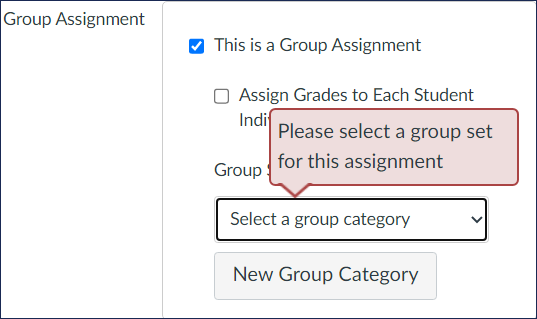
However, when you copy over a group assignment from a previous course and you check the settings for that assignment, you will see a group set already selected and no warning message preventing you from saving the assignment (in our example the group set is called Project Groups). This makes it easy to miss the fact that this current assignment does not, in fact, have a group set associated with it (especially if you've created a group set with the same name in your new course):
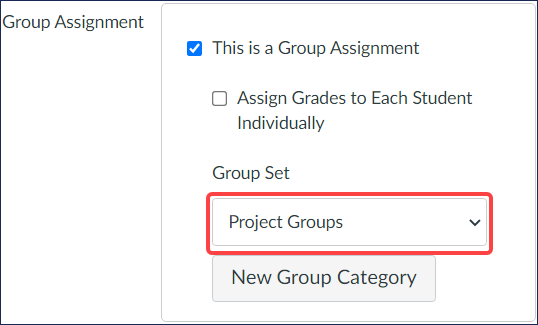
Students who are submitting to the assignment will also not know anything is wrong with the settings because they will still receive a message that their submission counts for everyone in their group:
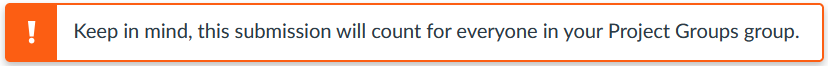
The problem only becomes clear once you start receiving submissions. That is, your students will notice that only the group member who submitted the assignment gets a notification of submission and you will see individual submissions in the SpeedGrader instead of group submissions. At this point, however, it's no longer possible to change the group set association since the option will be greyed out.
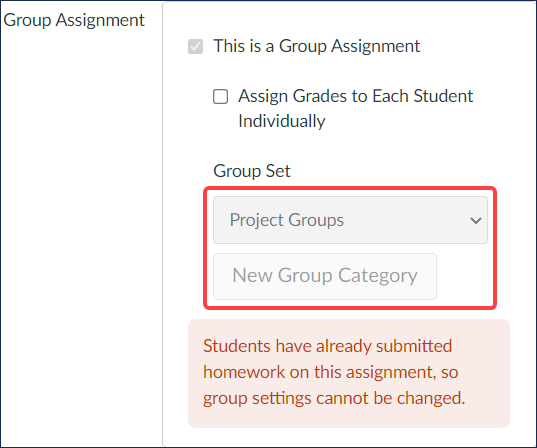
How can you update your group assignment settings to avoid this issue?
- Ensure that the appropriate Group Sets are set up in your current course (see: How do I add a group set in a course?)
- Open the assignment Settings page (see: How do I add or edit details in an assignment?)
- Under Group Settings, select the appropriate group category for the current course (if it has the same name as in the previous course, re-select it)
- Save or Save and Publish the assignment, as appropriate.
For additional assistance with group sets, groups, and group assignments in your Quercus courses, please contact us at fase.edtech@utoronto.ca or book a consultation.
Have a Quercus (or EdTech) question? Please contact FASE's EdTech Office.
