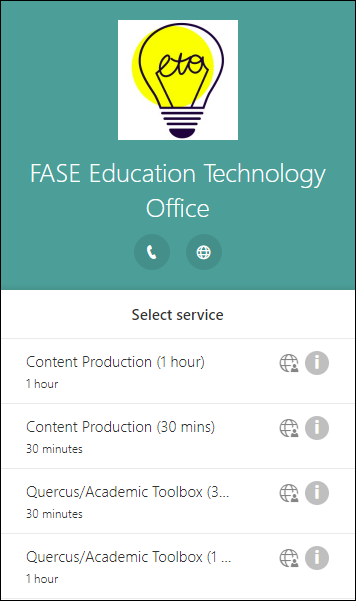Book a session with the EdTech Office
Book a Quercus and Academic Tool box Consult
Book an appointment with our Quercus and Academic Toolbox specialist to review options for course design, course building, assessment, and content delivery.
- Book a 30-minute Quercus and Academic Toolbox consult
- Book a 1-hour Quercus and Academic Toolbox consult
Book a Content Production consult
Book an appointment with our Content Production specialist to review options for special captures, media templates, and/or anything related to video production.
See an example consult questionnaire.
What can I expect from my 1-1 Consult?
This consult is the first step in getting your project up and running; these sessions can be one offs or they can lead to a longer project. We use this time to learn more about what your goals are and begin to define how we can help you achieve those goals. During our time working remotely, consults will take place on Microsoft Teams (if you prefer to meet on a different platform, i.e., Zoom, please specify this when you book the consult).
What should I do if I need technical support, not a consultation?
Do you need a response right away? If your question is less project based and more technical support related, please email our support email (fase.edtech@utoronto.ca) for a timely response. You might also consult our technical help guides.
*Notice regarding piloting non-vetted EdTech Applications
We are not able to accept any new requests for tool piloting in courses at this time (for official Canvas/Quercus integration updates, see upcoming updates to the Academic Toolbox integrations). Additionally, we recommend considering if there's an existing tool in the supported Academic Toolbox that helps you achieve your pedagogical goals. Offering a consistent tool experience across courses will reduce stress on the students (less tools to learn) and allows us to provide in depth technical support to teaching teams.