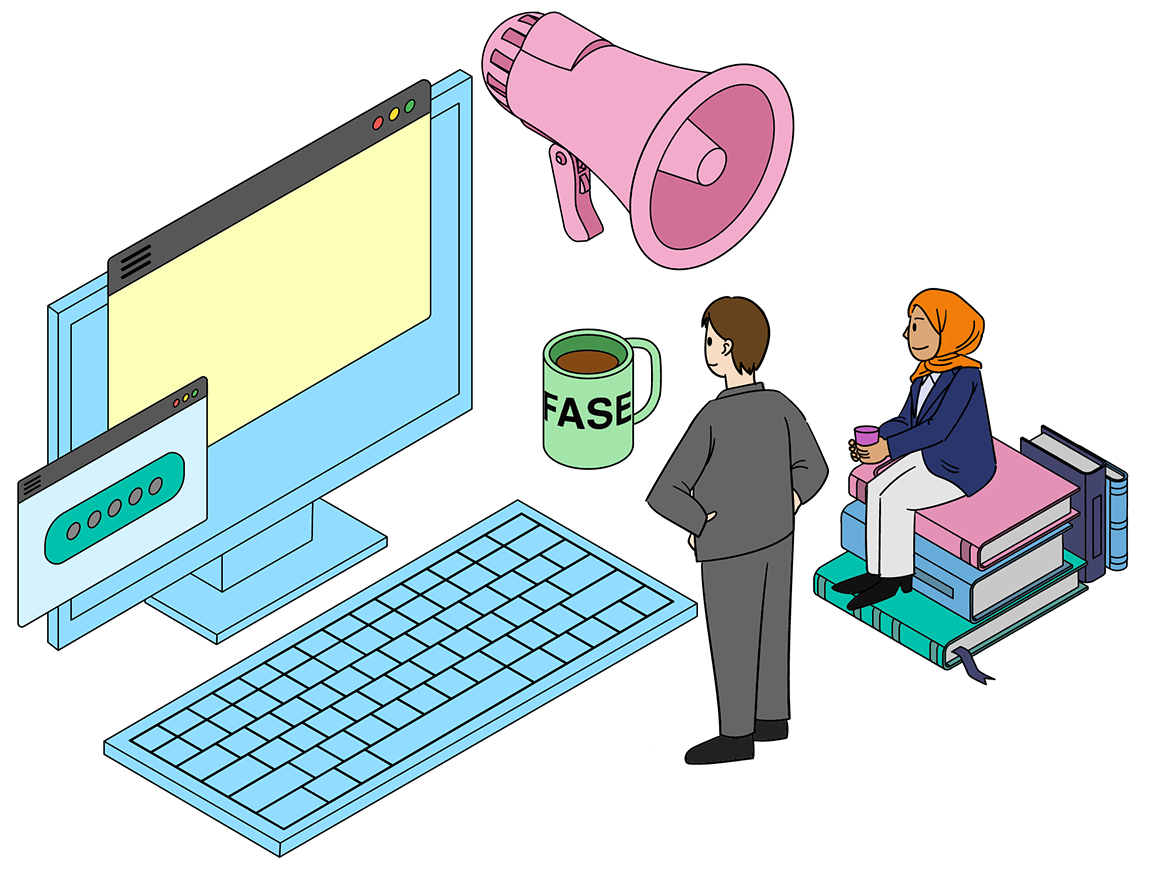Hello << Test First Name >> << Test Last Name >>,
What's happening in the world of FASE EdTech this month? Somehow this is the last newsletter of 2024! As the case with most of the University, we're preparing for the holiday closure. The ETO will be closed from Tuesday, December 24, 2024 and re-opening on January 06, 2025. If you're thinking about Quercus, we'd encourage you to send any questions or support requests on or before Friday, December 20, 2024 so that we can ensure that we'll be able address your inquiries before the break. If you submit a ticket while we are closed, we'll reply as soon as possible when we re-open in January. As always, our technical guides are available 24 hours a day, 7 days a week. You might also consider for the first week of January 2025.
What's happening over the next few months? We'll be back in January with some tips to get your Quercus course up and running as well as - finally, yay! - sharing our new website in February. The new Economics and Finance (E&F) online course launches next term and then we'll be turning our minds to the ETO's showcase event - the 2025 EdTech Workshop. This biennial workshop will take place on the St. George Campus in May 2025 (many, many more details to follow in the new year).
If you do one thing after reading this newsletter, confirm that you've completed the Quercus End-of-term checklist. The five item checklist contains some timely reminders (like downloading any lecture captures) as well as best practices (like downloading your gradebook).
|
|
WELCOME
1. Meet Yun Wu (the ETO's new Education Technologist)
 Yun is starting her 19-month secondment with the ETO as our Educational Technologist (Irina is also currently on a secondment with UTM). Yun will be our primary contact person for inquiries sent to fase.edtech@utoronto.ca. She'll also be updating our support documentation, authoring new guides, running Quercus and Academic Toolbox consultation meetings, and reviewing new digital learning experience modules. We're pretty pumped to have her! Yun is starting her 19-month secondment with the ETO as our Educational Technologist (Irina is also currently on a secondment with UTM). Yun will be our primary contact person for inquiries sent to fase.edtech@utoronto.ca. She'll also be updating our support documentation, authoring new guides, running Quercus and Academic Toolbox consultation meetings, and reviewing new digital learning experience modules. We're pretty pumped to have her!
|
|
We're a bit late on this but...
|
|
|
ARCHIVE
2. Complete the Quercus End-of-term Checklist
Use this 5-step list to complete some end-of-term tasks for record-keeping and to manage student or TA/course staff access to your Quercus course after the end of the course lifecycle (1 month after the session end). For a timeline of events for Quercus course and a list of suggested tasks for each point in that timeline, review the Quercus Course Life Cycle information.
The ETO's Question End-of-Term Checklist
- Review and export the Gradebook
- Download any lecture recordings (e.g., Opencast) you want to retain
- Unpublish any course content (as needed)
- Extend the access dates of your course (e.g., if you are running a deferred exam)
- Send your students a course wrap-up announcement
|
|
Planning to re-use your course again in the future? You don't need to rebuild! You can export your course and import it into a new course (see how do I export a course?). While not everything is included in this course copy, the majority of the structure is and will save you the time for rebuilding.
|
|
|
🎄HOLIDAY FUN TIP
Holiday Fun with Blob Opera! 🎶
 Looking for a unique and entertaining way to spread some cheer? Looking for a unique and entertaining way to spread some cheer? Try creating your own festive tunes with Blob Opera! This delightful experiment by lets you compose opera music with a few clicks. Perfect for adding a personal touch to your holiday greetings or just having fun with family and friends. (Thank you to CTSI colleague, Samantha Chan, for introducing this to the ETO!)
How to Get Started with Blob Opera
- Visit Blob Opera: Head over to and start creating your masterpiece.
- Drag and drop: Use your mouse to drag the colorful blobs up and down to change their pitch, and forward and backward to adjust their vowel sounds.
- Record your song: Once you’re happy with your creation, hit the record button to save your song.
Other ways to use Blob Opera
- Play pre-recorded tunes: Not feeling like a composer? No problem! Blob Opera comes with pre-recorded holiday classics like “” that you can play and enjoy.
- Explore Blob Opera videos on YouTube: Check out channels like for fun and inspiring performances, like this tune.
- Add your own song clips: Want to take it a step further and add your own song clips? Check out this on how to customize your Blob Opera experience.
✨ Happy holidays and happy singing! 🎤
|
|
|
REVIEW
3. Select the tools you'll use next term
Since we're heading into a new term, it's a good time to review what is available to you tool-wise via U of T's 2024/2025 Academic Toolbox. Many tools on this list are integrated into Quercus and all are supported.
Over the years, we've developed a special collection of comparison tables that compare and assist you in selecting a tool (everything from discussion boards to video streaming services to teleprompter apps). We know there's a lot of technology options to choose from and that it can be overwhelming to decide on what to implement in your course. Our goal with each table is to share each option's benefits and limitations to assist you in picking the one that aligns most with your specific goals.
|
|
We review these guides frequently, trying to keep them up to date as changes are made to features and interfaces (while we do our best, we do miss things - if you notice something incorrect, let us know). If we don't already have a comparison table, and you are looking for one, let us know and we'll create it (and probably thank you for the suggestion in the next newsletter!).
|
|
EXPLORE
Faculty questions of the week
Each week we answer a real question that we've received about Quercus and other Academic Toolbox tools, keeping the questions timely and relevant to you. You can select on the question to read the full inquiry and response or see all previous faculty questions of the week.
Read the faculty questions of the week
|
|
|
What is a video release form and should I use it for my project? (Nov. 21, 2024) | I am creating an educational video for my class which features a guest doing a demonstration. Should I ask them to sign a release form?
|
|
EXPAND
Worthwhile clicks from the Web
Looking for something to read/watch/listen to? Each month we round up things that we've interacted with that we think are worth sharing:
- 🔗 15 Times to use AI, and 5 Not to (From One Useful Thing). From the article: "Like any form of wisdom, using AI well requires holding opposing ideas in mind: it can be transformative yet must be approached with skepticism, powerful yet prone to subtle failures, essential for some tasks yet actively harmful for others."
- 🔗 Edu-Snippets: The educational impact of Kahoot! (from The Science of Learning). From the article: "A new meta-analysis of the game-playing platform, Kahoot! was recently published in the Journal of Computer Assisted Learning. The meta-analysis conducted by Özdemir (2024) combined data from 43 controlled studies. This produced a collective sample size of 1706 students in the experimental condition and 1647 students in the control condition."
- 🔊 Our biggest stories and favorite things of 2024 (from The Verge). From the Podcast: The tech world has been shaken up a hundred times over, it seems: there was the splashy Vision Pro launch, Google being declared a monopoly, endless AI hype, a hugely consequential US election, the ongoing political ascendance of Elon Musk, and another generation of gadgets trying and failing to replace your smartphone. The industry looks different than it did in January; so does our relationship with technology.
|
|
Curious about the photos in the banner?
|
|
This month's banner images are a few photos taken by the ETO team (and friends) during the past month:
Row 01: Left: Hurley dressed for the cold (Inga Breede)
Row 01: Right: Winnie with new toy (Allison Van Beek)
|
|
|
|
|