What is happening?
Why is this change happening now?
The redirect service was a short-term solution to give users time to update their links. Now that this grace period is ending, Microsoft will disable all Stream Classic redirect links on February 15, 2025.
What do I need to do?
- How do I know if my links need to be updated?
- How do I update my video links?
- What if I miss the February 15 deadline?
How do I know if my links need to be updated?
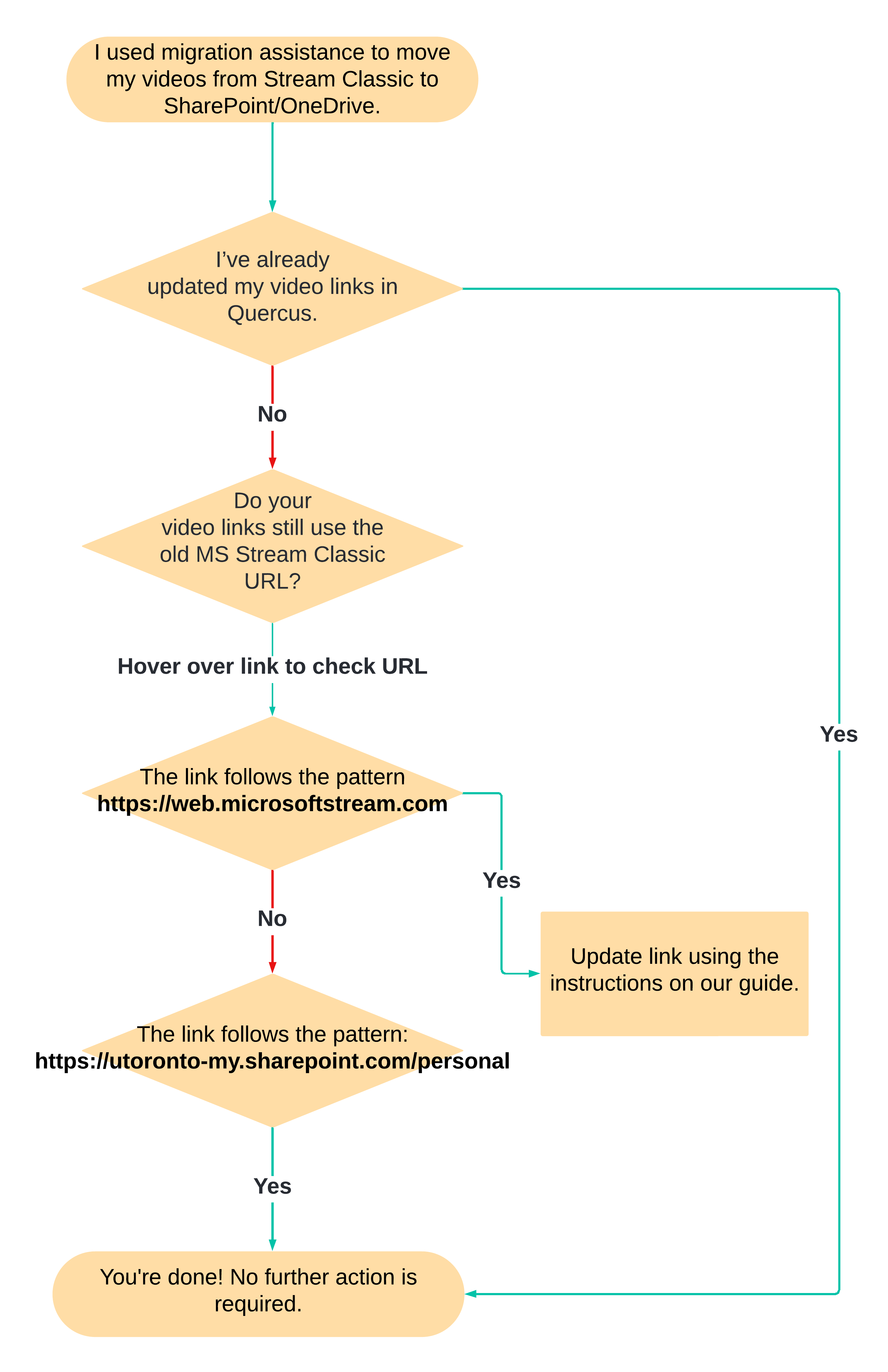
You'll also find text instructions for checking your video URLs below:
- Find the Quercus Module or Page where you shared the video link.
- Hover over the link to see the URL at the bottom of your browser.
- Check the URL. If it starts with https://web.microsoftstream.com, it needs updating.
How do I update my video links?
What if I miss the February 15 deadline?
After February 15, 2025, the redirect links for your migrated videos will stop working—but don’t worry, your videos are still there! You’ll just need to find them in OneDrive or SharePoint and update the links manually.
- Go to Stream and log in with your U of T Microsoft 365 account if needed.
- Select Created by me button that appears just above the videos to filter for the videos you uploaded.
- Copy the updated link and replace the old one in Quercus using the steps in our guide: How do I update MS Stream video redirect links for migrated videos?
Additional support and resources
- For more guidance on sharing MS Stream videos in Quercus, read our guides:
- For general questions about the Stream Classic Retirement, review the FAQs on the U of T Stream Classic Retirement page on the EASI (Enterprise Applications and Solutions Integration) website.
- If you have a large volume of links embedded in Quercus, contact the Stream Support Team at stream.support@utoronto.ca for assistance.
For additional assistance with hosting and sharing video content, please contact the EdTech Office or book a consultation.