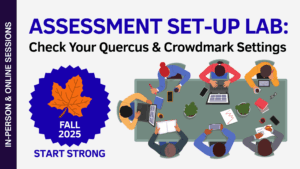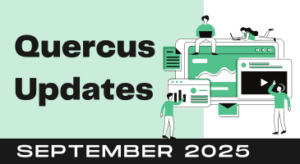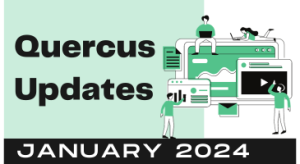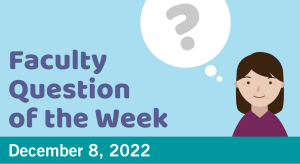Crowdmark
Quercus Updates (January 2026)
This update: SpeedGrader performance and usability upgrades, Gradebook visibility and scheduling enhancements, and a new grading interface for Crowdmark.
Read MoreAssessment Set-Up Lab: Check Your Quercus & Crowdmark Settings
Need a second set of eyes on your assignment, quiz, or Crowdmark setup? Sign up for this lab session where we’ll walk through your course settings together. Bring your laptop and any draft assessments – you’ll leave knowing your Gradebook, due dates, and settings are student-ready!
Read MoreQuercus Updates (September 2025)
This update: Quercus Files area redesign, new dyslexia-friendly font for Quercus users, Piazza UI redesign and new instructor tools, and a new way to access Crowdmark directly through Quercus.
Read MoreLessons Learned from the Session: Using Crowdmark for Collaborative In-Class Activities at Scale at Crowdmark Community Conference 2025
Yun discusses her takeaways from the session at Crowdmark Community Conference 2025. She shares how it was eye-opening to see Crowdmark being used to support group collaboration during class time.
Read MoreUpcoming (virtual) session: Assessment and Grading with Crowdmark
You’re Invited! Join us for: Assessment and Grading with Crowdmark Crowdmark is delivering an exclusive session for faculty and staff at the Faculty of Applied Science and Engineering. Whether you’re a […]
Read MoreQuercus Updates (May 2024)
This update: Crowdmark new features, MS Stream interactivity tools, Quercus Discussions redesign, and tools being removed from the Academic Toolbox.
Read MoreFaculty Question of the Week (March 28, 2024)
Why can’t I add the courses I teach to Crowdmark?
Read MoreFaculty Question of the Week (February 29, 2024)
How does a change in a student’s name and email affect their information and previous assessments in Crowdmark?
Read MoreQuercus Updates (January 2024)
This update: Crowdmark Exam Matcher, MS Copilot, Ed Discussion, and Quercus Calendar.
Read MoreWhat’s new in Crowdmark for Fall 2023?
The Crowdmark license has been renewed for the Faculty of Applied Science and Engineering for the 2023-2024 Academic year. Learn how to connect your Quercus courses for the new term and read this blog post to find out what’s new in Crowdmark.
Read MoreFaculty Question of the Week (May 25, 2023)
Can I enter grades and feedback in Quercus for a quiz that was written on-paper?
Read MoreFaculty Question of the Week (December 8, 2022)
Does Crowdmark support rubrics for grading?
Read More