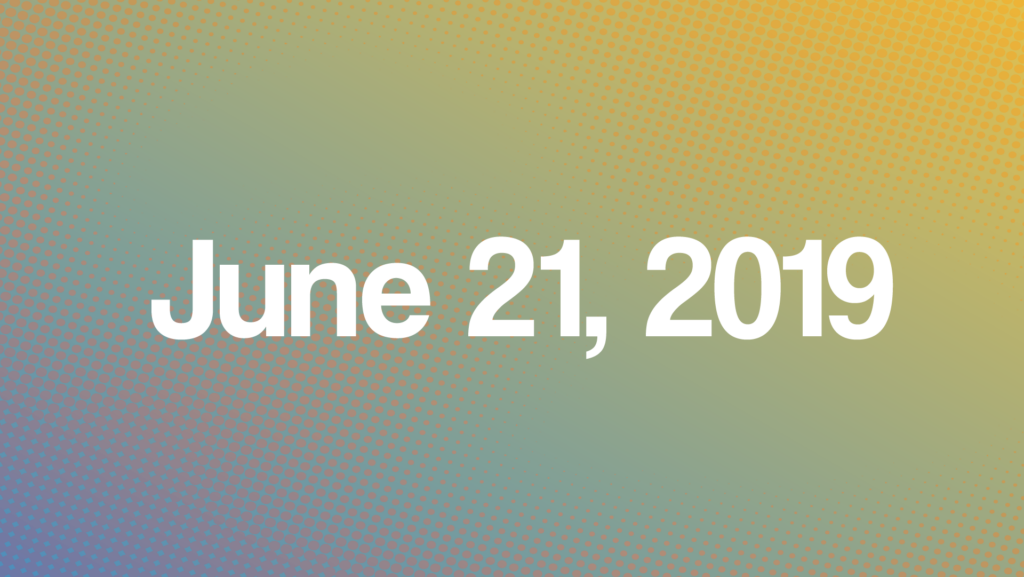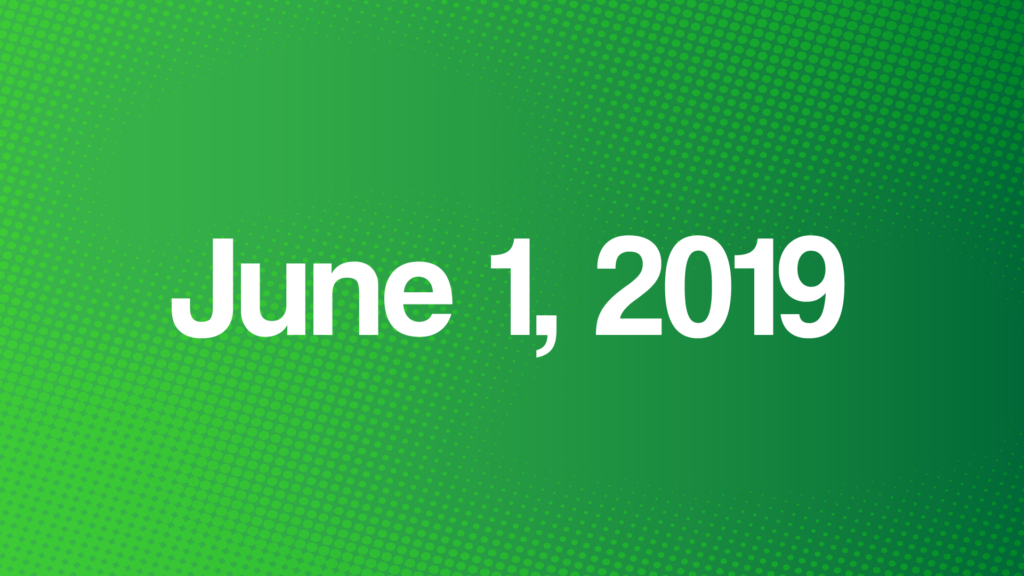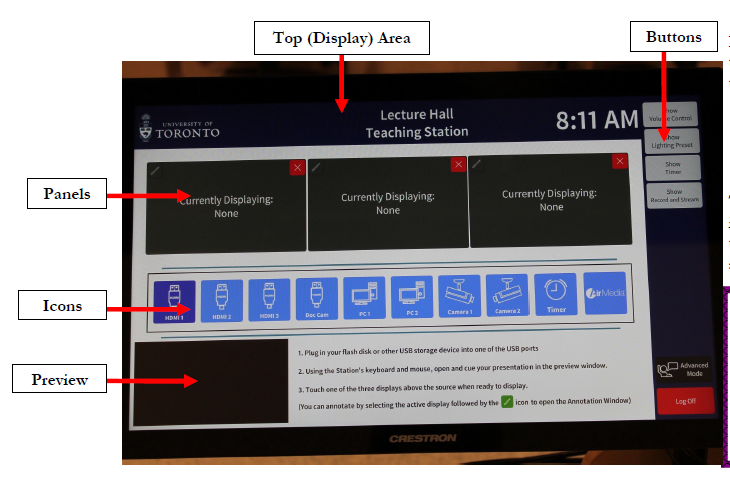EdTech Blog
Quercus Updates (July 18, 2019)
This week: Upcoming Quercus maintenance on July 26 & How to change your role in a course
Quercus Updates (July 11, 2019)
This week: New ACT Toolbox Status Website & How to Request a New Microsoft Team
Quercus Updates (July 4, 2019)
This week: Turnitin maintenance on July 13 & How to change your Default Course Cards.
Quercus Updates (June 21, 2019)
This Week’s Faculty Question: What is the best way to contacting students using Quercus?
Quercus Updates (June 14, 2019)
This week: Long load times & Bulk changing Announcement dates
Quercus Updates (June 7, 2019)
This week: Long load times & Accessing class after term end
EdTech Workshop 2019: Thank you!
Thank you for attending the EdTech Workshop 2019! Re-visit the EdTech Workshop through video! Watch a recap video as well as the recorded sessions.
Quercus Updates (June 1, 2019)
This week: Course Evaluations Maintenance & Page Views date range missing & Changing Course Home Page
Quercus Updates (May 23, 2019)
This week: Gradebook feature updates and removals & Hiding gradebook column
Quercus Updates (May 10, 2019)
This week: New Gradebook & Adding People
Backchanneling Workshop Readings
Supplemental readings for the EdTech 2019 Workshop on Backchanneling in active learning classrooms.
MY Manual—an introduction to Myhal 150
This manual is a supplementary resource for the session, MY Manual – A user’s guide to UofT’s Jumbotron led by Scott Ramsay and Shai Cohen.