We’ll use this space to share updates (e.g., new tools, new features, improved functionality) about Quercus and other Academic Toolbox tools.
This update: Changes to ‘Assign To’ interface, Announcement timestamps, Discussion editing, SpeedGrader tools, and Group navigation.
In This Update:
This month’s Quercus update introduces an improved ‘Assign To’ interface, clearer Announcement timestamps, enhanced SpeedGrader feedback tools, quicker Discussion editing, and better group navigation.
- Easier ‘Assign to’ interface
- Clearer Announcements timestamps
- Faster edit option for Discussions
- Enhanced Rich Content Editor tools in SpeedGrader
- Course names now visible in Groups tab
Easier ‘Assign to’ interface
A new + Assign To button is now available at the top of the Assign To list when creating or editing Assignments, Discussions, and Quizzes. In Pages, the button displays as +Add.
- The button will appear after you’ve added more than three Assign To cards.
- Previously, this button was only available at the bottom of the list.
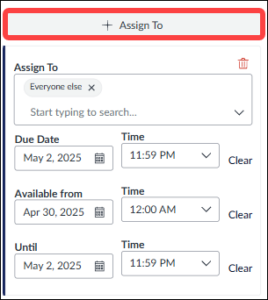
Key benefit: This update makes it easier for instructors to manage multiple due dates or availability dates when assigning course work and assessments. It minimizes the need to scroll down to the bottom of the list in order to add a new +Assign To/+Add card.
Clearer Announcements timestamps
The following changes to announcement timestamps help clarify when announcements are posted and edited:
- The Created date is now hidden from students.
- The Posted date now shows the date when the announcement became available.
- The Last edited date is only visible to students if the edits are made after the announcement is published.

Key benefit: These updates help minimize confusion for students about when announcements are made or modified.
Faster edit option for Discussions
An Edit option has been added directly to the kebab menu (three vertical dots) on the Discussions Index page. Instructors can now go straight to the edit view without first opening the discussion.
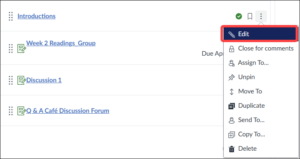
Key benefit: This change saves unnecessary clicks and makes updating discussions faster.
Enhanced Rich Content Editor tools in SpeedGrader
The comment box in SpeedGrader has been upgraded with new Rich Content Editor (RCE) features. Updates include:
- Use of headings, bold, italic, underline, font colors, hyperlinks, and bullet points.
- Access to the Equation Editor for inserting mathematical formulas.
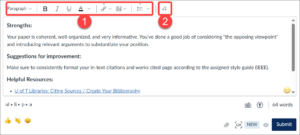
Key benefit: These changes make it easier for instructors to leave detailed and well-formatted feedback, including the ability to highlight key information, include external resources/links, and provide math-based feedback.
Course names now visible in Groups tab
When they open the Groups tab in the Quercus global navigation menu, students will now see the course name associated with each group.
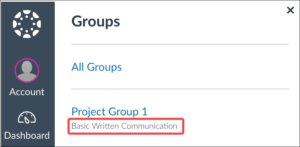
Key benefit: If students are part of multiple groups across different courses, it’s now easier for them to tell which group belongs to which course. This is especially helpful when groups in different courses have similar names.