Spotty WiFi? Worried about getting kicked out of your own BB Collaborate session you were hosting? Fear not - we have a contingency plan!
In this Article:
How to Call In
If you suddenly disconnect from BB Collaborate and cannot reconnect due to internet issues, a good alternative is to call in. Long distance charges may apply.
You can find the number to call in the BB Collaborate session settings panel under Quercus.
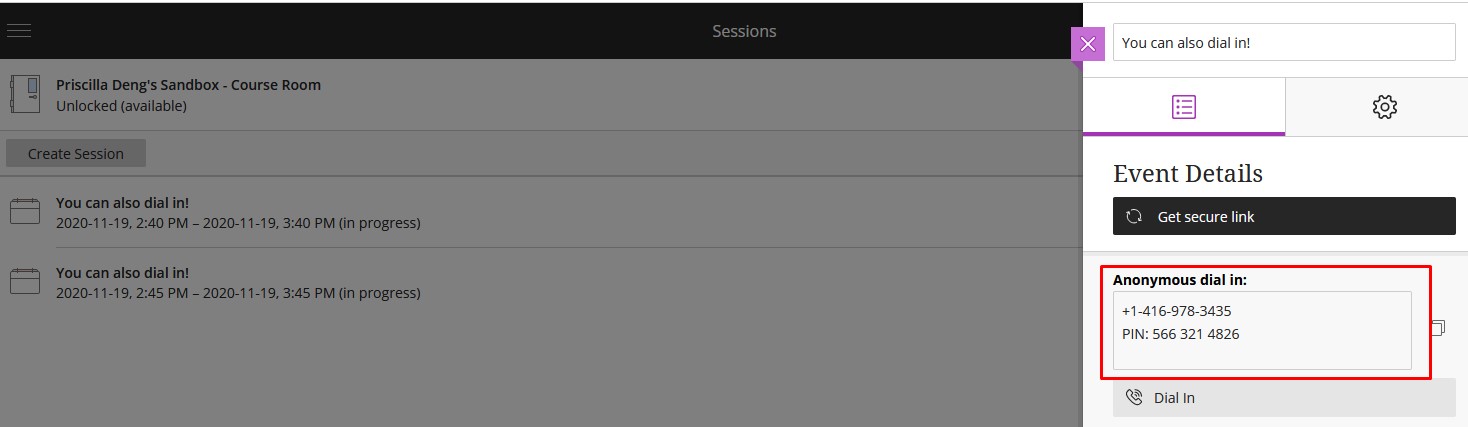
You can also find the number to dial within the BB Collaborate meeting.
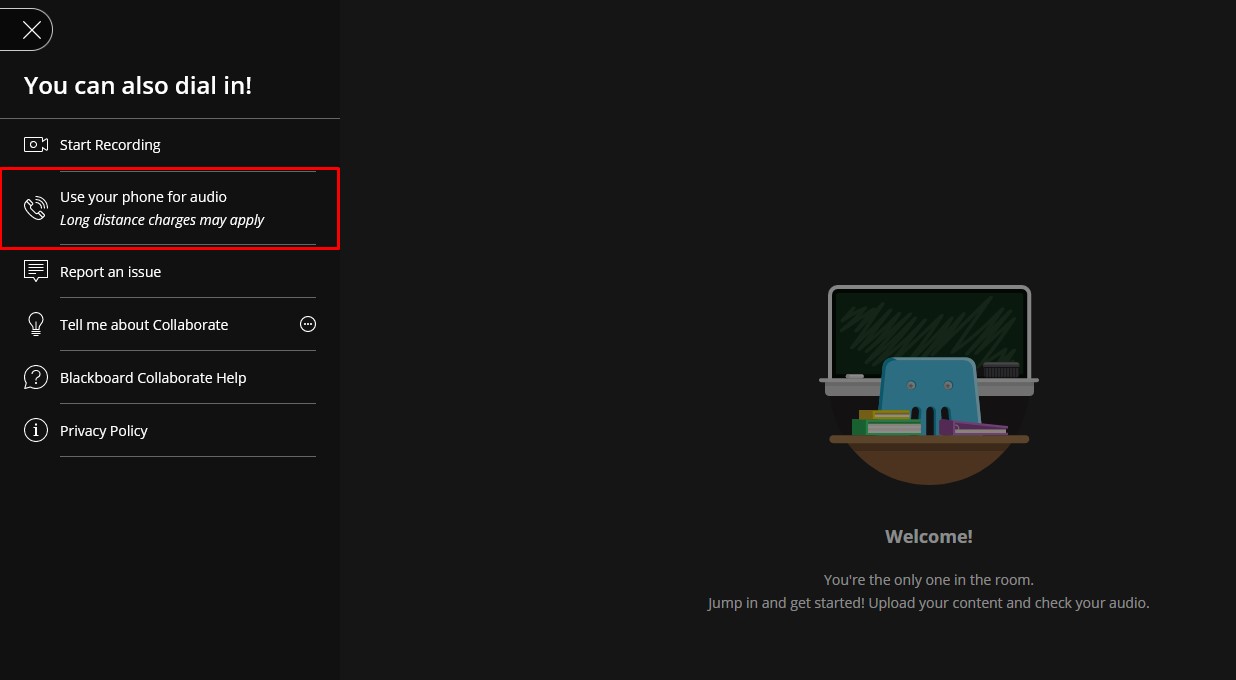
Using the call-in feature allows your students to hear your audio, but you will not be able to share visual content.
Using your Phone's Hotspot
If your smartphone plan have unlimited data, your phone can act as a mini internet router for your computer. Simply turn on your personal hotspot, connect your computer to the new network, and open up BB Collaborate. Streaming takes up a lot of bandwidth, so make sure you have a lot of data to burn before using your hotspot for hosting!
iOS Devices
Go to Settings -> Cellular -> Personal Hotspot.
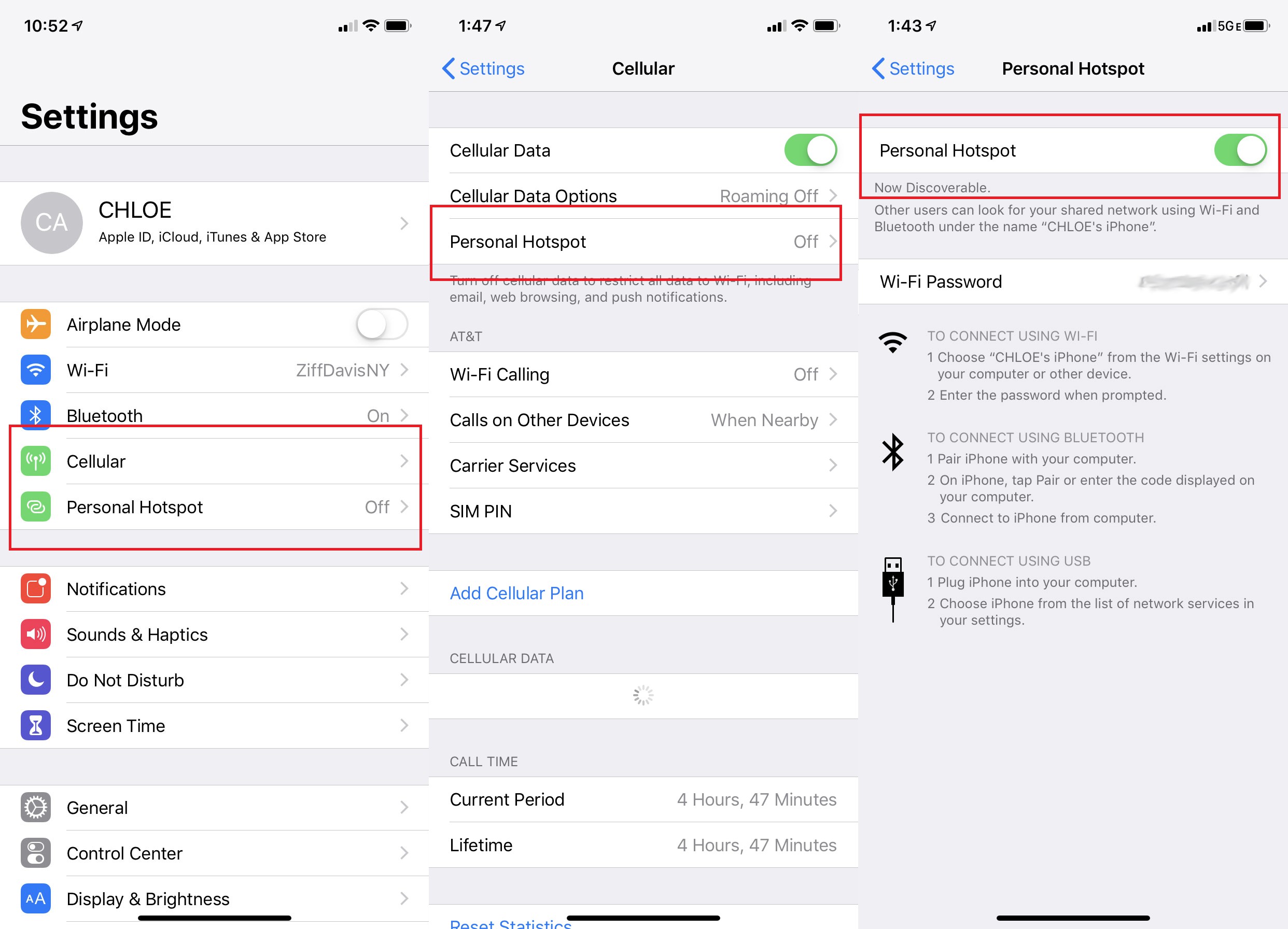
Android
Go to Settings -> Network & Internet -> Hotspot & Tethering -> WiFi Hotspot.
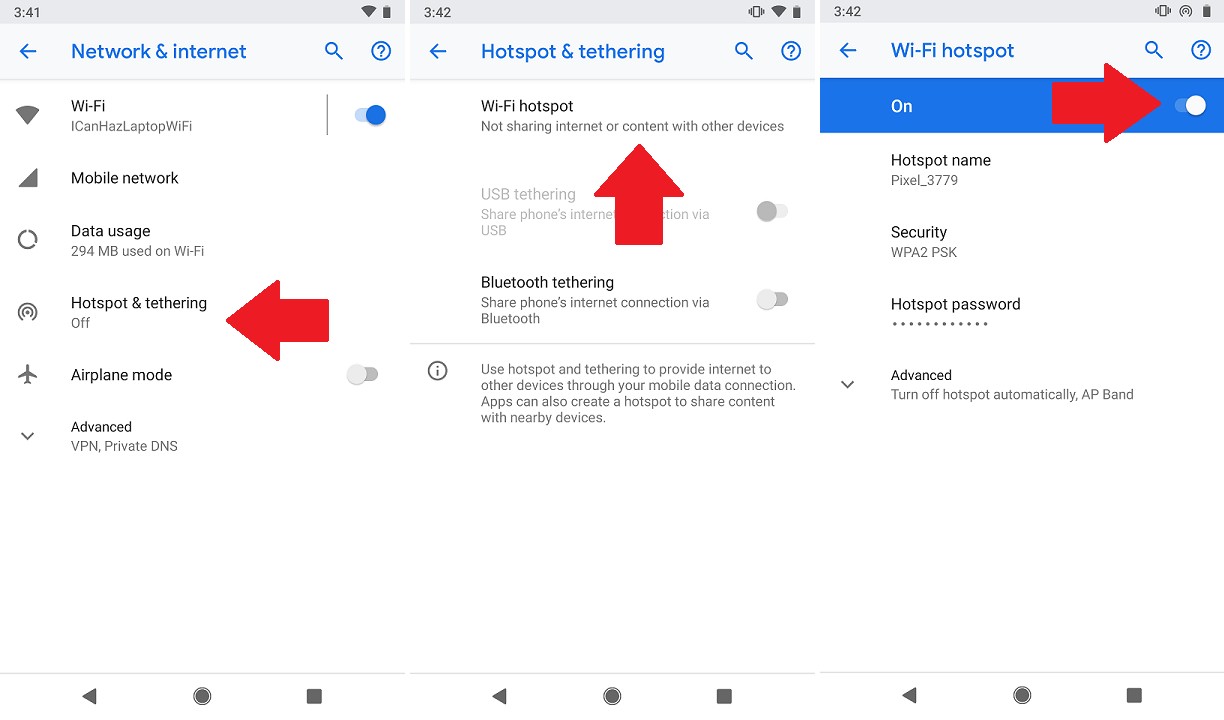
Now your mobile hotspot is all set up! You can access the internet on your computer using the given hotspot name and password. From there, you can reconnect to Bb Collaborate.
Join via your Phone's Browser
You can also join BB Collaborate through your phone browser. The mobile browser version supports the same features except for application sharing. You can still share files, use the whiteboard, and create polls and breakout groups.
