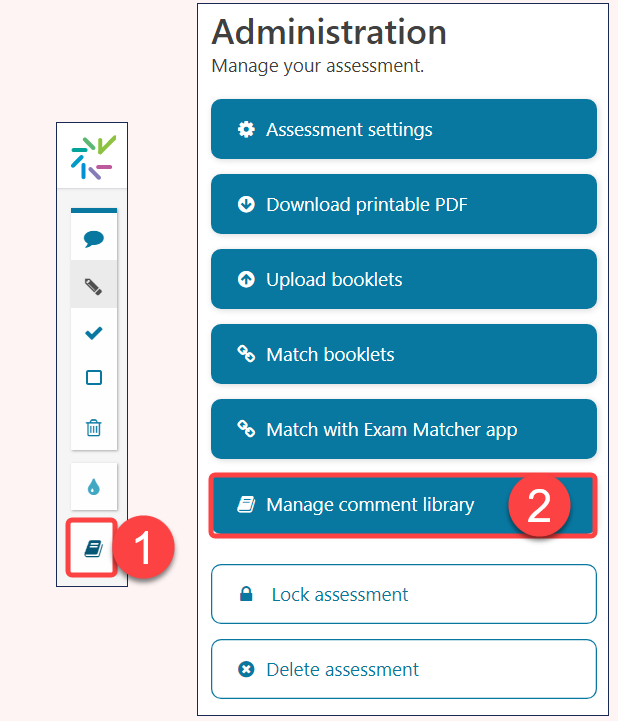Q: My students are writing an exam in Crowdmark and one of the questions requires a longer essay-type response. I'd like to use a rubric to grade this question. Does Crowdmark support rubrics?
A: Crowdmark does not have a dedicated rubric tool. However, their Comment Library can be used as a rubric. This is done by creating shared comments with points inside the Comment Library. When a comment is shared, it will appear in the Comment libraries of all team members (Instructors, Facilitators, and Graders).
Building a rubric using the Crowdmark comment library
You can build a rubric using the Crowdmark comment library in two ways (both can be done before starting to grade):
- Open the Comment Library and add comments (and, optionally, associated point values) directly in the grading interface. For details on using this method, please review the Crowdmark guide: Using a rubric in Crowdmark
- Select Manage Comment Library in the assessment administration panel, then fill out and import a CSV of comments to the library. For details on using this method and ways to troubleshoot your CSV import, please review the Crowdmark guide: Importing and exporting the comment library
Grading using the rubric in the Crowdmark comment library
Anyone grading a submission can open the comment library and simply drag and drop the comments onto a student's work to apply the feedback and any associated points to specific questions. Note: If you are are using an Assigned (online) Crowdmark Assessment with a Text (with Markdown formatting) question type, you will need to use a slightly different method to use the comment library. For details, please review: Grading with the rubric.
Alternative to the Crowdmark comment library
- If your students are submitting the assigment in-person: create a rubric off-line and attach it as feedback in the Crowdmark assessment. For links to sample rubrics for a variety of assessment types, please see the Using Rubrics section on CTSI's Course Design page.
- If your students are submitting the assignment online: create an online submission assignment in Quercus (instead of using Crowdmark) and add a rubric to it.