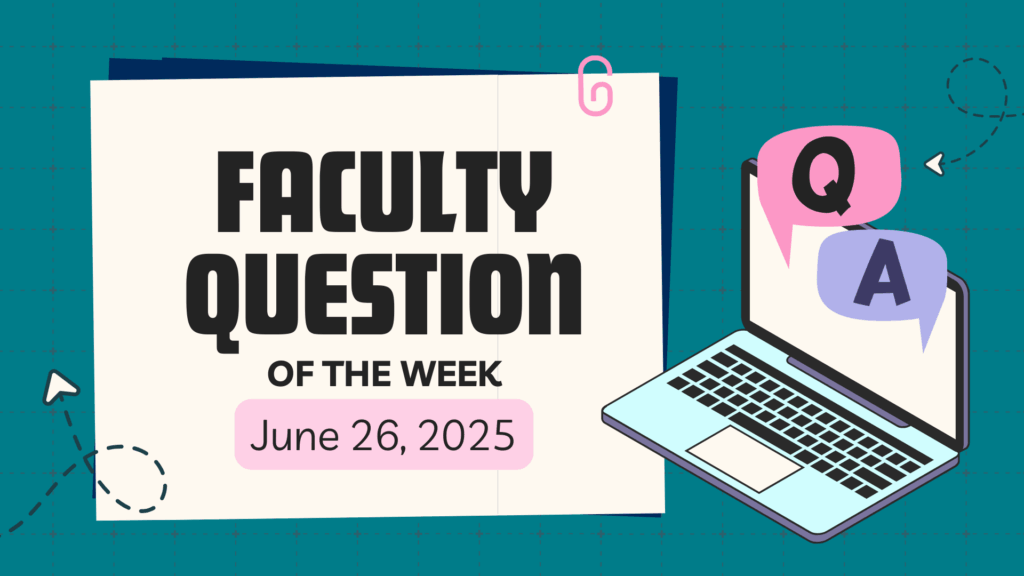Q: Would it be possible to store or hide the announcements within my Quercus course after the current semester ends? I do not want to delete the announcements because I may want to reuse some of them in the future. I just want to hide all announcements that were published during the course from students, while still being able to access them myself as the instructor.
A: Yes, you can hide the announcements from students without deleting them! By default, the announcement is displayed immediately after you publish it and remains visible to students unless you delete it. However, you can set display dates for any existing announcement by following these steps:
Set an announcement’s display dates:
- In Course Navigation, go to the Announcements link.
- Edit the announcement. On the Announcements Index page, choose the announcement you want to hide and go to Edit option for that announcement.
- Set the display dates. On the Edit Detail page, set the announcement’s Available From date and Until date. (for example, for the winter 2025 course, you can set the announcements to display only during the Winter 2025 semester until May 31, 2025, so that students won’t be able to see them after that date).
Important note: There is currently no option to update announcements in bulk, so you’ll need to manually edit each one individually.
To learn more about using Announcements in your course, please refer to the following Canvas Guide: How do I add an announcement in a course?
For further questions or assistance with Quercus Announcements, please contact the EdTech Office or book a consultation.