Archived Workshops
EdTech Workshop 2021 - May 07, 2021
Reduce, Reuse, Recycle
This year's EdTech Workshop has three sub-themes, looking forward to the "after times" when we are back on campus and in classrooms, but thinking about what online aspects (if any) that you'll still use, into the future.
- Reduce: These sessions featured instructors that have removed some elements of their course that were done in person.
- Reuse: These sessions featured instructors who have developed reusable course materials - content, activities, and assessments, harnessing the work they've done this year and paying it forward to their future selves.
- Recycle: These sessions featured instructors who have come up with something brand new for their online courses, taking something perhaps that they did in person and reinventing it or incorporating something totally new.
EdTech Workshop 2019 - May 10, 2019
Beyond Hammers: Building a Technology Enhanced Active Learning (TEAL) Toolkit
This year's EdTech Workshop had three sub-themes, all related to aspects of planning your active learning teaching strategy. They were:
- Content Management - How do you build in active learning activities into an already packed curriculum?
- Teaching Team Management - How do you support your fellow instructors, TAs, and other members of your in small, medium, or large sized active learning classrooms?
- Activity Management - What kinds of activities can you implement and how do you select which one is right for the job?
Each stream had a combination of practical and theory-based sessions.
EdTech Workshop 2017 - May 12, 2017
(Pedagogy + Practice) x Purpose = EDTECH2017
- Pedagogy: Which tools work and why?
- Practice: How do you implement EdTech effectively?
- Purpose: When should you implement and why?
It will continue by looking at the big picture of learning: how to evaluate whether EdTech is changing learning, how to innovate effectively and strategically, and how to transform learning with a purpose. The Workshop will feature sessions presented by both Instructors and staff on best practices as well as case studies of implementations. Sessions will be honest reflections on what worked, what didn't, and what their plans on for future improvements and changes.
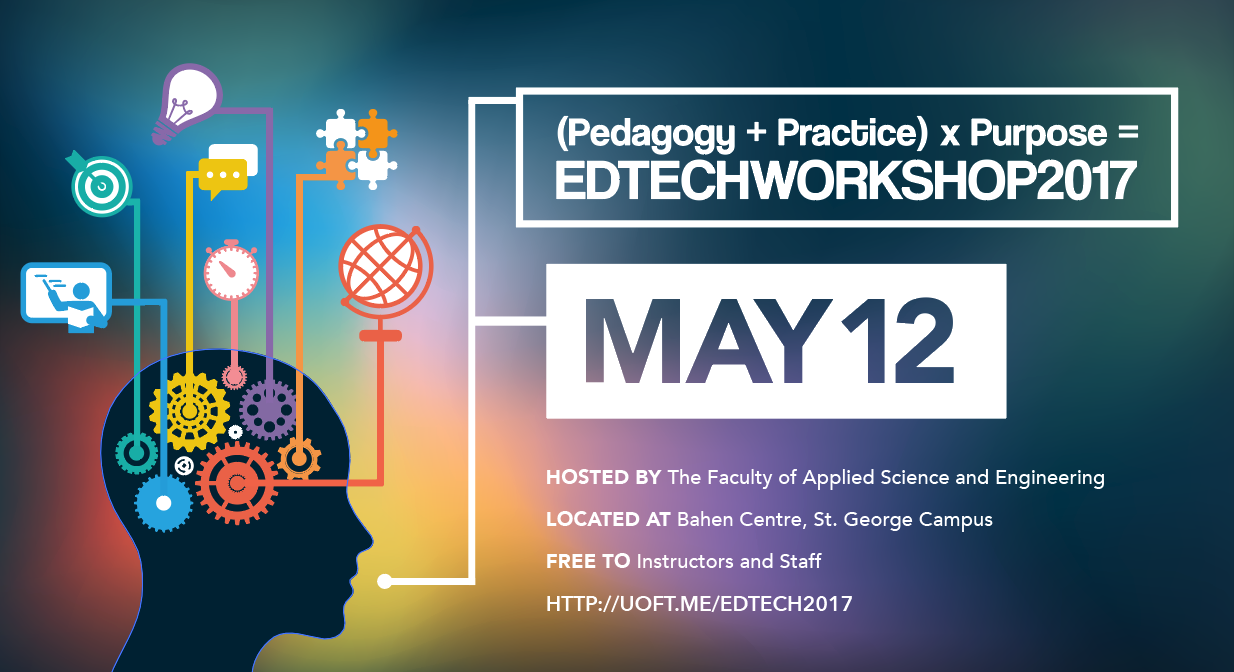
EdTech Workshop 2015 - May 01, 2015
Ideas to Action
Our goal is that you will leave this workshop with resources and information on how to take your EdTech idea and make it a reality. We're focused on three streams - online teaching, tablet teaching, and inverted teaching. Each stream will consist of focused "how to" sessions (in the morning) and case studies of concrete examples (in the afternoon). Thus, during the day, you'll be taken from idea right through to implementation. The workshop is geared toward educators across U of T, and beyond, who are interested in implementing classroom technology for the first time or are looking to expand their technical toolkit. It may be of special interest for faculty and instructors, teaching assistants and staff members who support or consult on decision-making around EdTech in the learning environment.

EdTech Workshop 2013 - May 28, 2013
Online Education: Technical and Pedagogical Effectiveness
The University of Toronto is at the forefront of new technologies designed to enhance students' learning inside and outside the lecture hall. From webinars and lecture capture to online office hours and e-textbooks, the EdTech Workshop 2013 will showcase leading applications and best practices for innovating teaching and learning, presented by some of the University's leaders in educational technology.
Our goal is that you will leave this workshop with a better understanding of innovations in teaching technology and resources available at the University of Toronto. The workshop is geared toward educators across U of T, and beyond, who are interested in implementing classroom technology for the first time or are looking to expand their technical toolkit. It may be of special interest for faculty and instructors, teaching assistants and staff members who support or consult on decision-making around EdTech in the learning environment.
